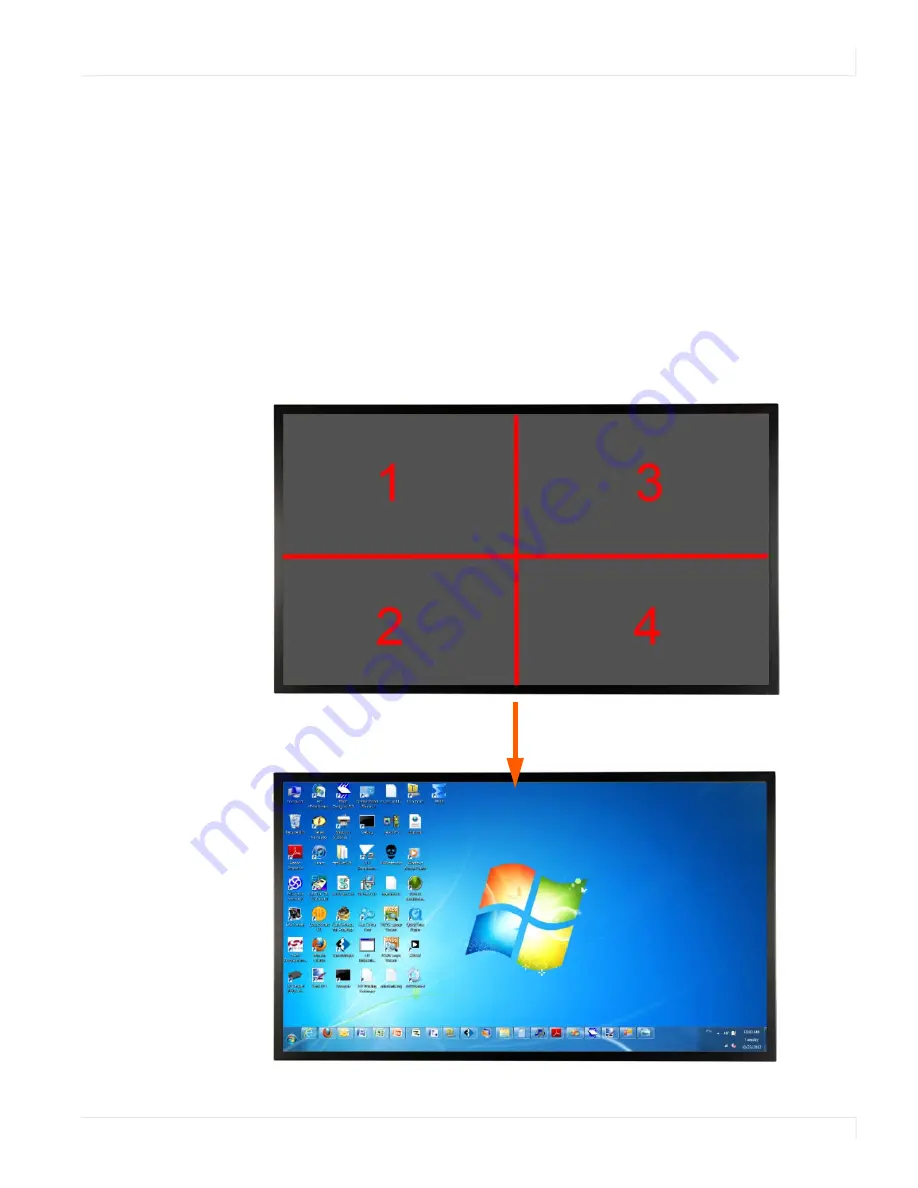
Basic Concept of Planar UltraRes Display
Planar UltraRes User Manual
7
Basic Concept of Planar UltraRes Display
The Planar UltraRes display uses four separate outputs that feed into the 84” display
as one image. You can use any combination of HDMI, DisplayPort or DVI.
There are two main modes of operation for the UltraRes Display:
• Single 4K inputs @ 24/25/30Hz
• Four headed input (4K @ 60Hz)
Using four separate outputs provides the ultra HD resolution needed for superior
image quality. In the following example, each number represents an output. All four
“quadrants” (outputs) are fed into the 84” display and turned into one ultra high-
resolution image.
Summary of Contents for UltraRes 4K
Page 1: ...Planar UltraResTM User Manual...
Page 7: ...Table of Contents iv Planar UltraRes User Manual...
Page 17: ...Input Setup 10 Planar UltraRes User Manual...
Page 23: ...Powering On Off Planar UltraRes Displays 16 Planar UltraRes User Manual...
Page 27: ...Unpacking and Checking Accessories 20 Planar UltraRes User Manual...
Page 58: ...Planar UltraRes User Manual 51 UltraRes Dimensions Display Dimensions Front and Side Views...
Page 67: ...Optional Pedestal Mount Single and Double Sided 60 Planar UltraRes User Manual...
Page 91: ...Signal Compatibility 84 Planar UltraRes User Manual...
Page 95: ...Symptoms Possible Causes and Solutions 88 Planar UltraRes User Manual...
Page 97: ...Downloading Utility Software 90 Planar UltraRes User Manual...
Page 99: ...92 Planar UltraRes User Manual...





























