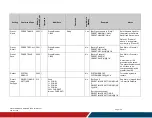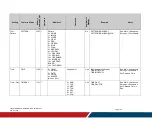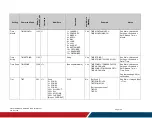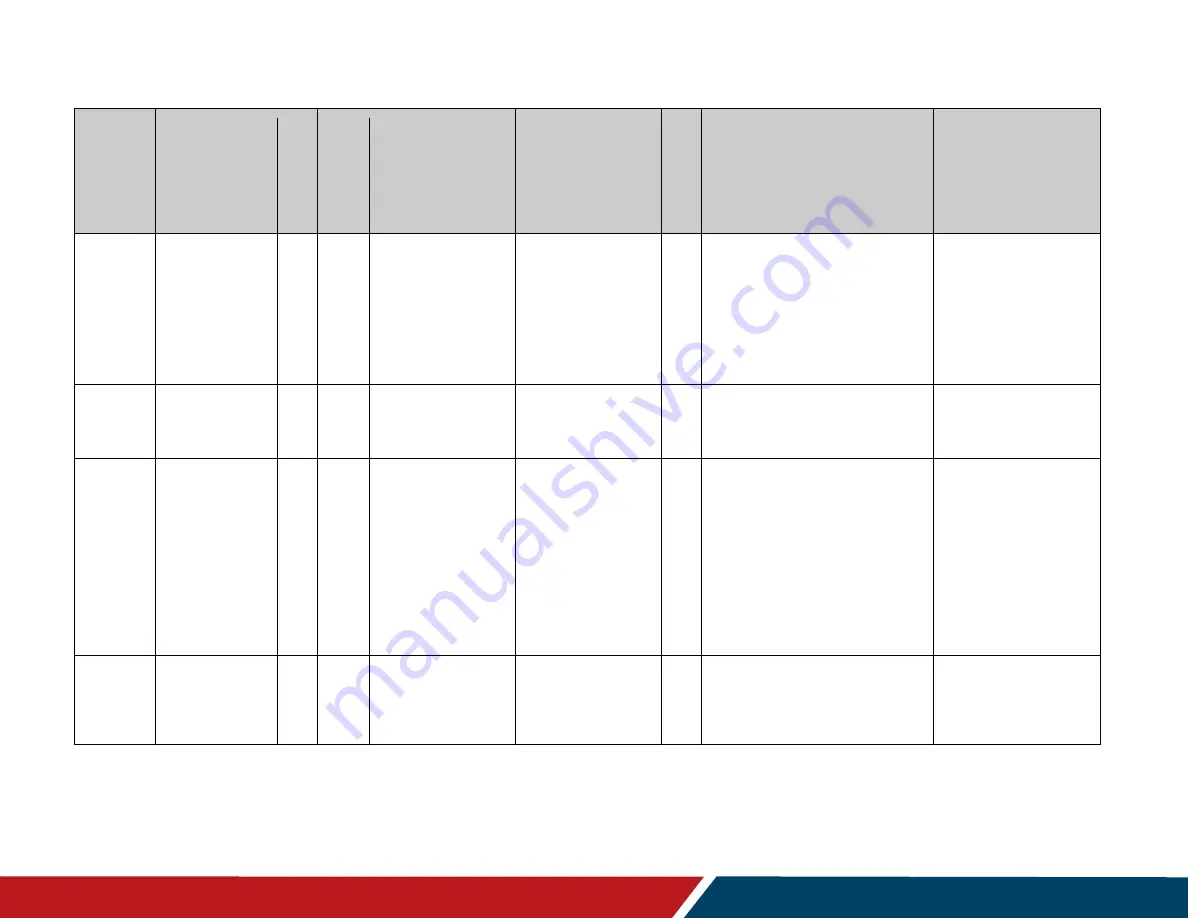
37
Planar UltraRes X Series RS232 User Manual
020-1397-00B
Page | 37
Setting
Command Code
Num
e
ric
Com
m
a
nd
Co
de
O
pe
rato
rs
Modifiers
O
pe
ran
ds
Ava
il
a
bl
e
i
n
Sta
nd
by
Example
Notes
Save and
Restore
Settings
CLONE.
SETTINGS
2315 !
Mod 1: Operation
0 = COPY
1 = PASTE
Mod 2: Location
0 = USB
No
CLONE.SETTINGS(COPY, USB)
CLONE.SETTINGS(COPY,
USB)@ACK
See Main -> Advanced
Settings -> System
Settings -> Save All
Settings to USB.
See Main -> Advanced
Settings -> System
Settings -> Restore All
Settings from USB.
Save
Diagnostics
SAVE.
DIAGNOSTICS
2314 !
Location
0 = USB
No
SAVE.DIAGNOSTICS(USB)
SAVE.DIAGNOSTICS(USB)@ACK
See Main -> Advanced
Settings -> System
Settings -> Save
Diagnostics to USB.
Schedule
SCHEDULE
2100 =?
Mod 1: Slot
1-20
Mod 2: Parameter
0 = FREQ
1 = MINUTE
2 = HOUR
3 = DAY
4 = ACTION
5 = DATA
6 = ENABLE
[None = ALL]
Unsigned int
Yes
[Change the action for event 3 to
Turn On]
SCHEDULE(3, ACTION)=0
SCHEDULE(3, ACTION):0
See Main -> Advanced
Settings -> Schedule ->
Set Event 1-20.
Reference the Schedule
Action, Schedule Day and
Schedule Frequency
settings for operand
values.
Schedule
Action
SCHEDULE.
ACTION
2102 =?
Slot
1-20
0 = TURN.ON
1 = TURN.OFF
2 = RECALL
3 = PANEL.
BRIGHTNESS
Yes
[Change the action for event 3 to
Turn On]
SCHEDULE.ACTION(3)=TURN.ON
SCHEDULE.ACTION(3):TURN.ON
See Main -> Advanced
Settings -> Schedule ->
Set Event 1-20 -> Action.