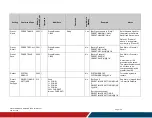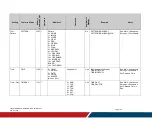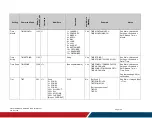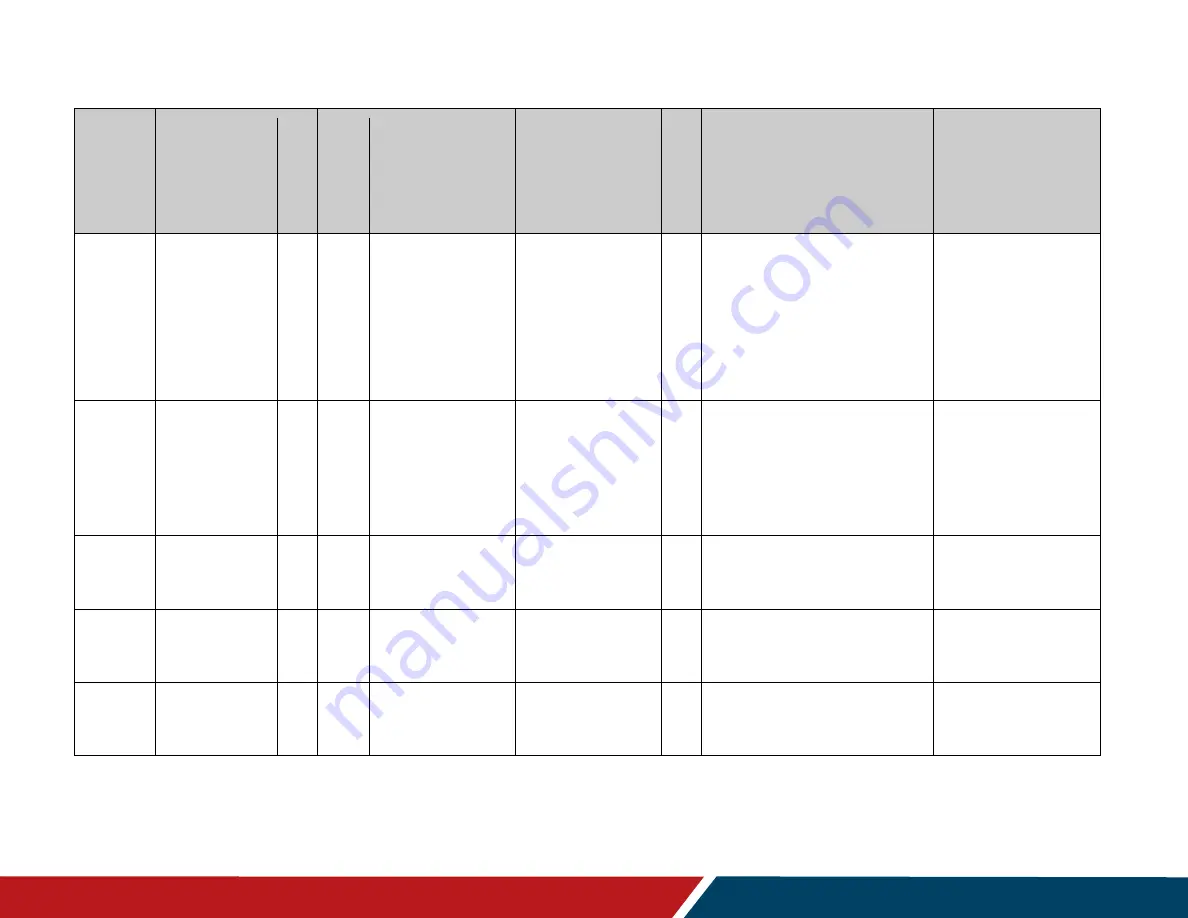
39
Planar UltraRes X Series RS232 User Manual
020-1397-00B
Page | 39
Setting
Command Code
Num
e
ric
Com
m
a
nd
Co
de
O
pe
rato
rs
Modifiers
O
pe
ran
ds
Ava
il
a
bl
e
i
n
Sta
nd
by
Example
Notes
Sharpness
SHARPNESS
204
=?+-
Zone
0 = ZONE.1
1 = ZONE.2
2 = ZONE.3
3 = ZONE.4
253 = ALL.INPUT
254 = ALL
254 = ALL.ZONE
255 = CURRENT
[None = CURRENT]
0-100
No
[For Zone 1]
SHARPNESS(ZONE.1)=5
SHARPNESS(ZONE.1):5
[For the current zone]
SHARPNESS=10
SHARPNESS:10
See Main -> Image Adjust
-> Sharpness.
SMTP
Authentica-
tion
NETWORK.
SMTP.
AUTHENTICA
TION
1227 =?
0 = NONE
1 = AUTO
2 = PLAIN
3 = SCRAM_SHA1
4 = CRAM_MD5
5 = DIGEST_MD5
6 = LOGIN
7 = NTLM
Yes
NETWORK.SMTP.AUTHENTICATI
ON=AUTO
NETWORK.SMTP.AUTHENTICATI
ON:AUTO
See Remote Monitoring
Software -> Notifications
-> Authentication.
SMTP
Connec-
tion
Encryption
NETWORK.
SMTP.
ENCRYPTION
1226 =?
0 = NONE
1 = TLS
2 = START.TLS
Yes
NETWORK.SMTP.ENCRYPTION=
TLS
NETWORK.SMTP.ENCRYPTION:
TLS
See Remote Monitoring
Software -> Notifications
-> Connection Encryption.
SMTP
Email From
Address
NETWORK.
SMTP.FROM
1228 =?
String
Yes
NETWORK.SMTP.FROM="myemail
address@comcast.net"
NETWORK.SMTP.FROM:"myemail
address@comcast.net"
See Remote Monitoring
Software -> Notifications
-> Email From Address.
SMTP
Password
NETWORK.
SMTP.
PASSWORD
1225 =?
String
Yes
NETWORK.SMTP.PASSWORD=
"mypassword"
NETWORK.SMTP.PASSWORD:
"mypassword"
See Remote Monitoring
Software -> Notifications
-> Password.