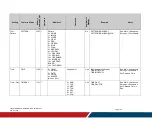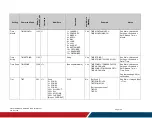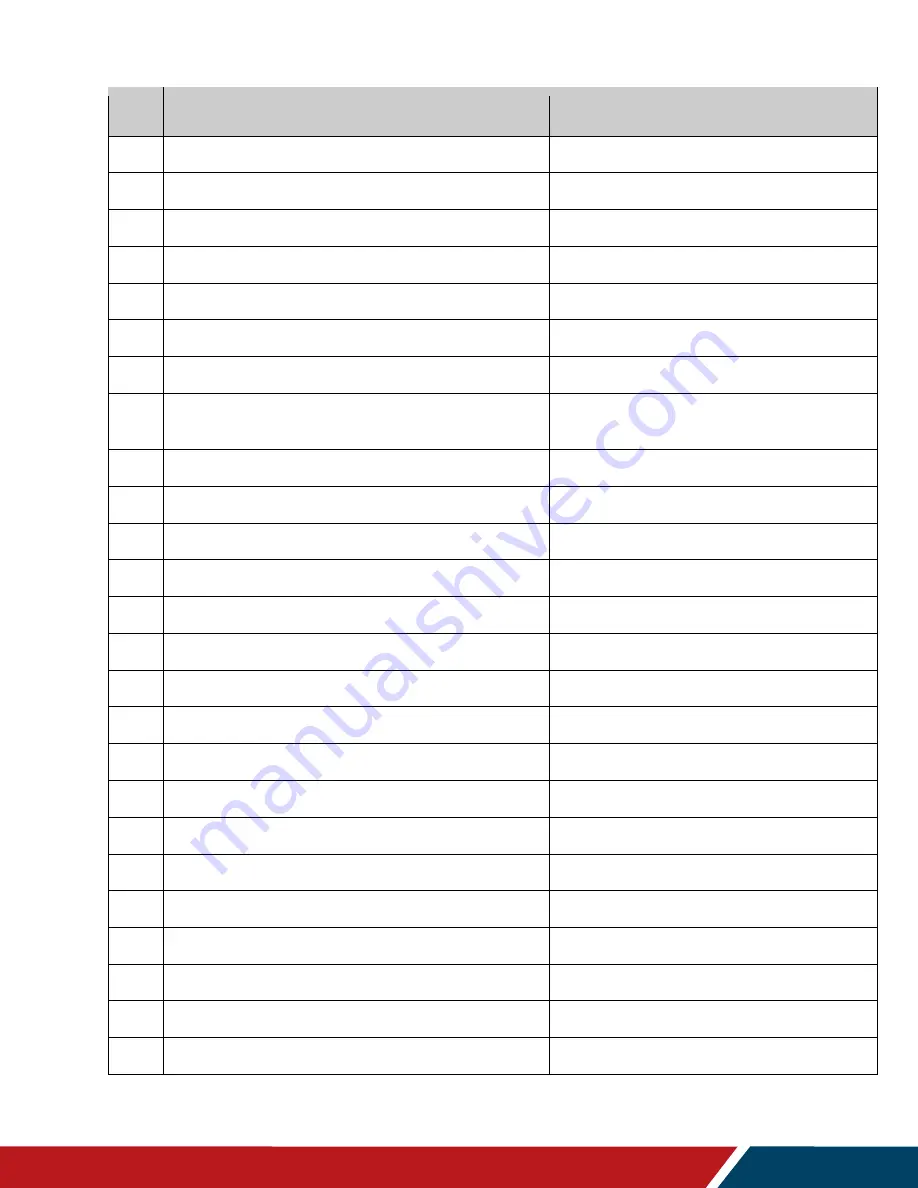
53
Planar UltraRes X Series RS232 User Manual
020-1397-00B
Page | 53
Value
Name
Description
72
UTCP0545.KATHMANDU
(UTC+05:45) Kathmandu
73
UTCP0600.ASTANA
(UTC+06:00) Astana
74
UTCP0600.DHAKA
(UTC+06:00) Dhaka
75
UTCP0600.NOVOSIBIRSK.RTZ.5
(UTC+06:00) Novosibirsk (RTZ 5)
76
UTCP0630.YANGON.RANGOON
(UTC+06:30) Yangon (Rangoon)
77
UTCP0700.BANGKOK.HANOI.JAKARTA
(UTC+07:00) Bangkok, Hanoi, Jakarta
78
UTCP0700.KRASNOYARSK.RTZ.6
(UTC+07:00) Krasnoyarsk (RTZ 6)
79
UTCP0800.BEIJING.CHONGQING.HONG.KONG.
URUMQI
(UTC+08:00) Beijing, Chongqing, Hong Kong,
Urumqi
80
UTCP0800.IRKUTSK.RTZ.7
(UTC+08:00) Irkutsk (RTZ 7)
81
UTCP0800.KUALA.LUMPUR.SINGAPORE
(UTC+08:00) Kuala Lumpur, Singapore
82
UTCP0800.PERTH
(UTC+08:00) Perth
83
UTCP0800.TAIPEI
(UTC+08:00) Taipei
84
UTCP0800.ULAANBAATAR
(UTC+08:00) Ulaanbaatar
85
UTCP0900.OSAKA.SAPPORO.TOKYO
(UTC+09:00) Osaka, Sapporo, Tokyo
86
UTCP0900.SEOUL
(UTC+09:00) Seoul
87
UTCP0900.YAKUTSK.RTZ.8
(UTC+09:00) Yakutsk (RTZ 8)
88
UTCP0930.ADELAIDE
(UTC+09:30) Adelaide
89
UTCP0930.DARWIN
(UTC+09:30) Darwin
90
UTCP1000.BRISBANE
(UTC+10:00) Brisbane
91
UTCP1000.CANBERRA.MELBOURNE.SYDNEY
(UTC+10:00) Canberra, Melbourne, Sydney
92
UTCP1000.GUAM.PORT.MORESBY
(UTC+10:00) Guam, Port Moresby
93
UTCP1000.HOBART
(UTC+10:00) Hobart
94
UTCP1000.MAGADAN
(UTC+10:00) Magadan
95
UTCP1000.VLADIVOSTOK.MAGADAN.RTZ.9
(UTC+11:00) Vladivostok (RTZ 9)
96
UTCP1100.CHOKURDAKH.RTZ.10
(UTC+11:00) Chokurdakh (RTZ 10)