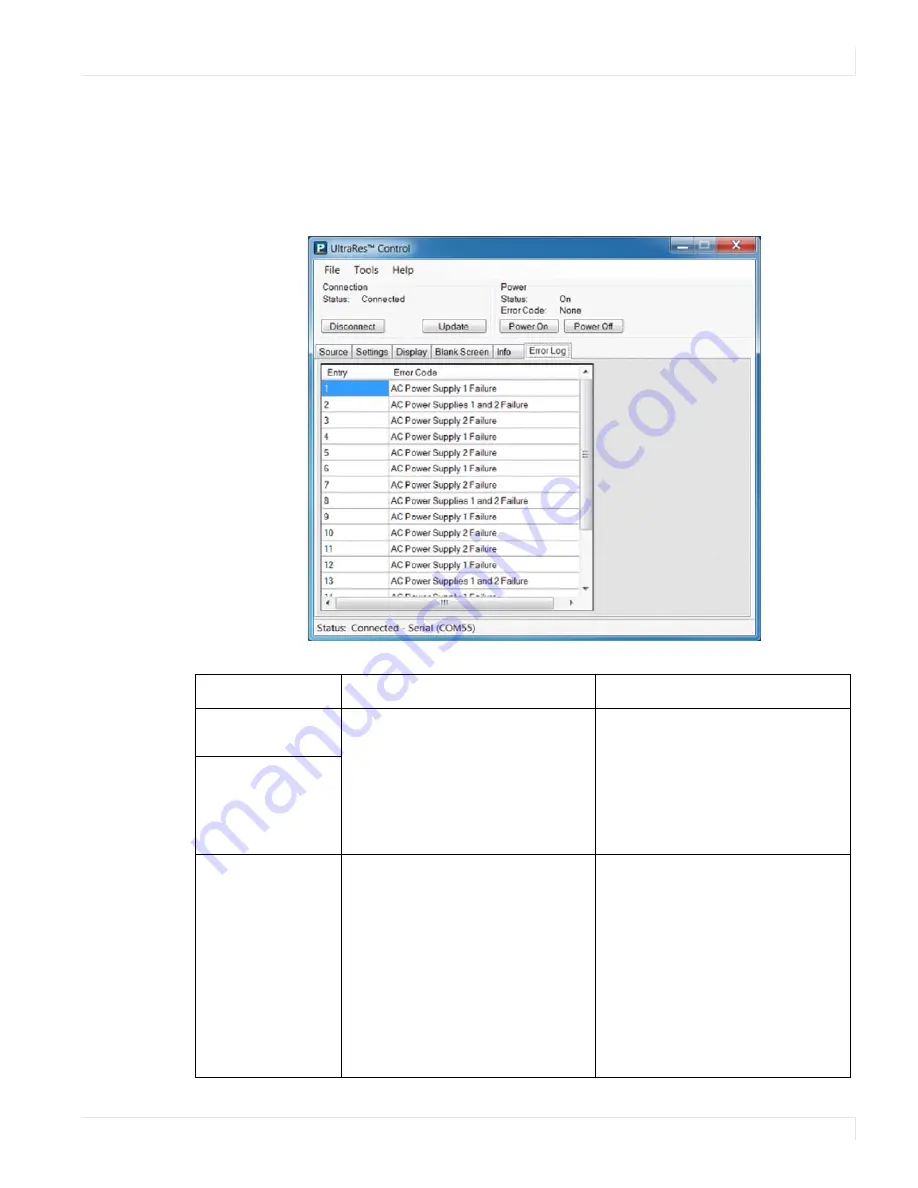
Error Codes in the UltraRes Control Software
Planar UltraRes User Manual
142
Error Codes in the UltraRes Control Software
To see the last 50 errors that have occurred, select the Error Log tab in the UltraRes
Control software, as shown below. For a complete list of the error codes that may
appear in the error log, see the table below.
Error Code
Meaning
Display Behavior and Solution
AC Power Supply 1
Failure
One of the two AC power supplies
is not working properly.
The backlight will be dimmed to a
maximum setting of 10, which is
necessary in order to reduce power
consumption.
Solution
: Replace the failing power
supply.
AC Power Supply 2
Failure
AC Power Supplies
1 and 2 Failure
Both power supplies are not
working.
The issue could be either the AC
power supplies or the standby
power board.
Solution
: First check the AC power
status cable to make sure it’s
connected.
Solution
: If you have checked the
connections and both power
supplies are still not working, we
recommend replacing the entire
power tray.
Summary of Contents for UltraRes
Page 1: ...Planar UltraRes User Manual...
Page 11: ...European Disposal Information...
Page 48: ...Connecting Sources Planar UltraRes User Manual 48 5 After this is done click Keep Changes...
Page 122: ...Signal Compatibility Planar UltraRes User Manual 122...
Page 131: ...84 UltraRes Touch Side Views Planar UltraRes User Manual 131 84 UltraRes Touch Side Views 8...
Page 132: ...84 UltraRes Touch Rear View Planar UltraRes User Manual 132 84 UltraRes Touch Rear View...
Page 139: ...98 UltraRes Touch Side Views Planar UltraRes User Manual 139 98 UltraRes Touch Side Views...
Page 140: ...98 UltraRes Touch Rear View Planar UltraRes User Manual 140 98 UltraRes Touch Rear View...











































