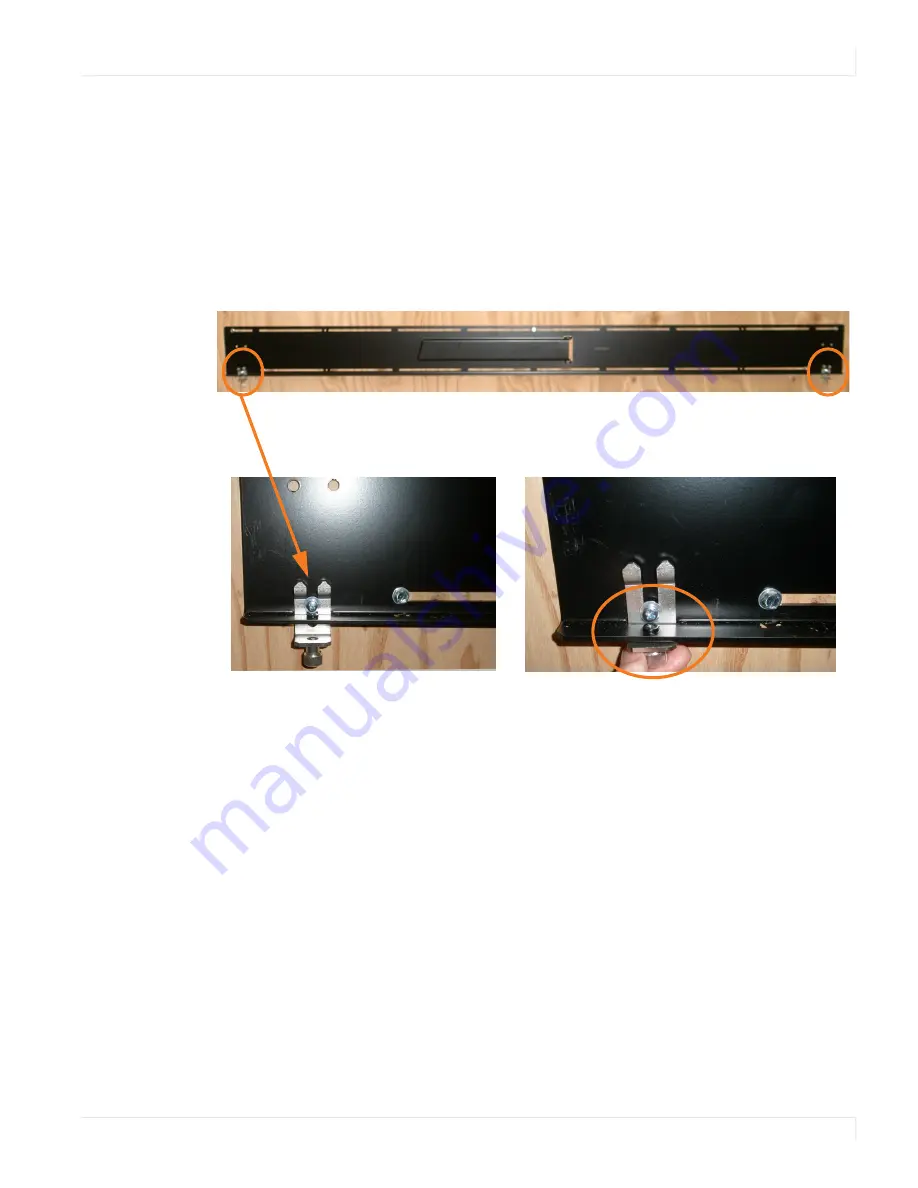
Installing an UltraRes Display on a Wall
Planar UltraRes User Manual
35
Caution:
Be sure these are securely hung, as the top of the wall mount will hold all of the
weight of the display.
As an alternative for the 98" model, you can use the lift blocks along with a lift
assist mechanism to lift the panel into place. For details, refer to "Using the Lift
Blocks (98” only)" on page 36.
15
On the bottom wall mount, there is locking hardware in the lower corners of
the mount. Push the hardware up and finger tighten the captive screws on
the bottom to secure the display to the wall.
Summary of Contents for UltraRes
Page 1: ...Planar UltraRes User Manual...
Page 11: ...European Disposal Information...
Page 48: ...Connecting Sources Planar UltraRes User Manual 48 5 After this is done click Keep Changes...
Page 122: ...Signal Compatibility Planar UltraRes User Manual 122...
Page 131: ...84 UltraRes Touch Side Views Planar UltraRes User Manual 131 84 UltraRes Touch Side Views 8...
Page 132: ...84 UltraRes Touch Rear View Planar UltraRes User Manual 132 84 UltraRes Touch Rear View...
Page 139: ...98 UltraRes Touch Side Views Planar UltraRes User Manual 139 98 UltraRes Touch Side Views...
Page 140: ...98 UltraRes Touch Rear View Planar UltraRes User Manual 140 98 UltraRes Touch Rear View...
















































