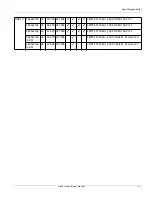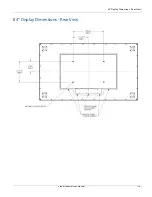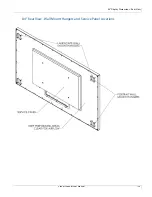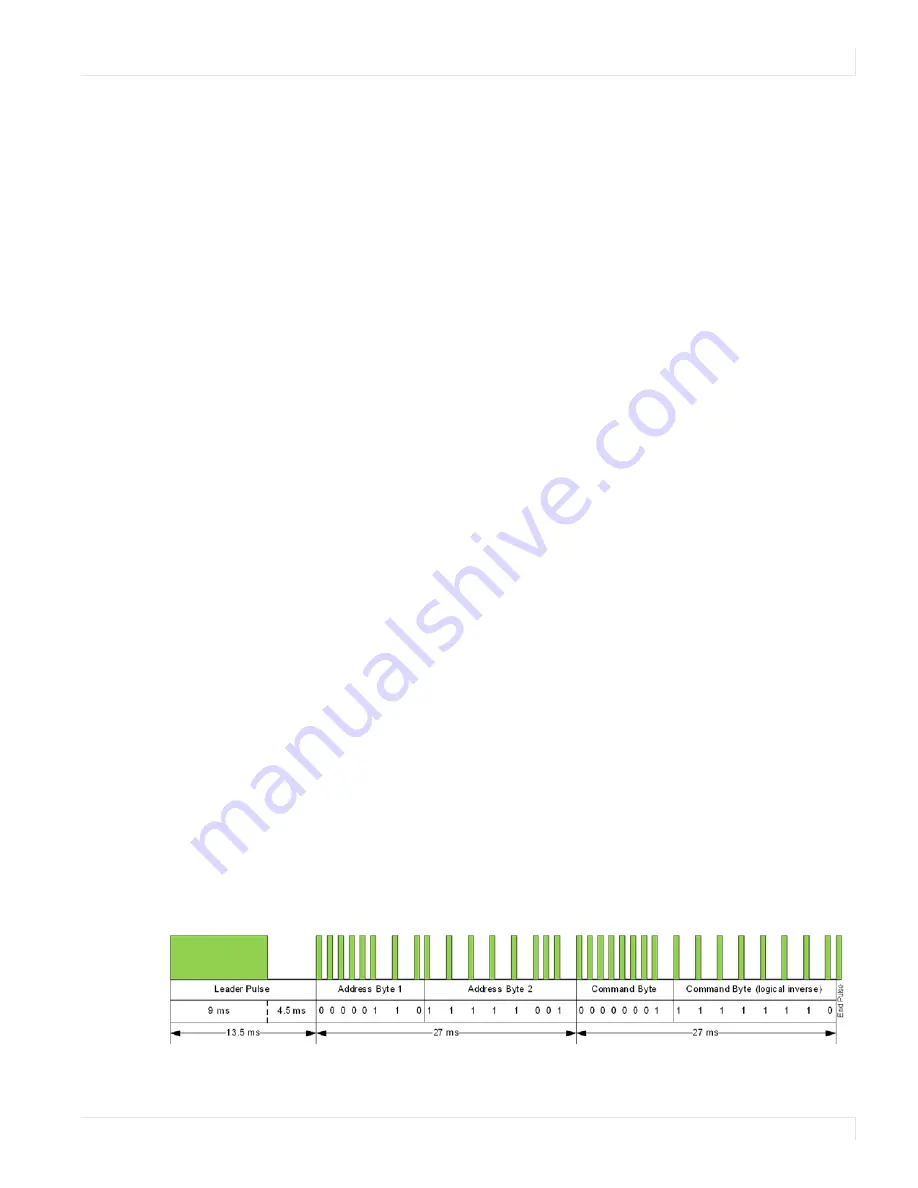
Using Discrete IR Codes
Planar UltraRes User Manual
112
Using Discrete IR Codes
The UltraRes display accepts commands in the form of IR signals that conform to the
NEC protocol. Each UltraRes remote control has an NEC control code associated with
it. You can use these codes to program a third-party “universal” remote control to
work with the UltraRes. These third-party products usually come with a computer
software application for this purpose. For more information, consult the
documentation provided with the remote control.
IR Command Protocol
The IR control codes have the following characteristics:
• Each code consists of the following:
• A leader pulse (a modulated pulse of 9 ms followed by a non-modulated
pulse of 4.5 ms)
• 16 address bits. The default address is 1785 (0x06F9, binary 00000110
11111001)
• 16 data bits: eight (8) bits for the command followed by the logical inverse
of the command
• An end pulse (a modulated pulse of 0.56 ms, similar to the modulated
pulse in the ‘0’ and ‘1’ bits). The end of the modulated pulse constitutes the
end of the data transmission.
• The carrier frequency is 38 kHz, with the modulated pulses having a 33% duty
cycle.
• Commands are sent at a maximum rate of 9 Hz.
For example, below is the NEC control code for the ON button of the UltraRes remote
control (assuming the default address is used).
The following example shows the pulse train for this command.
Hex
06
F9
01
FE
Binary
00000110
11111001
00000001
11111110
Function
Address Byte 1 Address Byte 2
Command
Command (Logical
Inverse)
Summary of Contents for UltraRes
Page 1: ...Planar UltraRes User Manual...
Page 11: ...European Disposal Information...
Page 48: ...Connecting Sources Planar UltraRes User Manual 48 5 After this is done click Keep Changes...
Page 122: ...Signal Compatibility Planar UltraRes User Manual 122...
Page 131: ...84 UltraRes Touch Side Views Planar UltraRes User Manual 131 84 UltraRes Touch Side Views 8...
Page 132: ...84 UltraRes Touch Rear View Planar UltraRes User Manual 132 84 UltraRes Touch Rear View...
Page 139: ...98 UltraRes Touch Side Views Planar UltraRes User Manual 139 98 UltraRes Touch Side Views...
Page 140: ...98 UltraRes Touch Rear View Planar UltraRes User Manual 140 98 UltraRes Touch Rear View...