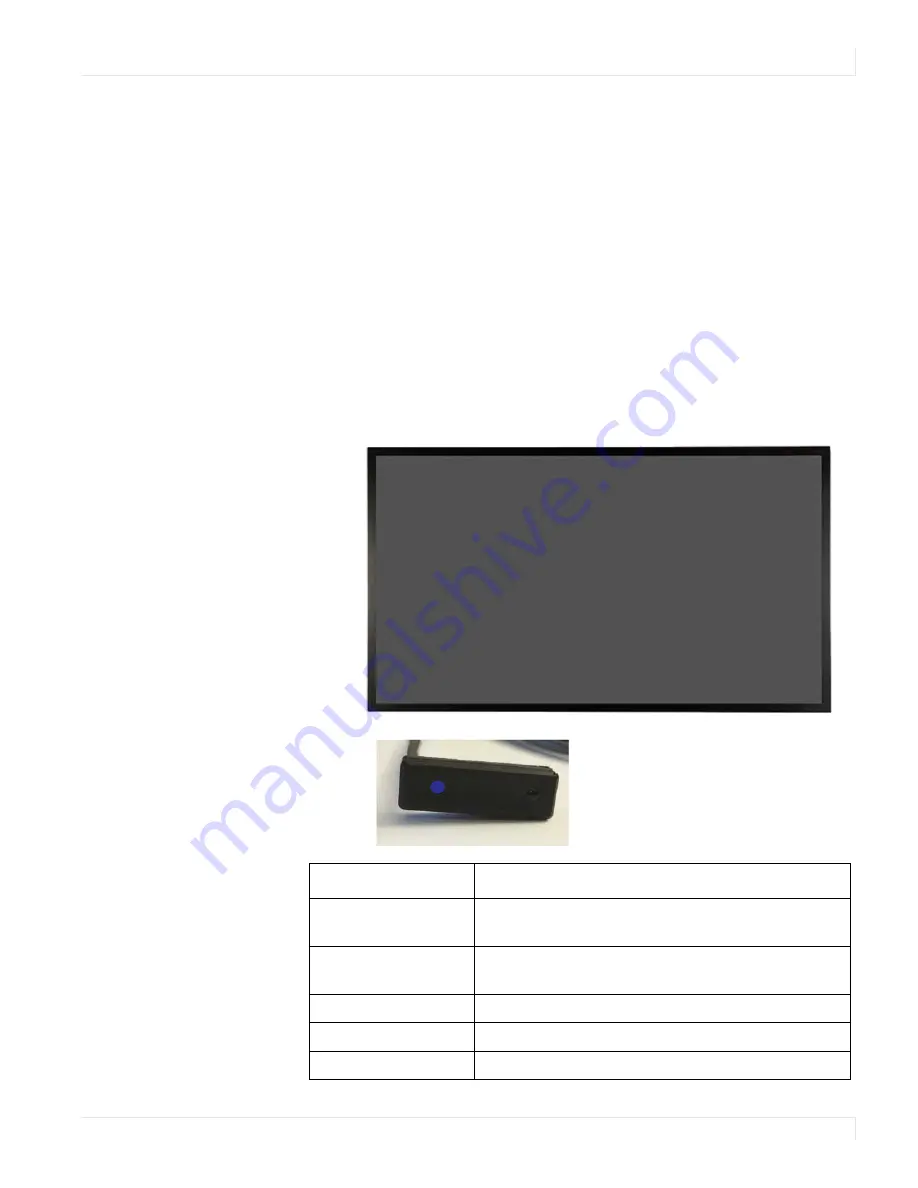
UltraRes LED Codes
Planar UltraRes User Manual
141
Troubleshooting During
Installation
This section includes troubleshooting information about different issues you may
encounter during the installation process or after your display has been running for
some time. If you are not able to solve your issue in this section, please contact
Planar’s Technical Support team for assistance.
UltraRes LED Codes
The LED on the UltraRes display will show different things, depending on the state of
the display.
System State
LED Behavior
Power Up
LED blinks on and off every ½ sec until it enters the
ON state.
Standby
After the LED is powered on, the LED will be blue
while in Standby mode.
Error
LED blinks on for 2 seconds and off for 4 seconds.
Firmware Upgrade
LED blinks on for 1 second and off for 1 second.
On
LED is off.
Summary of Contents for UltraRes
Page 1: ...Planar UltraRes User Manual...
Page 11: ...European Disposal Information...
Page 48: ...Connecting Sources Planar UltraRes User Manual 48 5 After this is done click Keep Changes...
Page 122: ...Signal Compatibility Planar UltraRes User Manual 122...
Page 131: ...84 UltraRes Touch Side Views Planar UltraRes User Manual 131 84 UltraRes Touch Side Views 8...
Page 132: ...84 UltraRes Touch Rear View Planar UltraRes User Manual 132 84 UltraRes Touch Rear View...
Page 139: ...98 UltraRes Touch Side Views Planar UltraRes User Manual 139 98 UltraRes Touch Side Views...
Page 140: ...98 UltraRes Touch Rear View Planar UltraRes User Manual 140 98 UltraRes Touch Rear View...












































