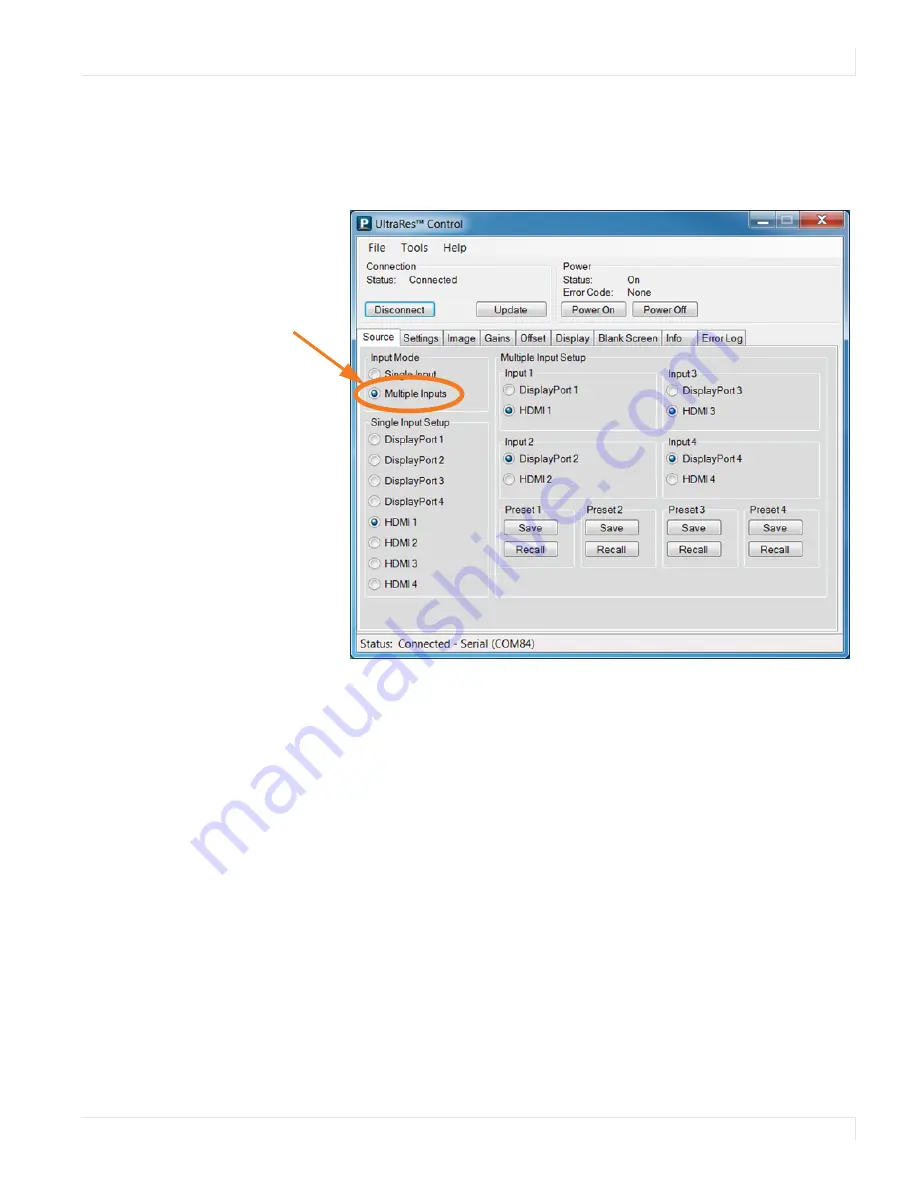
Connecting Sources
Planar UltraRes User Manual
44
Selecting multiple sources with UltraRes Control Software
When you use the UltraRes Control software to set up multiple sources, there are
three different settings
per input channel
. Make sure you have selected the
Multiple
Inputs
radio button in the lower left corner.
There are three basic types of 4K sources:
• PCs with NVIDIA graphics cards, such as NVIDIA Quadro K5000
• PCs with AMD graphics cards, such as AMD Radeon 7970
• HDMI 4K sources like Blu-ray, such as Sony BDP-S790
Note:
Apple has provided support for 4K output only on MacBook Pro and Mac Pro units
manufactured after late 2013. Apple has not yet provided support for 4K output from units
manufactured prior to that date or other Mac units. However, a 4K output does work when
the Mac is running Windows in Boot Camp.
1
Connect to the display with UltraRes Control.
Choose
Multiple
Inputs
Summary of Contents for UltraRes
Page 1: ...Planar UltraRes User Manual...
Page 11: ...European Disposal Information...
Page 48: ...Connecting Sources Planar UltraRes User Manual 48 5 After this is done click Keep Changes...
Page 122: ...Signal Compatibility Planar UltraRes User Manual 122...
Page 131: ...84 UltraRes Touch Side Views Planar UltraRes User Manual 131 84 UltraRes Touch Side Views 8...
Page 132: ...84 UltraRes Touch Rear View Planar UltraRes User Manual 132 84 UltraRes Touch Rear View...
Page 139: ...98 UltraRes Touch Side Views Planar UltraRes User Manual 139 98 UltraRes Touch Side Views...
Page 140: ...98 UltraRes Touch Rear View Planar UltraRes User Manual 140 98 UltraRes Touch Rear View...
















































