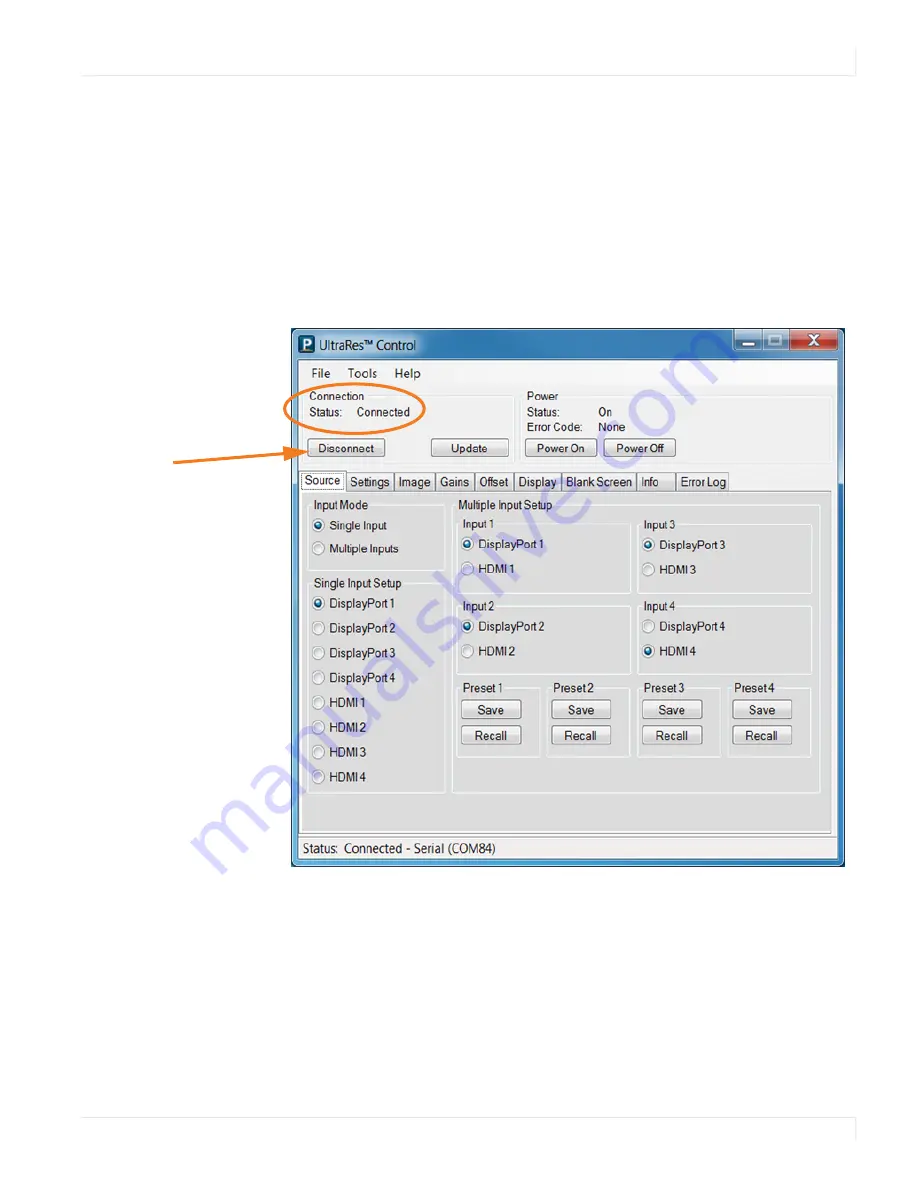
Installing USB Drivers
Planar UltraRes User Manual
65
Using the UltraRes Control
Software
When you first open the UltraRes Control software, you will see a window similar to
the following. Notice that until you connect the inputs to the display, the “Status” at
the top of the window will show “Disconnected.”
1
Connect from the PC on which the software is installed to the UltraRes display
using a USB connection.
2
Click the
Connect
button to start the connection process.
This is the “Connect” button
when you first open the
software.
Summary of Contents for UltraRes
Page 1: ...Planar UltraRes User Manual...
Page 11: ...European Disposal Information...
Page 48: ...Connecting Sources Planar UltraRes User Manual 48 5 After this is done click Keep Changes...
Page 122: ...Signal Compatibility Planar UltraRes User Manual 122...
Page 131: ...84 UltraRes Touch Side Views Planar UltraRes User Manual 131 84 UltraRes Touch Side Views 8...
Page 132: ...84 UltraRes Touch Rear View Planar UltraRes User Manual 132 84 UltraRes Touch Rear View...
Page 139: ...98 UltraRes Touch Side Views Planar UltraRes User Manual 139 98 UltraRes Touch Side Views...
Page 140: ...98 UltraRes Touch Rear View Planar UltraRes User Manual 140 98 UltraRes Touch Rear View...
















































