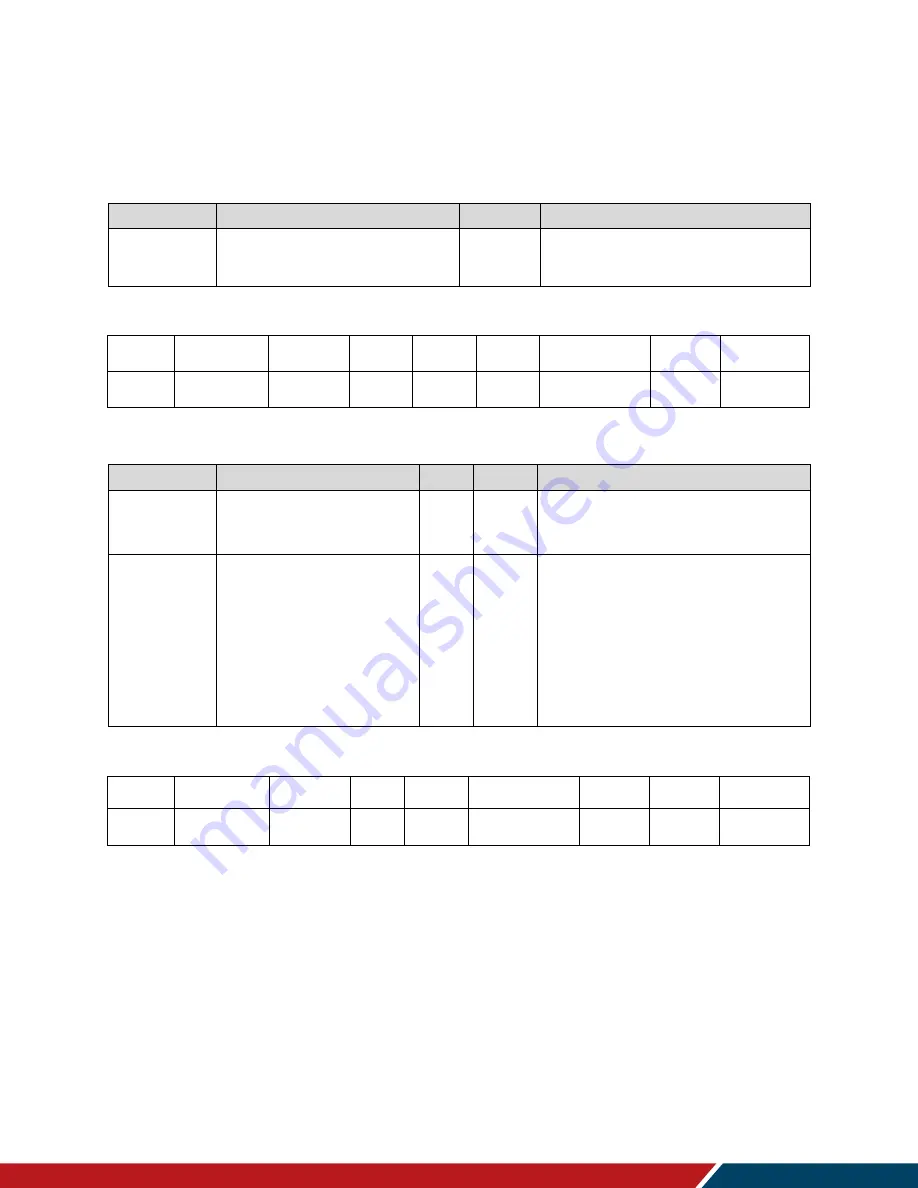
General
VM Series Displays RS232 User Guide
020-1359-00A
Page | 13
9. IR Remote Control Lock Functions
Use the following commands separately to lock or unlock the Remote Control and Keypad.
9.1 IR Remote Lock Status Get
Bytes
Bytes Description
Bits
Description
DATA[0]
0x1D = IR Remote Control
Lock Status- Get
Get unlock all /lock all /lock all but
power/lock all but volume/
primary/secondary status
Example: (Display Address 01)
Header
Monitor ID
Category
Code0
Code1
Length
Data Control
Data[0]
Checksum
0xA6
0x01
0x00
0x00
0x00
0x03
0x01
0x1D
0xB8
9.2 IR Remote Lock Status Report
Bytes
Bytes Description
Bits
Description
DATA[0]
0x1D = IR Remote
Control Lock Status-
Report
Report unlock all /lock all /lock all
but power/lock all but volume/
primary/secondary status
DATA[1]
Status indicator byte for
Remote Control
0x01 = Unlock All
0x02 = Lock All
0x03 = Lock All but Power
0x04 = Lock All but Volume
0x05 = Primary (Master)
0x06 = Secondary (daisy chain
PD)
0x07 = Lock All except Power &
Volume
Example: Lock Keyboard and unlocked Remote Control (Display Address 01)
Header
Monitor ID
Category
Page
Length
Data Control
Data[0]
Data[1]
Checksum
0x21
0x01
0x00
0x00
0x04
0x01
0x1D
0x01
0x39













































