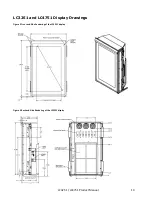LC3251 / LC4751 Product Manual
17
Preventative Maintenance
Planar recommends preventative maintenance every 6 months as a conservative estimate depending
on environmental conditions. However, your environment is going to dictate the practical frequency of
preventative maintenance. Locations with particulates such as dust or smog, and possibly very high
humidity are more likely to need more frequent preventative maintenance.
As part of your preventative maintenance for the LC3251 or LC4651 display, we recommend doing the
following:
1.
Wipe down/clean the inside back of the display and diffuser glass with any standard glass
cleaner product. With the back cover of the enclosure removed the door of the display hinges
open for access to the back of the display and optical diffuser glass. Close the door of the
display and turn it on for a visual inspection. It is possible that inadequate cleaning may have
left streaks on the optical surfaces . If streaking exists re-clean the surfaces and re-inspect.
Clean the outside customer-facing surface of the LCD. Clean the outside of enclosure, if
necessary.
2.
Clean or replace the air filter. (can be cleaned with water hose).
3.
Check the system status locally using a PC plugged directly into the unit via the RS-232 serial
interface. If there are any error flags, then troubleshooting should occur to fix the unit until no
errors register. See the Troubleshooting Tips and Fundamentals section for information on
troubleshooting. If errors cannot be cleared consider replacing failed components or the entire
unit.
Summary of Contents for WeatherBright LC3251
Page 30: ...LC3251 LC4751 Product Manual 30 Appendix 2 Installing a Planar Enclosure...
Page 31: ...LC3251 LC4751 Product Manual 31...
Page 32: ...LC3251 LC4751 Product Manual 32...
Page 33: ...LC3251 LC4751 Product Manual 33...
Page 34: ...LC3251 LC4751 Product Manual 34...
Page 35: ...LC3251 LC4751 Product Manual 35...
Page 36: ...LC3251 LC4751 Product Manual 36...
Page 37: ...LC3251 LC4751 Product Manual 37...
Page 38: ...LC3251 LC4751 Product Manual 38...
Page 39: ...LC3251 LC4751 Product Manual 39...
Page 40: ...LC3251 LC4751 Product Manual 40...
Page 41: ...LC3251 LC4751 Product Manual 41...
Page 42: ...LC3251 LC4751 Product Manual 42...