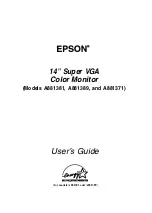LC3251 / LC4751 Product Manual
29
Function
Function
Type
Default
Value
Description
ASCII Command
Value/
Range
Possible Responses
Louver Control
Get/Set
Auto
Set or get the state of the louver
OP louver.control
Open
Close
Auto
Louver Opening[CR]
Louver Closing[CR]
Louver Control set to Auto[CR]
Louver is Opening[CR]
Louver is Closing[CR]
Louver Control is set to Auto[CR]
Video
Firmware
Get
Display video board firmware on the display
OP video.firmware
Check firmware version displayed on
screen[CR]
Summary of Contents for WeatherBright LC3251
Page 30: ...LC3251 LC4751 Product Manual 30 Appendix 2 Installing a Planar Enclosure...
Page 31: ...LC3251 LC4751 Product Manual 31...
Page 32: ...LC3251 LC4751 Product Manual 32...
Page 33: ...LC3251 LC4751 Product Manual 33...
Page 34: ...LC3251 LC4751 Product Manual 34...
Page 35: ...LC3251 LC4751 Product Manual 35...
Page 36: ...LC3251 LC4751 Product Manual 36...
Page 37: ...LC3251 LC4751 Product Manual 37...
Page 38: ...LC3251 LC4751 Product Manual 38...
Page 39: ...LC3251 LC4751 Product Manual 39...
Page 40: ...LC3251 LC4751 Product Manual 40...
Page 41: ...LC3251 LC4751 Product Manual 41...
Page 42: ...LC3251 LC4751 Product Manual 42...