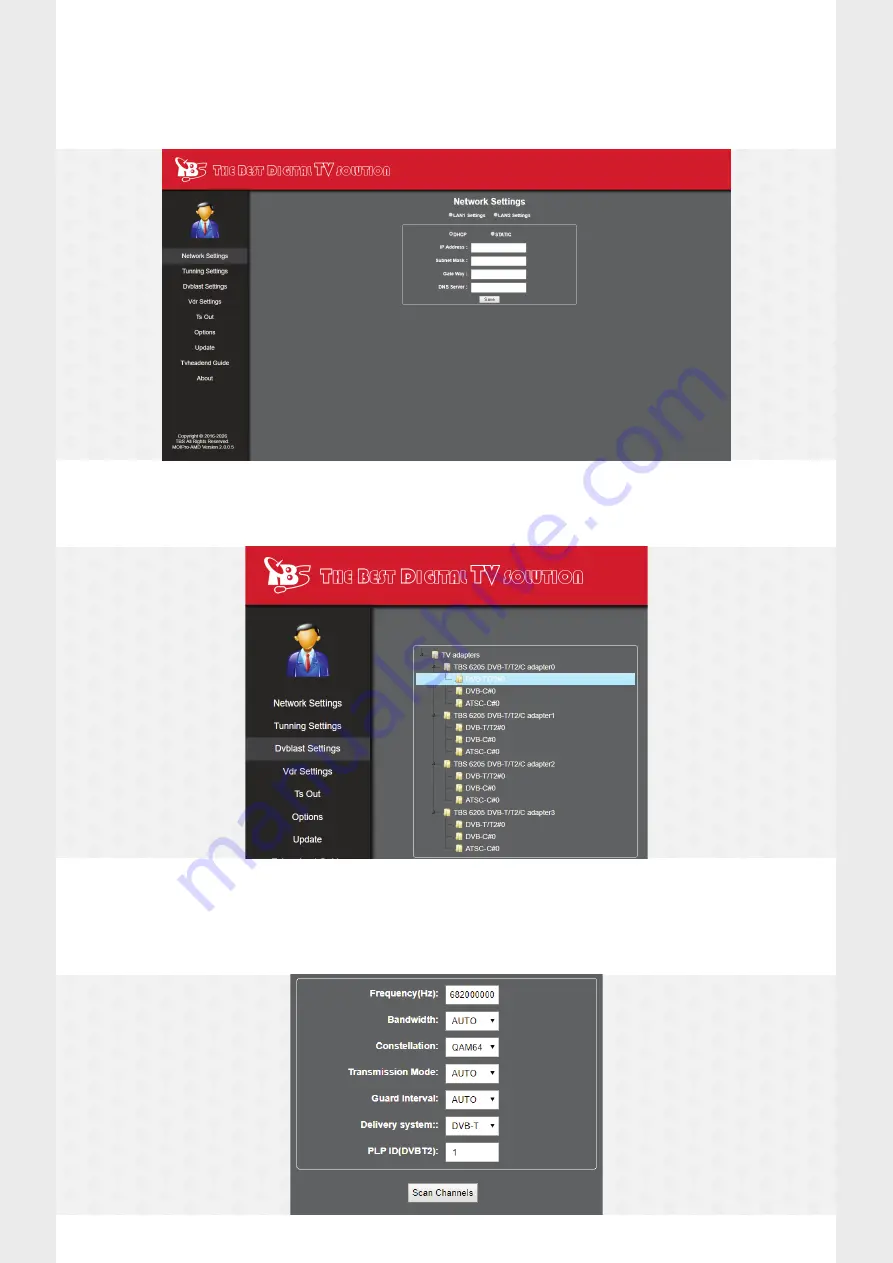
Next click on the “Network Settings” tab, we would recommend assigning a static IP address to your IPTV Streamer.
Select the option for Static and enter your network details as required.
Please note if you change the IP address the device will reboot and you will need to navigate to the new IP address to
access the web interface again.
To setup the tuners click the “DVBlast Settings” button on the left hand side. This will show you all the tuners available
to you.
For the terrestrial models you need to select the devices called “DVB-T/T2”. For satellite cards you would need to select
“DVB-S”
Once you have selected the DVB-T device, some further options will show below.






















