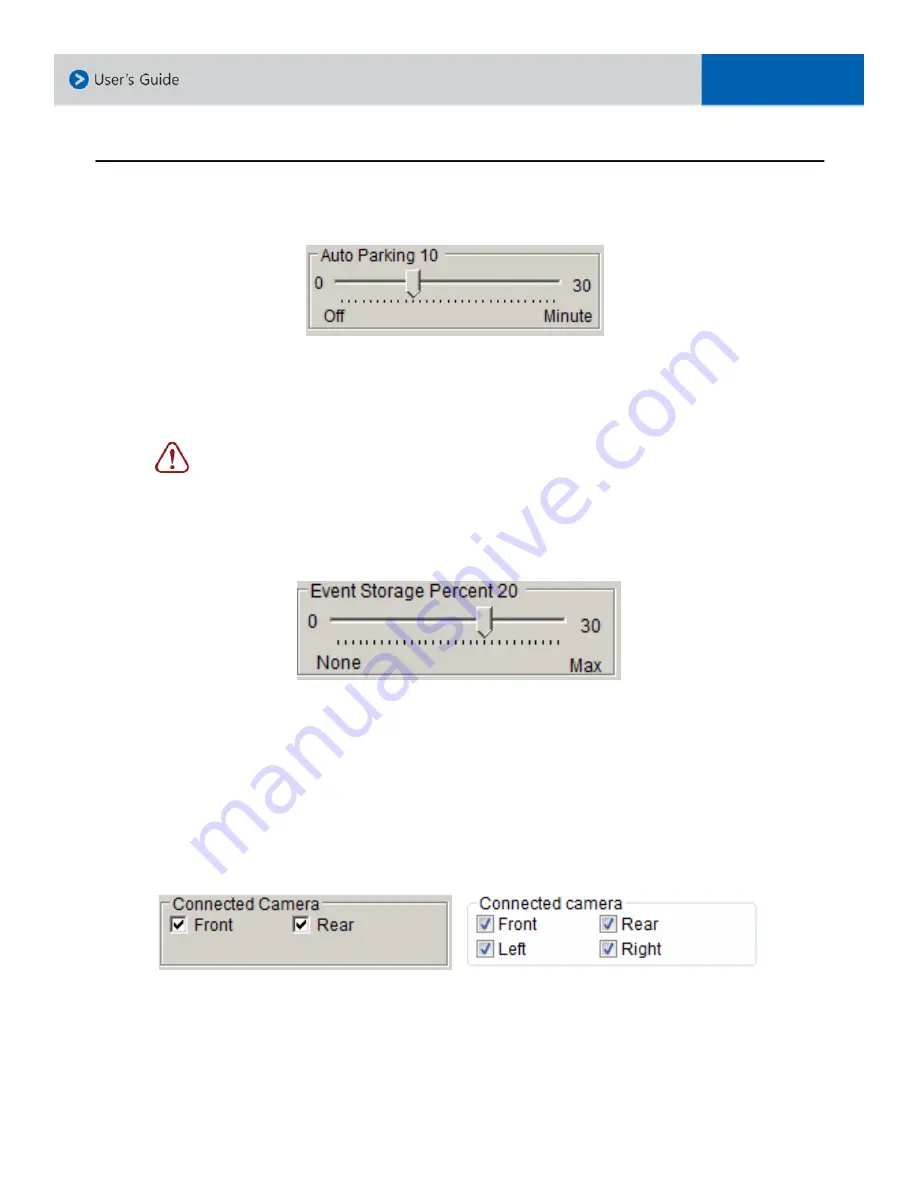
• Auto Parking Mode (default setting : 10 minutes)
- Configuration setting : 0 (do not use) ~ 30mins (max.)
-If there is no impact on the vehicle because it is stopped or parked, this function allows to
record 3 frames per second for the setting time. But it will change from the parking mode to
the auto driving mode when the vehicle starts to move.
• Event Storage Percent (default setting : 20%)
- Configuration setting : 0 (do not use) ~ 30% (max.)
- This function enables to set the total event recording capacity
(%) out of the whole capacity of the SD card. For instance, if you set ‘30’ for the event
recording ratio, then event recording data will not be deleted before it reaches 30 percent.
However, if the total event recording data reaches 30 percent, then it starts to delete the most
outdated event data in consecutive order.
• Connected Camera (default setting : Front / Rear / Left / Right)
-This function allows you to check whether front, rear and side cameras are connected
properly. Please check these boxes before start recording.
If you select ‘0 (do not use)’ for the configuration setting, this does not allow the
recording mode to be changed to the parking mode automatically. But if you press
the ‘parking’ button on the product, it allows to change from the parking mode to the
driving mode back-and-forth.
2. Operations and Functions of Viewer (Cont.)
22
2ch. models
4ch. models













































