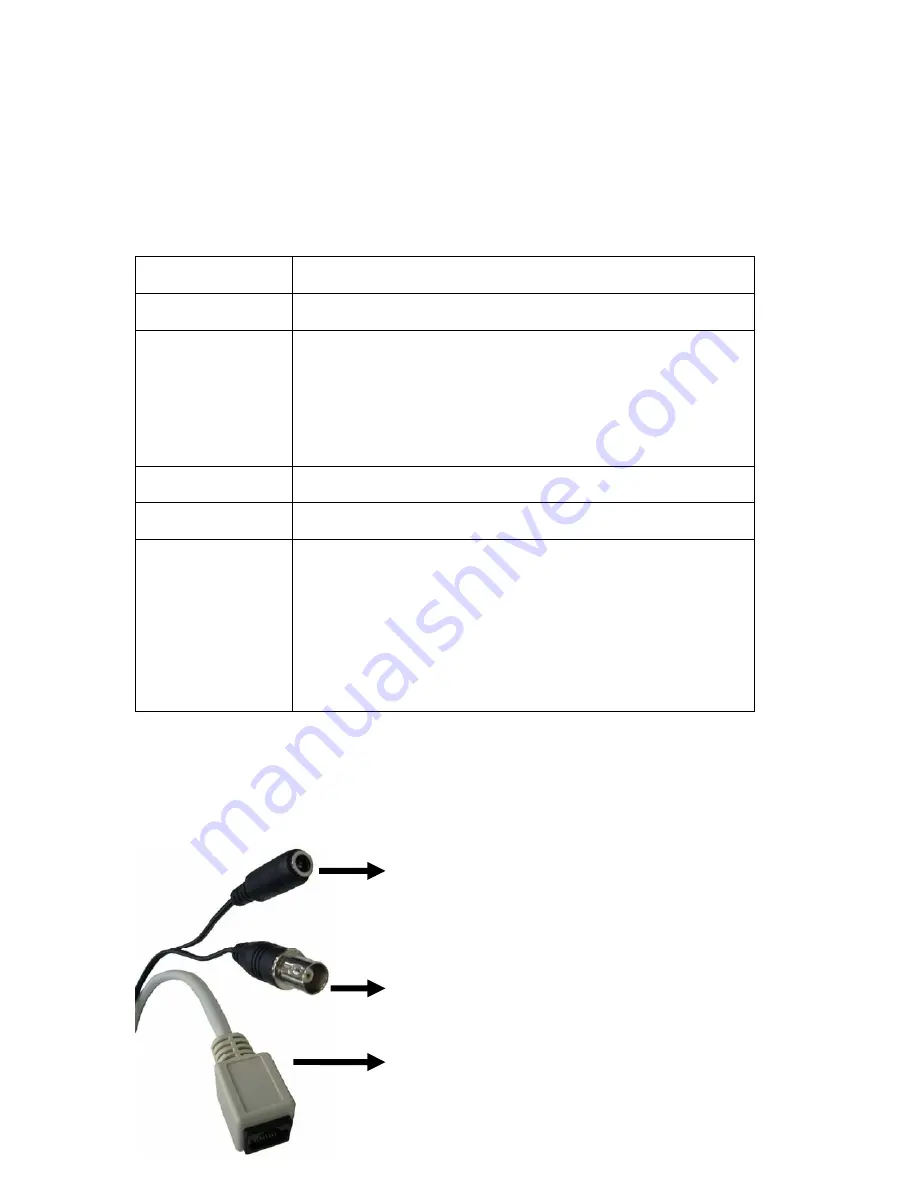
2. Basic Setup
This chapter provides details of installing and configuring the ICA-312
2.1 System Requirements
Note:
The listed information is minimum system requirements only. Actual requirement will vary
depending on the nature of your environment.
2.2 Physical Details
z
Power Connector – Connect to DC 12V power
adapter.
z
BNC Connector – For analog video output.
z
RJ-45 Connector – For connect a CAT5 cable to hub
or switch.
Network Interface
10/100MBase-TX Ethernet
Monitoring System Recommended for Internet Explorer 6.0 or later
System Hardware
· CPU: Pentium 4, 1.5GHz or above
· Memory Size : 512 MB (512 MB or above Recommended )
· VGA card resolution : 1024 x 768 or above
· Network bandwidth: In VGA resolution mode, minimum
upload bandwidth is 1Mbps.
System Requirement For Viewer & Recorder Application
Support OS
Win 2000 , Win XP
System Hardware
16 cameras surveillance application
· CPU: Pentium 4, 2.8GHz or faster
· Memory Size : 512 MB or above
· VGA card resolution : 1024 x 768 or above
· Free space of hard disk: 10GB or higher
· Power Supply: 300W or higher
7/57









































