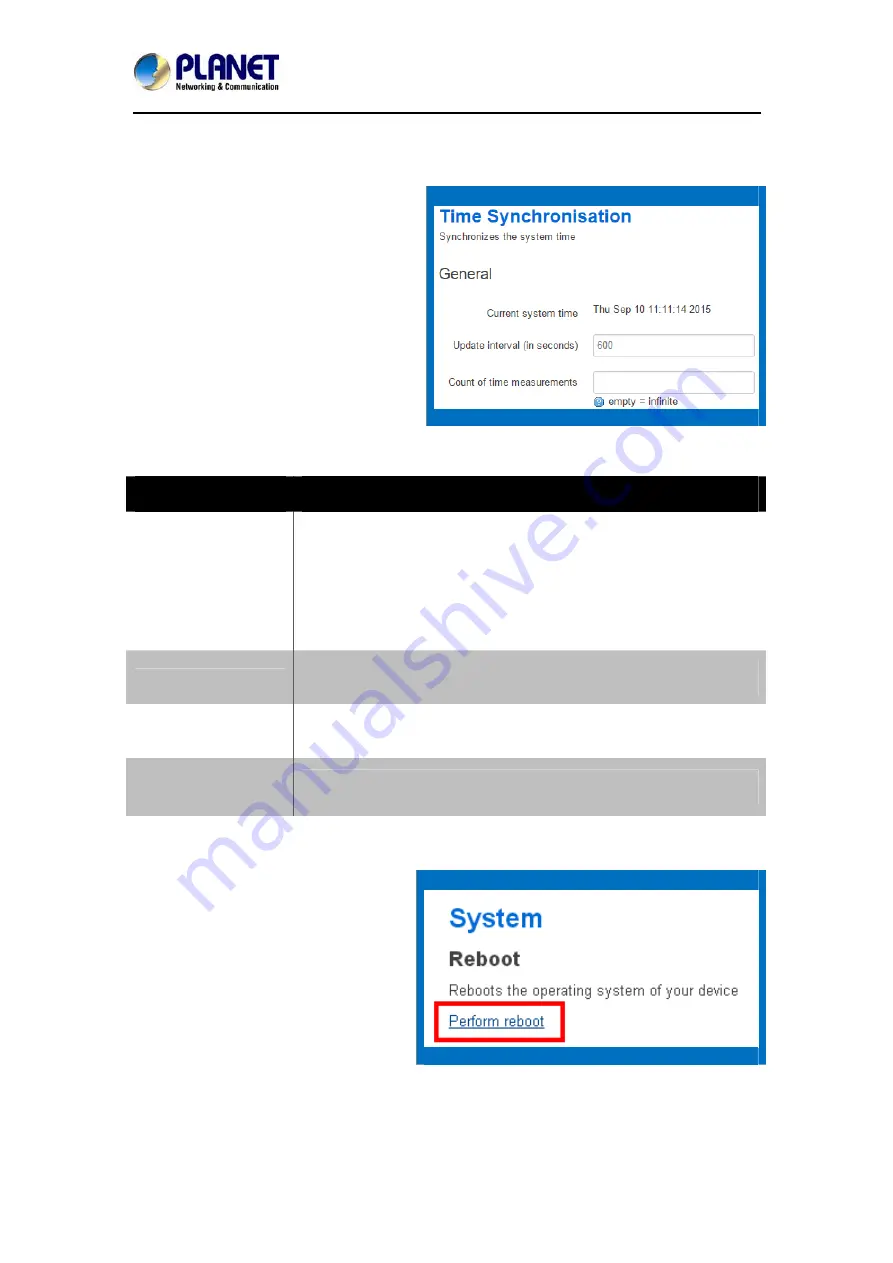
Z-Wave Home Automation Control Gateway
HAC-1000
3.3.3 Time Synchronization
Synchronizing the system time.
3.3.4 Backup/Flash Firmware
Parameters
Description
Backup
To have a backup of all of the parameters, click this button. If
necessary, it will then be possible to return to the previous settings if
settings are changed and there is unexpected behavior.
Click "Generate archive" to download a tar archive of the current
configuration files.
To reset the firmware to its initial state, click "Perform reset" (only
possible with squashfs images).
Reset to default
Clicking the
Perform reset
button will reset gateway’s parameters to
the factory settings (including the IP address).
Recovery
To restore configuration files, you can upload a previously generated
backup archive here.
Upgrade Firmware
Click “Browse” to select the OpenWrt compatible firmware image,
and click “Flash image” to upload a new firmware.
3.3.5 Reboot
Reboot the
control gateway.
-
16
-
















































