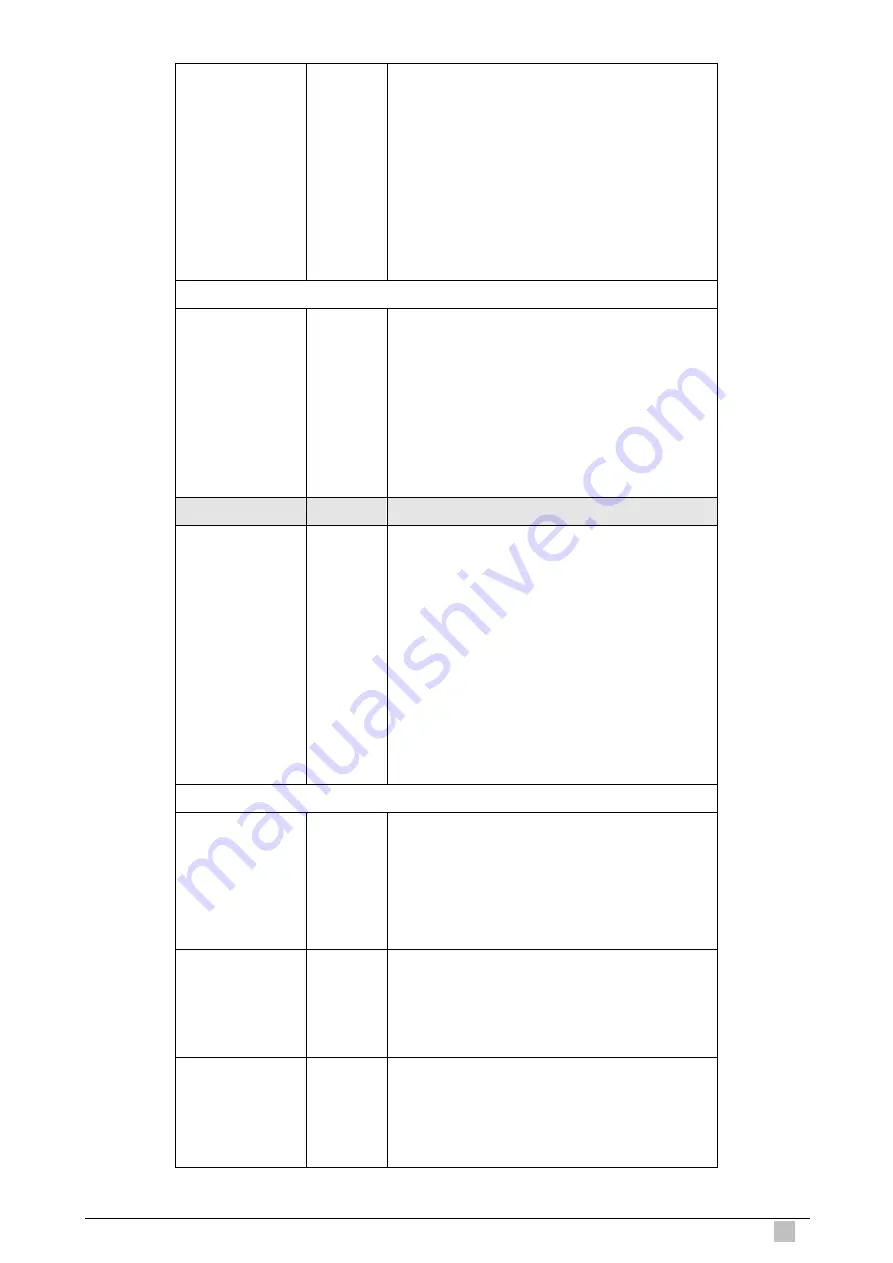
System Manager
Activity Information
When system
manager login
or logout
A log will be sent if system manager (Administrator,
Supervisor or Account Manager) login to or logout from the
device.
Format:
(Id, Mac Address) (System Account Activity Information,
Username, User IP, Status)
Username
: Administrator | Supervisor | Accounting Operator
Status
: Login | Logout | Idle Time Out
Subscriber
Wireless Association
Information
60 minutes
A log included wireless associated users information would be
sent according to specified interval time.
Format:
(Id, Mac Address) (Wireless Association Information, Number
of associated users, Start Number, End number) (Signal
strength, Signal quality, Connection speed, MAC
address)(…)(…)(…)
Item
Interval Time
Description
Logged-in Users
60 minutes
A log included logged-in users information would be sent
according to specified interval time.
Format:
(Id, Mac Address) (Logged-in Users, Type, Number of
logged-in users, Start Number, End number) (Username,
User IP, User MAC, Interface, Login time, RxData count,
TxData count)(…)(…)
Type:
Dynamic | Super | User agreement | No Authentication
If the type of Logged-in user is Super Subscriber, Username
will be “********”.
If the build-in account mode is disabled, Username is
“Anonymous”.
Proprietary Accounting
Account Created
When an
account is
created.
A log would be sent if account were created.
Format:
(Id, Mac Address) (Account Create, Type, S/N, Username,
Unit, Account usage time, Billing profile information)
Type:
TimeToFinish | Accumulation | PostPaid
Billing profile information:
[index, name]
Account usage time:
00:59:59 (example)
Account Activated
When an
account is
activated
A log would be sent
if
account were activated.
Format:
(Id, Mac Address) (Account Activate, username, user IP, user
MAC, Interface)
Subscriber Trace
When
subscriber
logout
A log including subscriber’s login or logout time will be sent
once after subscriber logout.
Format:
(Id, MAC Address) (Subscriber Trace, Type, Event, S/N,
Username, User IP, User MAC, Interface, Login time, Logout
Wireless Subscriber Gateway
99
Summary of Contents for Hot Spot WSG-403
Page 1: ...Hot Spot Wireless Subscriber Gateway WSG 403 User s Manual ...
Page 2: ......
Page 4: ...WSG 403 User Guide 2 ...
Page 36: ...Figure 3 30 System Setting Screen Figure 3 31 System Setting Screen WSG 403 User Guide 34 ...
Page 57: ...Figure 3 65 Example 2 Amount 7 x 1 7 00 Wireless Subscriber Gateway 55 ...
Page 66: ...Figure 3 77 3 2 9 Keypad WSG 403 User Guide 64 ...
















































