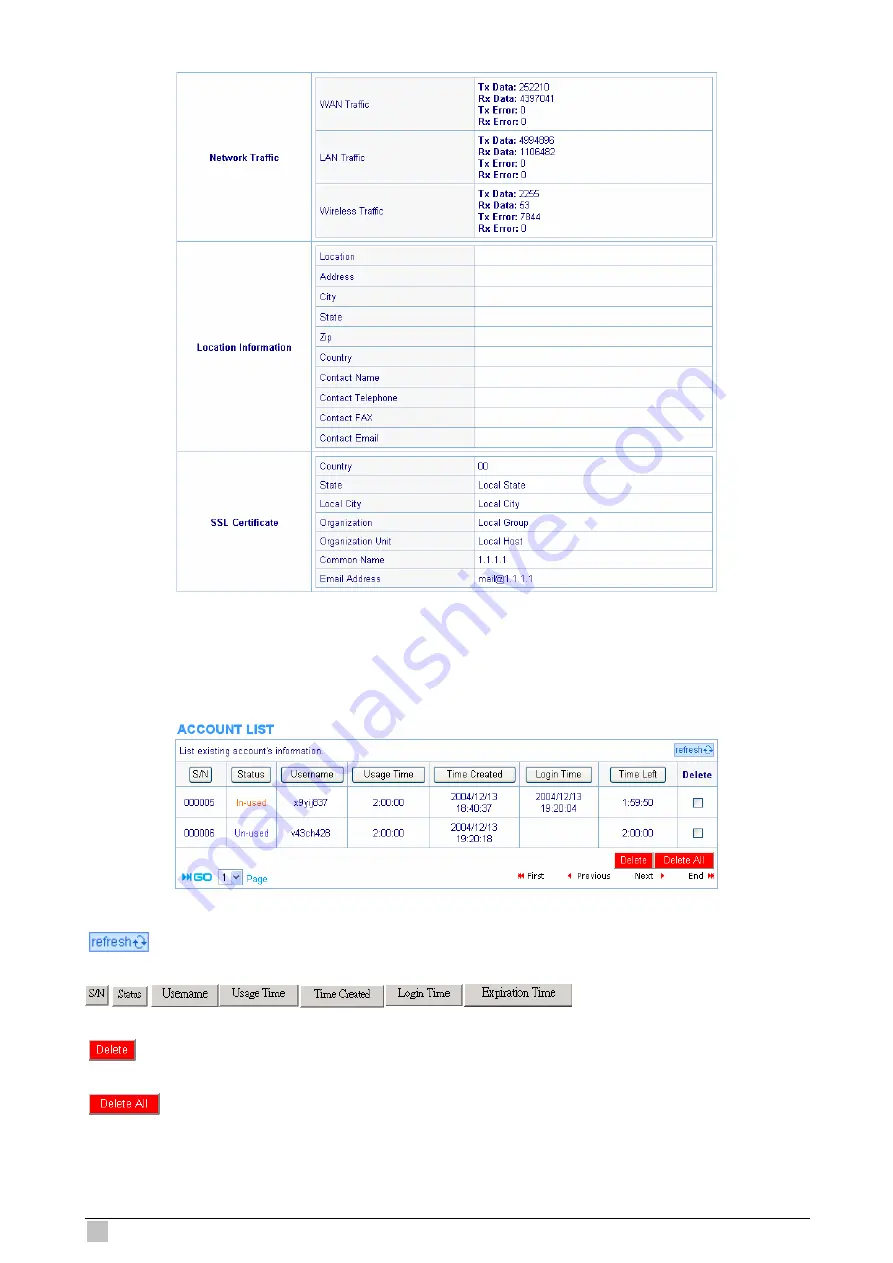
Figure 3-161 System Status Screen
3.3.2 Account List
You can display a list of all the account information on this device. This table includes the username, password, usage time, time created,
login time, expiration time and status.
Figure 3-162 Account List
Click on refresh button to update the account list page.
Click the column button to sort the column in ascending/descending order.
Select the check boxes and click ‘Delete’ to delete the accounts.
Delete all accounts in account list.
WSG-403 User Guide
110
Summary of Contents for Hot Spot WSG-403
Page 1: ...Hot Spot Wireless Subscriber Gateway WSG 403 User s Manual ...
Page 2: ......
Page 4: ...WSG 403 User Guide 2 ...
Page 36: ...Figure 3 30 System Setting Screen Figure 3 31 System Setting Screen WSG 403 User Guide 34 ...
Page 57: ...Figure 3 65 Example 2 Amount 7 x 1 7 00 Wireless Subscriber Gateway 55 ...
Page 66: ...Figure 3 77 3 2 9 Keypad WSG 403 User Guide 64 ...














































