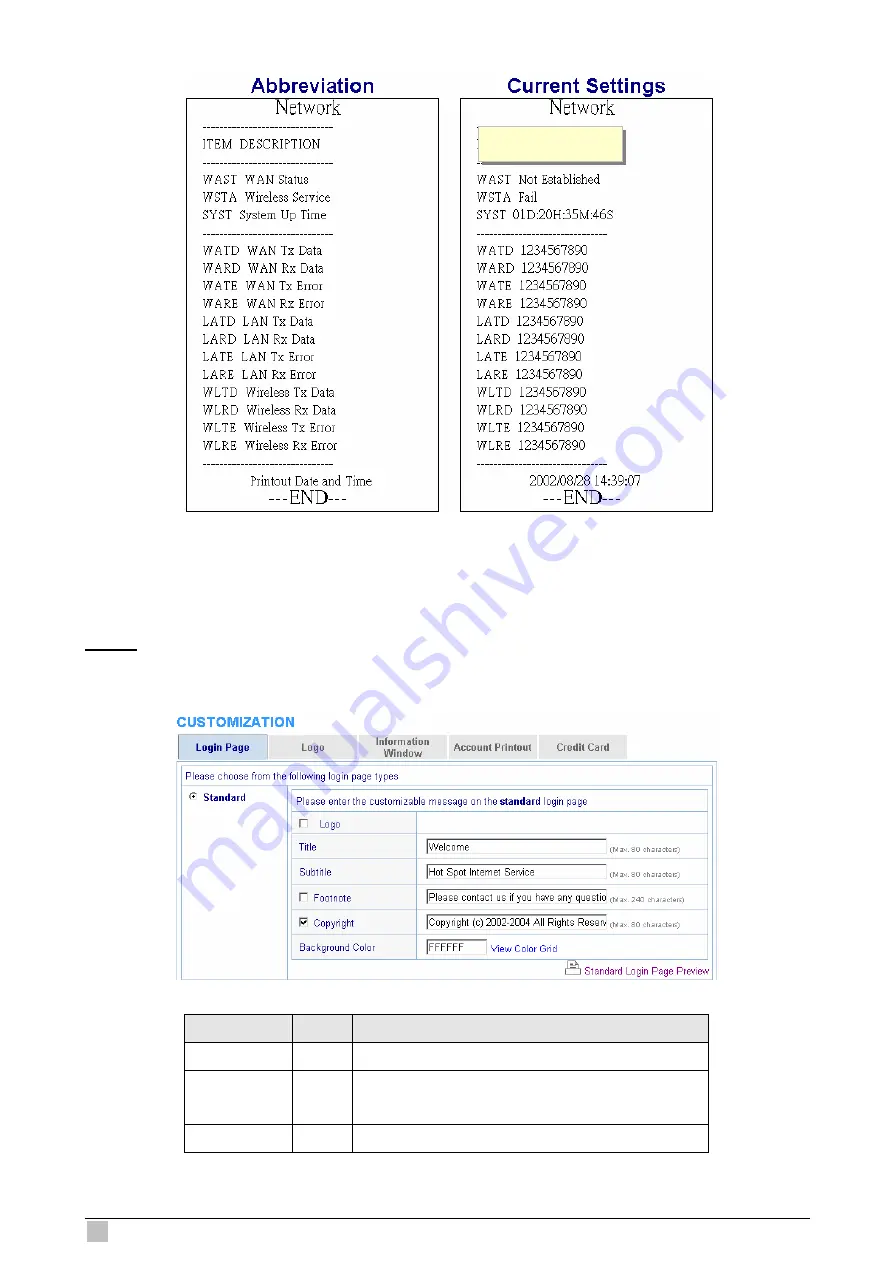
Press
ABCAB
Figure 3-90 Network Report Printout
3.2.10 Customization
z
Login Page
The WSG-403 provides three different login page formats, including standard, redirect, advanced and frame format.
Standard
For some service providers, they may hope to have a customize subscriber’s login page to the users. This function helps them to realize
the ideal. The page elements are including login page title, background color, subtitle etc.
Figure 3-91 Standard Login Page Customization Setting Screen
Item
Default
Description
Logo
Disable
Select the check box to display service provider’s logo.
Title
Welcome Enter the title name of subscriber login page. The maximum
allowed characters length is 80.
Subtitle
Hot Spot Enter the subtitle name of subscriber login page. The maximum
WSG-403 User Guide
70
Summary of Contents for Hot Spot WSG-403
Page 1: ...Hot Spot Wireless Subscriber Gateway WSG 403 User s Manual ...
Page 2: ......
Page 4: ...WSG 403 User Guide 2 ...
Page 36: ...Figure 3 30 System Setting Screen Figure 3 31 System Setting Screen WSG 403 User Guide 34 ...
Page 57: ...Figure 3 65 Example 2 Amount 7 x 1 7 00 Wireless Subscriber Gateway 55 ...
Page 66: ...Figure 3 77 3 2 9 Keypad WSG 403 User Guide 64 ...
















































