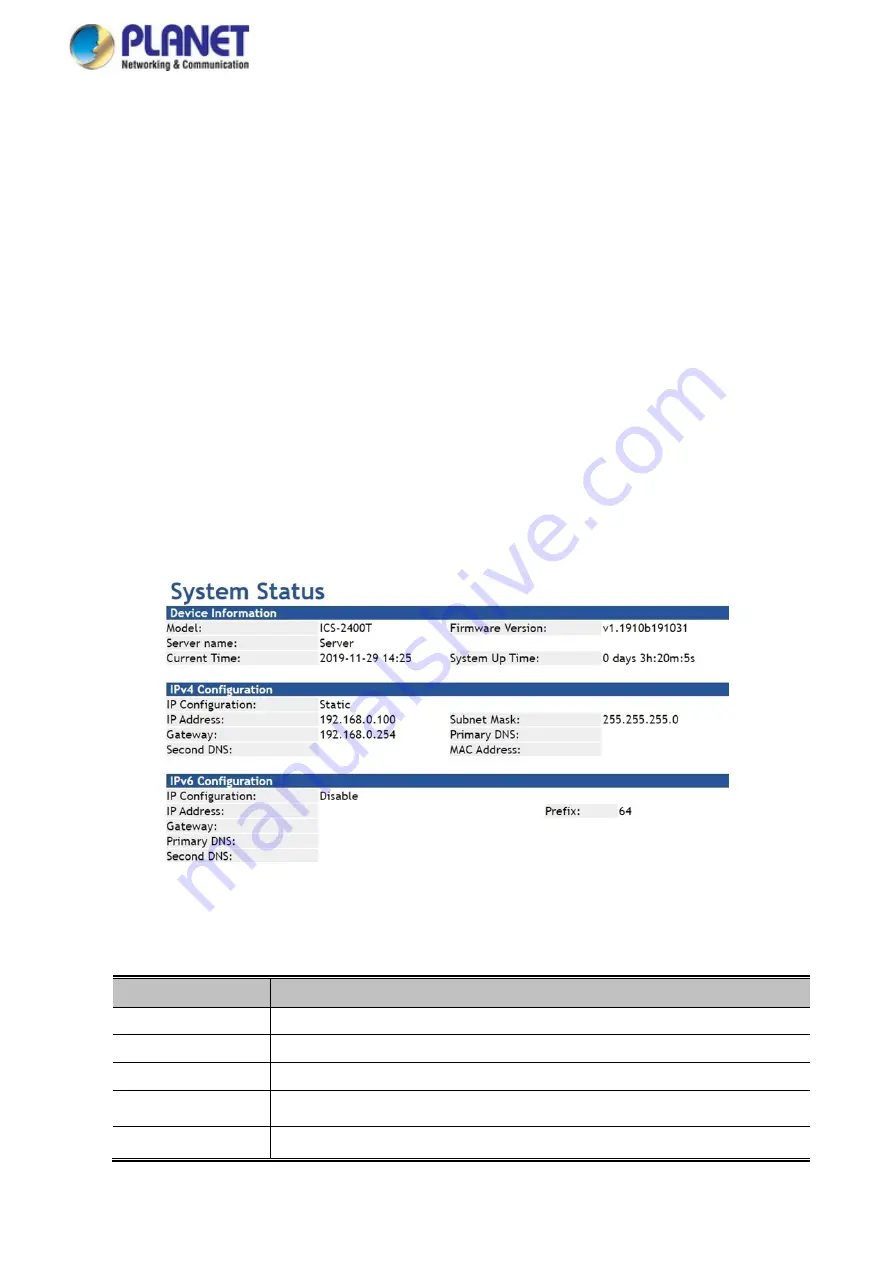
User’s Manual of IGS-2x00T Serial Device Server Series
33
4.2 System
Use the System menu items to display and configure basic administrative details of the Industrial Serial Server. Under the
System, the following topics are provided to configure and view the system information. This section has the following items:
■
System
The Industrial Serial Server system information is provided here.
■
Port
This page displays status of each port.
■
Device
Configure device name and syslog server on this page.
■
Time
Configure NTP server or manually adjust time on this page.
■
Console
Configure management methods on this page.
■
Fault Alarm
Configure fault alarm on this page.
■
Digital Input/Output
Configure digital input and output on this page.
4.2.1 System
The System page provides basic information for the current device. System page helps an administrator to identify software
version, system uptime and IP address information. The screen in
Figure 4-2-1
appears.
Figure 4-2-1:
System Status Page Screenshot
The page includes the following fields:
Device Information
Object
Description
•
Model
Specifies the device model name.
•
Firmware Version
The firmware version of industrial serial server.
•
Name
The system name configured in Basic/Device Name.
•
Current Time
The current (GMT) system time and date.
•
System Up Time
The period of time the device has been operational.
















































