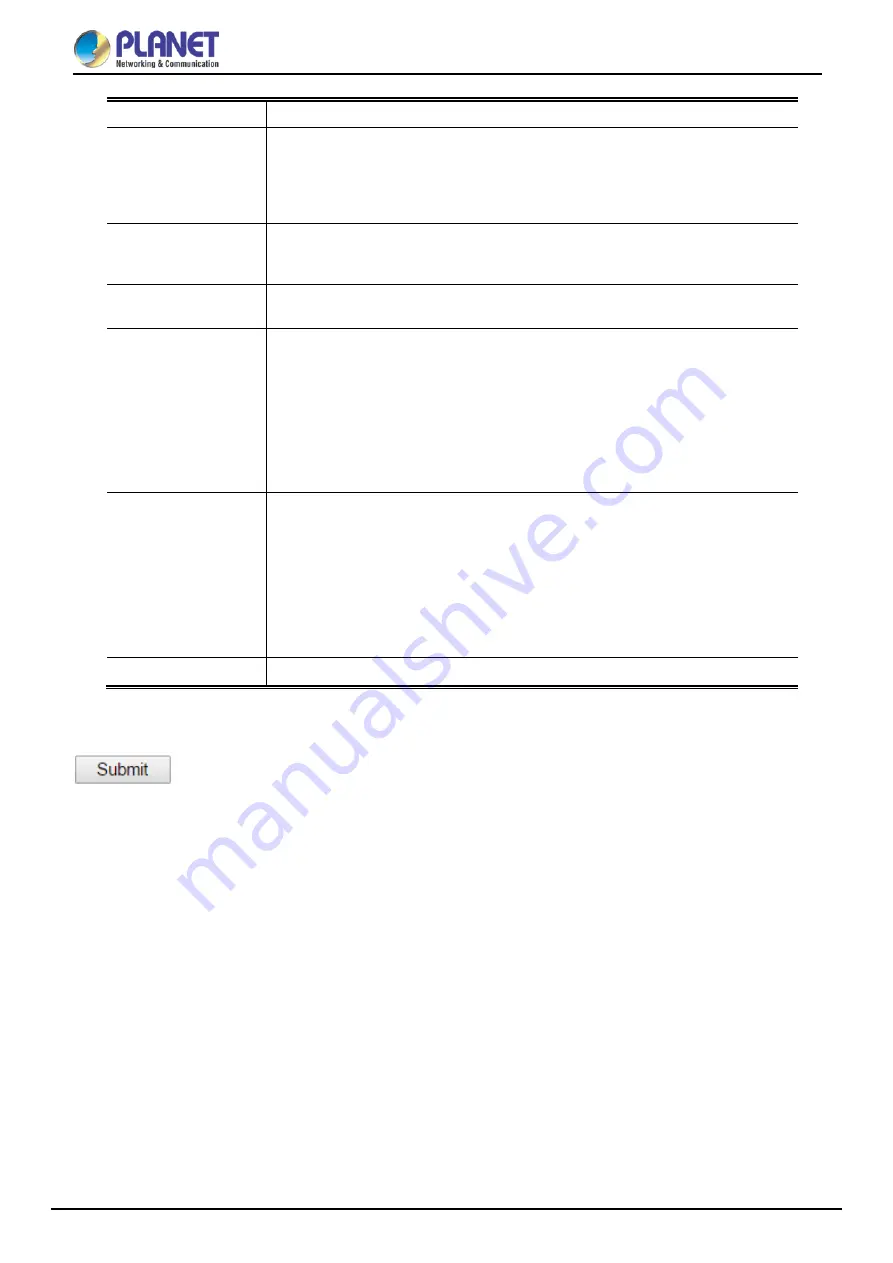
User’s Manual of IMG-120T
-49-
Even/Odd/Mark/Space
.
•
Flow Control
Flow control is determined by product hardware. For some reason, it cannot
communicate. When communication is blocked, open the flow control to ease.
Flow control allows the data receiving device to notify the data sending device
when it is unable to receive the data, so that it can be stopped. It includes
XON/XOFF,DTR/DSR, and RTS/CTS
.
•
Work Mode
Work mode is determined by product hardware. When the product is RS485
serial port, it will display RS-485. When the product is the RS232 interface, it
will display RS-232
.
•
Advance Settings
According to the needs, the user can modify the output state of the DTR and
RTS signals at any time
•
RTS Ctrl
[Force ON]
RTS signal is automatically set to the ON state after every time you open the
serial port, and it is forbidden to change the user to modify. (When the RTS
flow control mode is turned on, it is invalid.)
[Force OFF]
RTS signal is automatically set to the OFF state after every time you open the
serial port, and it is forbidden to change the user to modify. (When the RTS
flow control mode is turned on, it is invalid.)
•
DTR Ctrl
[Force ON]
DTR signal is automatically set to the ON state after every time you open the
serial port, and it is forbidden to change the user to modify. (When the DTR
flow control mode is turned on, it is invalid.)
[Force OFF]
DTR signal is automatically set to the OFF state after every time you open the
serial port, and it is forbidden to change the user to modify. (When the DTR
flow control mode is turned on, it is invalid.)
•
Apply to All Ports
Choose this option to apply the setting to all ports.
Button
: Click to apply changes.
4.4.2 COM Information
The function displays the serial port COM information like the current communication parameters of serial port as
shown below:
-Port
-Alias
-Baud Rate
-Data Bits
-Stop Bits
-Parity Bits
-Flow Control
-FIFO
-Work Mode
















































