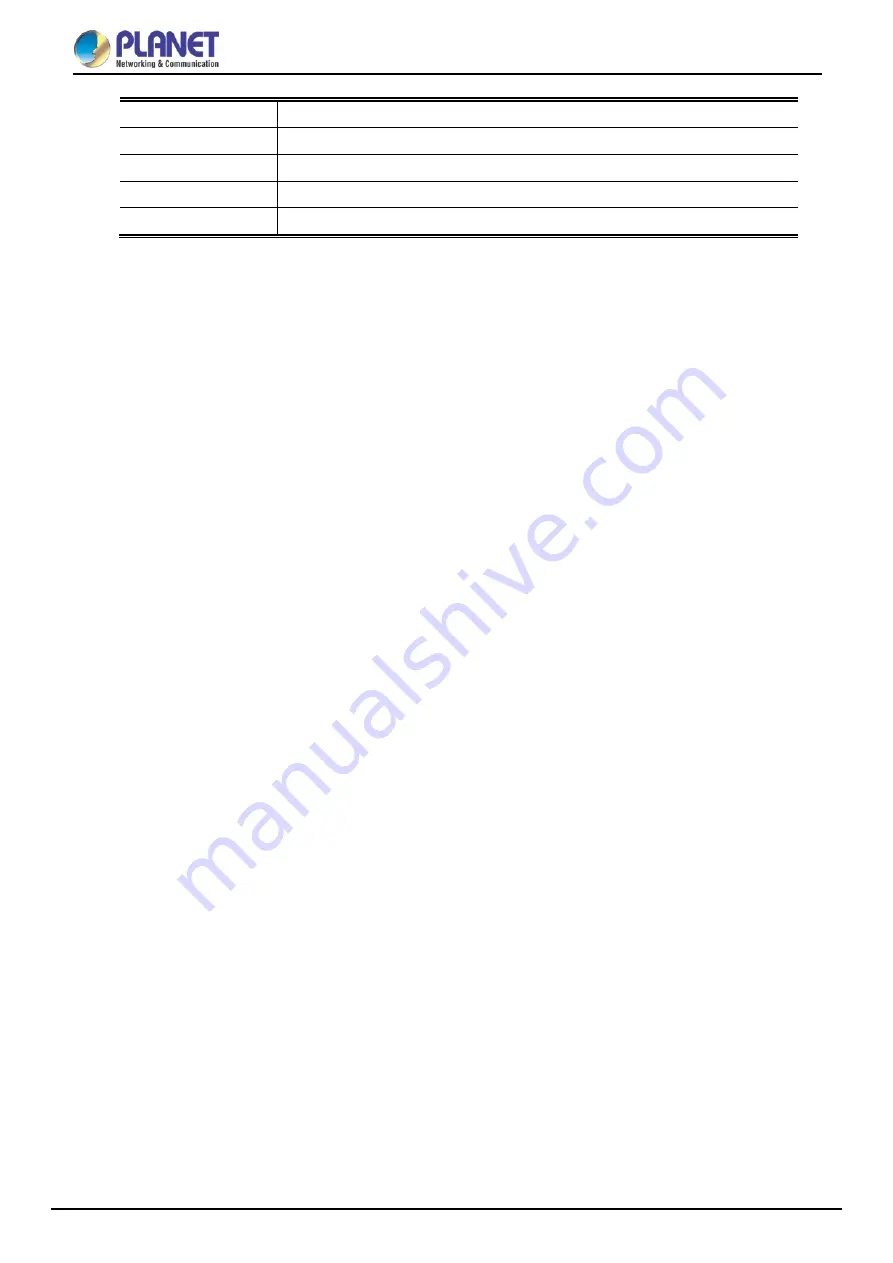
User’s Manual of IMG-120T
-70-
Serial
This command will access serial setup menu.
Security
This command will access security setup menu.
Manage
This command will access system management menu.
Information
This command will access system information setup menu.
Modbus
This command will access Modbus setup menu.
Command lines online help
Description:
Command lines port provides the following online help
Total help
Partial help
Syntax:
Total help
Type in <?> To get all commands and their description.
Example:
ModbusGateway(Device)# ?
List --List commands name
Help --List commands name and help info
Quit --Quit from CLI
Exit --Exit from current menu
Reboot --Reboot device
Serial <dir> --Enter serial setting menu
Security <dir> --Enter security setting menu
Manage <dir> --Enter system manage menu
Information <dir> --Enter device information menu
Modbus <dir> --Enter Modbus manage menu
Type in a command and “?”, between there is a space, if key word is in this location, then type in all keywords and
descriptions.
Example:
ModbusGateway(System)# show ?
mac --Device MAC address
version --Device version
others --Device name, type, etc
Partial help
Type in a character string with <?>. It can show all commands beginning with this character string.
Example:
ModbusGateway(Device)# m?
Manage <dir> --Enter system manage menu




































