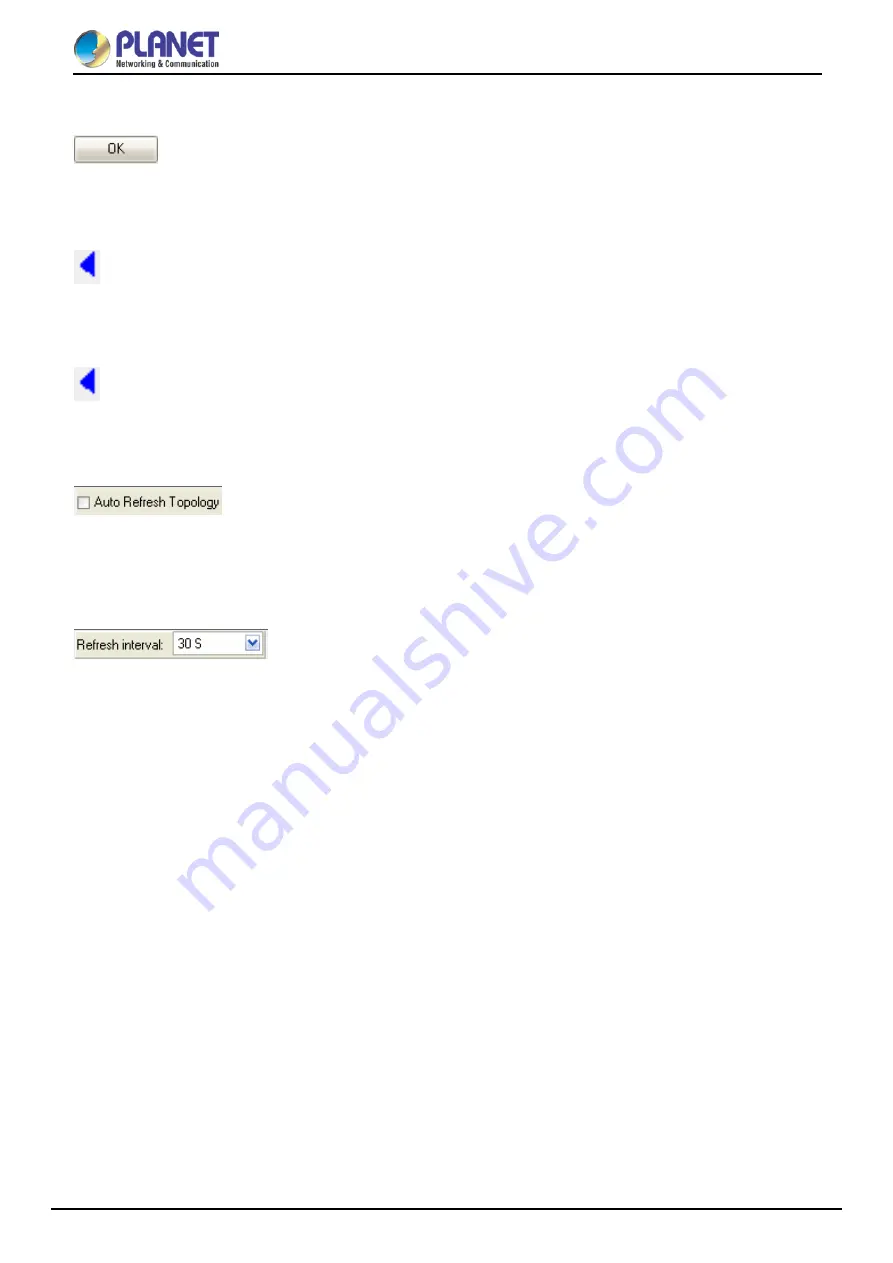
User’s Manual of IMG-120T
-38-
Button
: Click to apply changes.
3.5.3.11 Hide Device Tree/Show Device Tree
: This option allows you to hide or show the device tree in Industrial Modbus Gateway Utility.
3.5.3.12 Hide Alarm List/Show Alarm List
: This option allows you to hide or show the alarm list in Industrial Modbus Gateway Utility.
3.5.3.13 Auto Refresh Topology
: This option allows you to enable or disable Auto Refresh Topology in Industrial Modbus
Gateway Utility.
3.5.3.14 Refresh Interval
: This option allows you to assign time for Refresh Interval in Industrial Modbus
Gateway Utility; the available options are 10 S, 30 S,1M, 10M, 30M and 60M.
3.5.4 PLANET Modbus Gateway Utility Device Function
The Planet Modbus Gateway Utility provides the following options for Industrial Modbus Gateway device
management.
-
Web Console
-
Device Name
-Network Settings
-Reset Factory Settings
-Recent Alarm
3.5.4.1 Web Console
This function provides Web interface access to PLANET Modbus Gateway.
















































