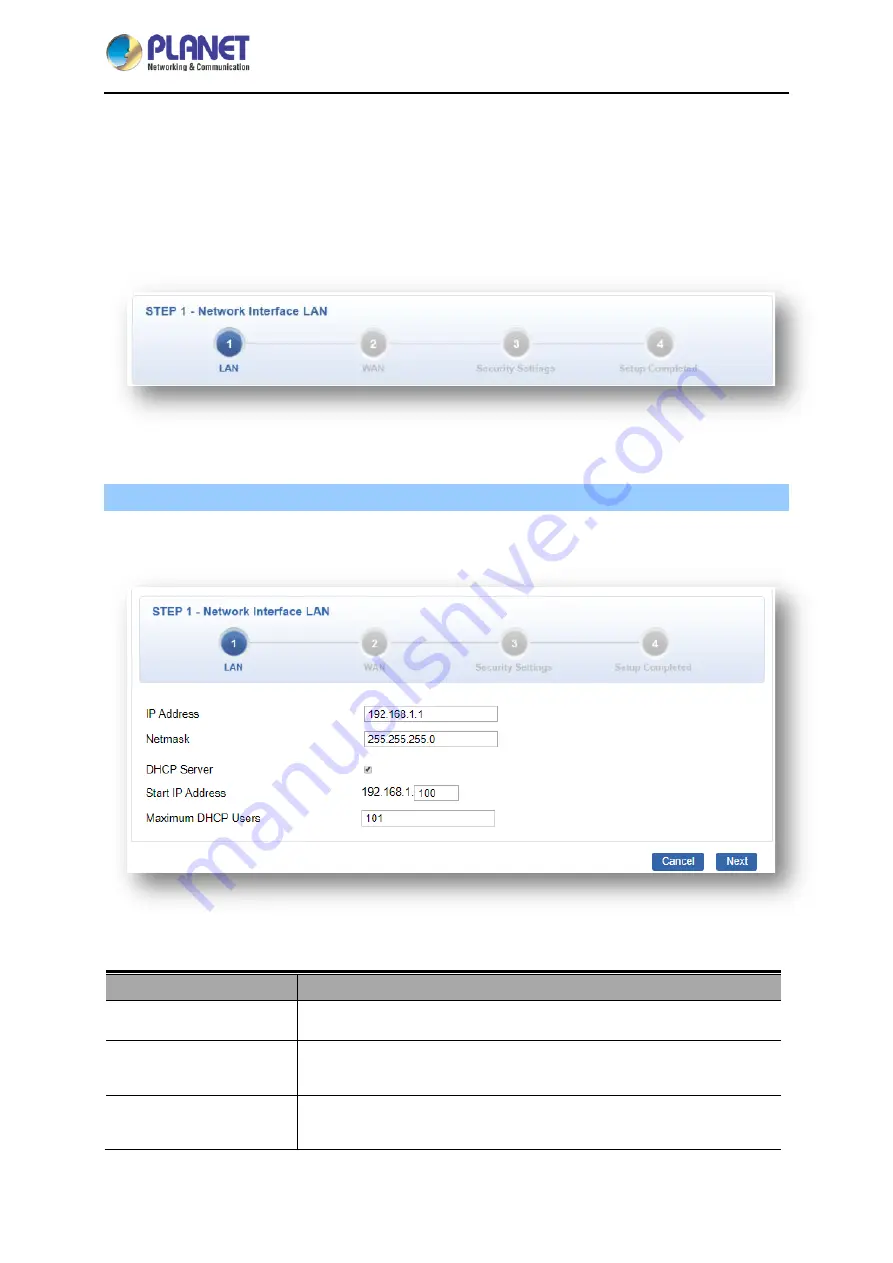
Industrial 5-Port 10/100/1000T VPN Security Gateway
IVR-100
- 39 -
4.4.1
Setup
Wizard
The Wizard will guide the user to configuring the Gateway easily and quickly. There are different
procedures in different operation modes. According to the operation mode you switch to, please follow
the instructions below to configure the Gateway via
Setup Wizard
as shown
in
Figure 4-6
.
Figure 4-6:
Setup Wizard
Step 1: LAN Interface
Set up the IP Address and Subnet Mask for the LAN interface as shown
in
Figure 4-7
.
Figure 4-7:
Setup Wizard – LAN Configuration
Object
Description
IP Address
Enter the IP address of your Gateway. The default is 192.168.1.1.
Subnet Mask
An address code that determines the size of the network. Normally
use 255.255.255.0 as the subnet mask.
DHCP Server
By default, the DHCP Server is enabled.
If user needs to disable the function, please uncheck the box.
















































