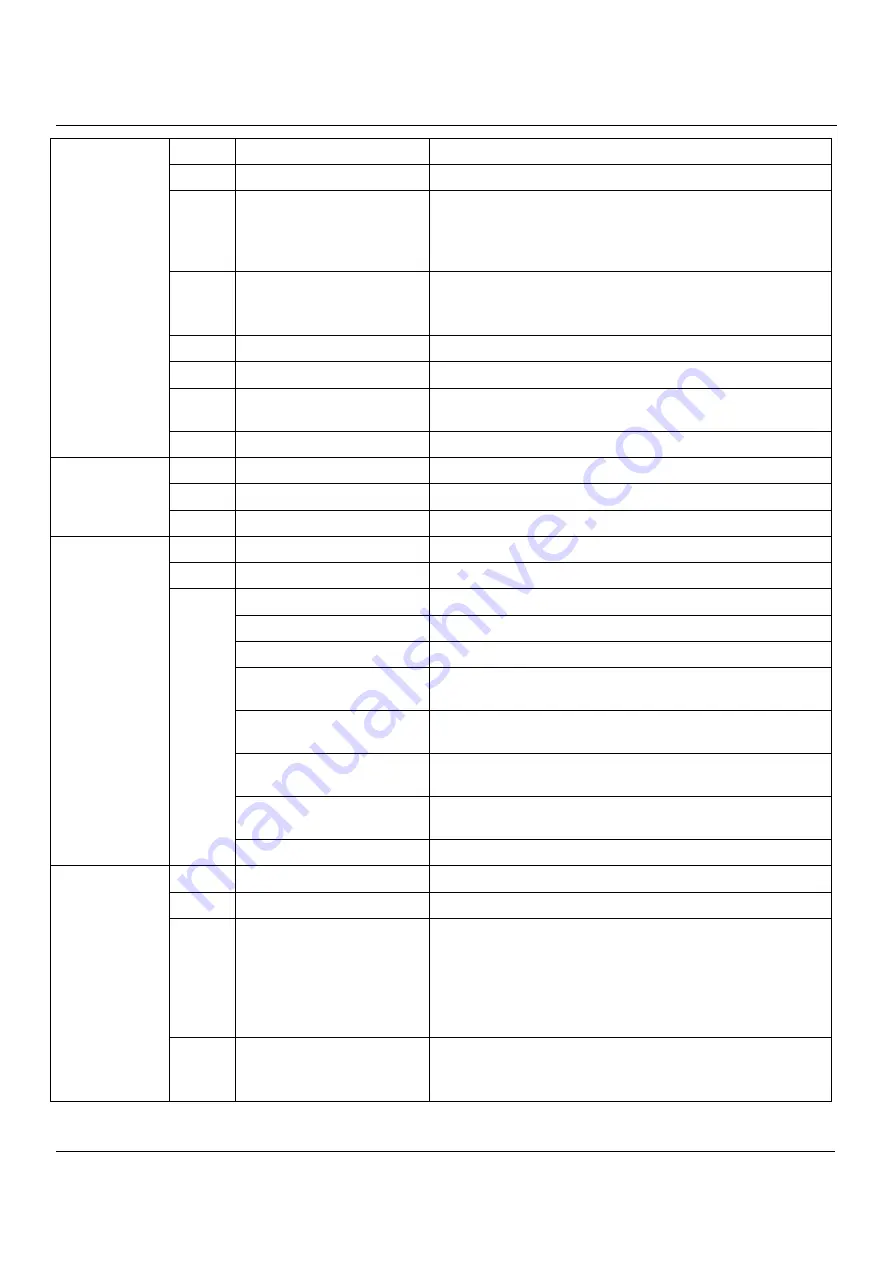
MH-5001 User Manual
Appendix C
System Log Syntax
228
L02
Mail Log
LOG: [L02] mail logfile to tom@hotmail.com.
L03
Remote Syslog Server offline
L04 Enable/Disable
Syslog
Forward to Remote Syslog
Server
LOG: [L04] Enable syslog server at 192.168.17.100 by admin
(192.168.17.102:443).
LOG: [L04] Disable syslog server by admin
(192.168.17.102:443).
L05
Enable/Disable Mail Log
LOG: [L05] Enable mail logs to tom@hotmail.com by admin
(192.168.17.102:443).
LOG: [L05] Disable mail logs by admin (192.168.17.102:443).
L06
Send Mail Log
LOG: [L06] mail logfile to tom@hotmail.com
L07
Log Cleanup
LOG: [L07] logfile is cleanup.
L08
Mail Log Configuration
Update
LOG: [L08] Mail configuration updated by admin
(192.168.17.102:443).
L09
Log Half-Clean
LOG: [L09] logfile half-clean.
N01
Set NAT Mode
NAT: [N01] Disable WAN NAT feature.
N02
NAT Rules
NAT: [N02]
NAT
N03 Virtual
Server
R01 Static
Route
R02 Policy
Route
Changing Routing Protocol
ROUTING: [R03]
OSPF Area ID
ROUTING: [R3] WAN1: OSPF Area ID = 15. EventID:15
Routing Protocol: OSPF
ROUTING: [R3] WAN1: Routing Protocol: OSPF. EventID:15
Routing Protocol:
RIPv2/In+Out
ROUTING: [R3] WAN1: Routing Protocol: RIPv2/In+Out.
EventID:15
Routing Protocol:
RIPv1/In+Out
ROUTING: [R3] WAN1: Routing Protocol: RIPv1/In+Out.
EventID:15
Routing Protocol: RIPv2/In
ROTUING: [R3] WAN1: Routing Protocol: RIPv2/In.
EventID:15
Routing Protocol: RIPv1/In
ROUTING: [R3] WAN1: Routing Protocol: RIPv1/In.
EventID:15
ROUTING
R03
Routing Protocol: None
ROUTING: [R3] WAN1: Routing Protocol: None. EventID:15
S01
Wall Startup
SYSTEM: [S01] Wall Startup.
S02
Wall Shutdown
SYSTEM: [S02] Wall Shutdown.
S03
Interface Configuration
SYSTEM: [S03] WAN1: IP Address Assignment = Get IP
Automatically by admin (192.168.17.102:443).
SYSTEM: [S03] WAN1: IP Address Assignment = Fixed IP
Address by admin (192.168.17.102:443).
SYSTEM: [S03] WAN1: Got PPPoE IP Address
F63/255.255.255.0.
SYSTEM
S04 Startup/Shutdown
DHCP
Server
SYSTEM: [S04] Enable DHCP server on LAN1 by admin
(192.168.17.102:443)
SYSTEM: [S04] Disable DHCP server on LAN1.





































