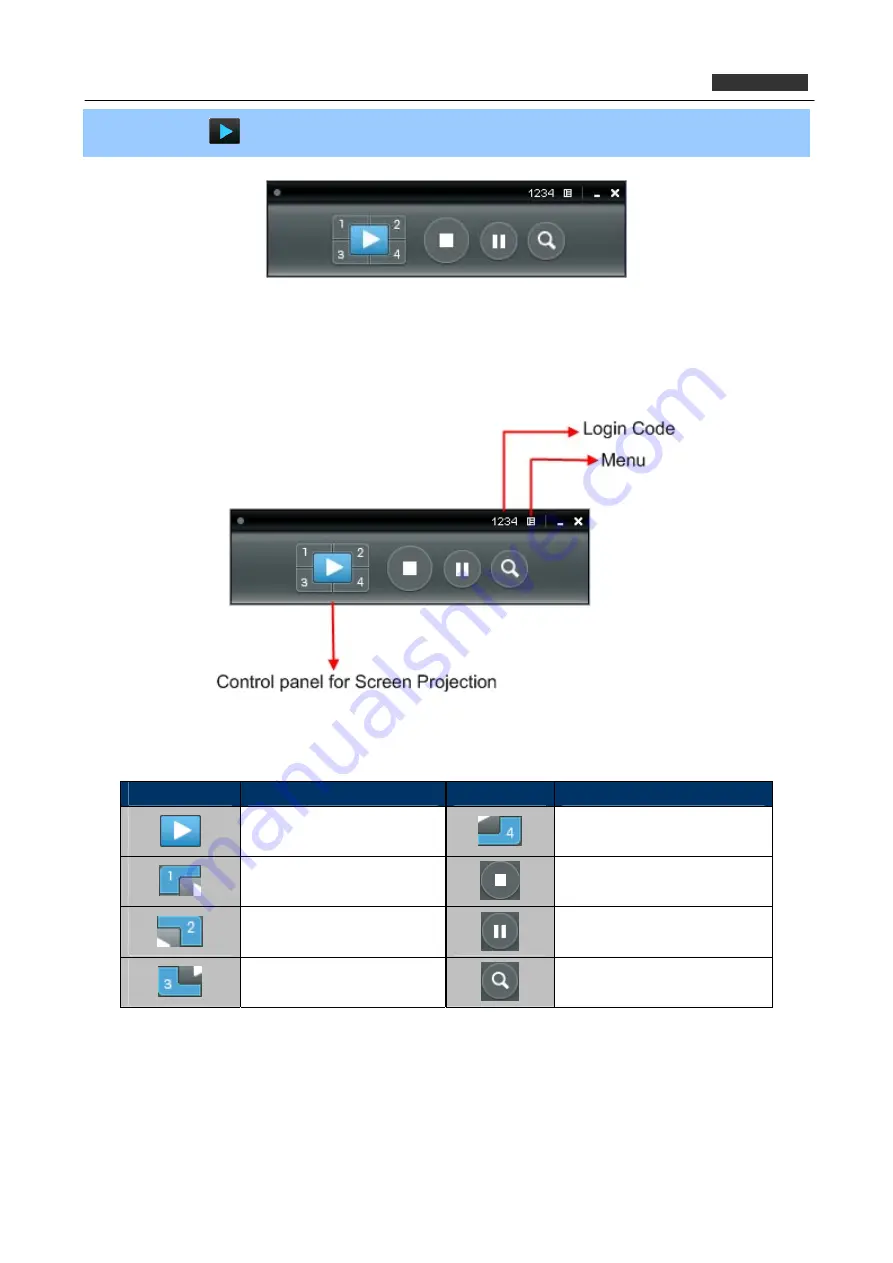
PLANET 802.11n Wireless Interactive Presentation Gateway
WIPG-300H
Step 3.
Click the
button to start projection
Figure 3-3
WIPG Utility – Control Panel
3.2.
Control Panel
Figure 3-4
WIPG Utility – Control Panel Function Introduction
Button
Description
Button
Description
Start Full Screen Projection
Project to Split No. 4
Project to Split No. 1
Stop projecting
Project to Split No. 2
Freeze The Projection Screen
Project to Split No. 3
Enable the Magnifier function
Please refer to the following sections for detailed instructions of the menu.
3.2.1. Show Receiver Information
Click “
Show Receiver Information
” and it will display the Receiver Information, such as Wi-Fi Name, IP
Address and code on the upper of desktop. It will close automatically after 30 seconds.
17
















































