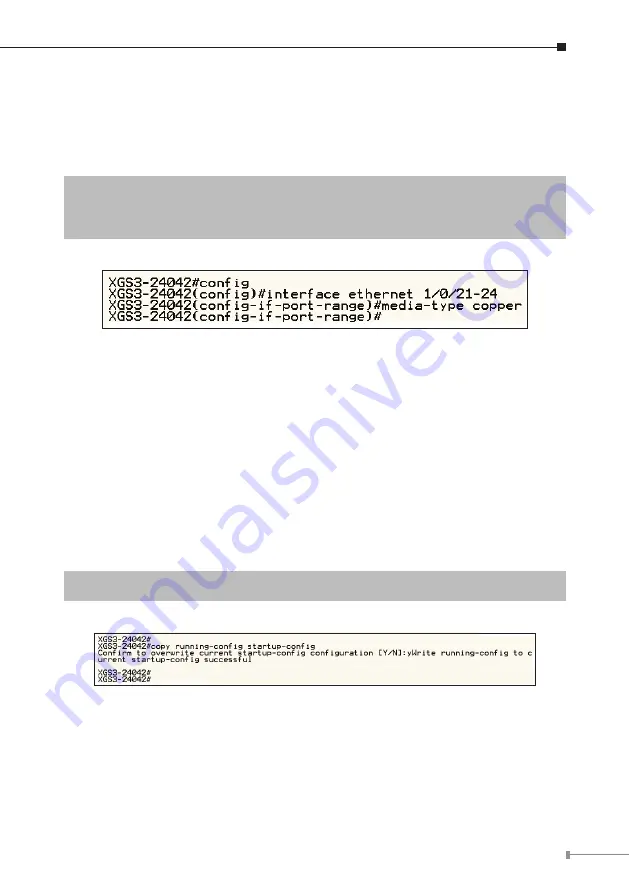
11
9. Using Copper Interface on Combo Port
The Managed Switch’s combo port has SFP and copper interface and the default
combo port type is SFP port only. To establish the combo port connection with
copper interface, the following command configuration is required:
XGS3-24042
#config
XGS3-24042(config)
#interface ethernet 1/0/21-24
XGS3-24042(config-if-port-range)
#media-type copper
Figure 9-1
Using Copper Interface Screen
10. Saving the Configuration
In Managed Switch, the running configuration file stores in the RAM. In the
current version, the running configuration sequence running-config can be saved
from the RAM to FLASH by
write
command or
copy running-config startup-
config
command, so that the running configuration sequence becomes the start-up
configuration file, which is called configuration save.
XGS3-24042#
copy running-config startup-config
Figure 10-1
Copying Running-config Startup-config Screen


































