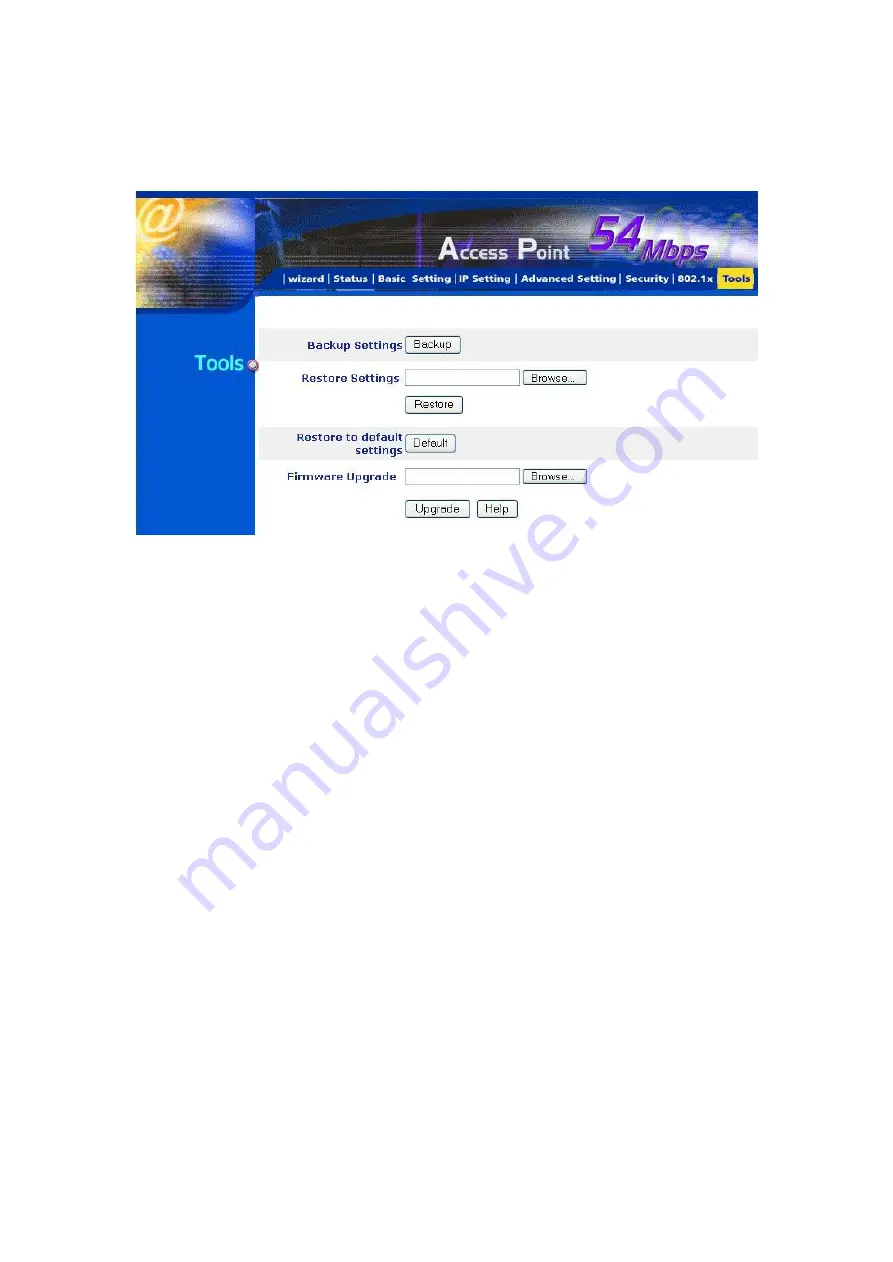
- 15 -
3.1.8 Tools:
You can backup or restore WAP-4000 settings, reset WAP-4000 to factory default and upgrade
firmware in this option.
Backup Settings:
You can backup current settings to a file. Press
“
Backup
”
button, it will prompt
you a location to save the backup file (config.bin).
Restore Settings:
When you try to restore the settings you have saved, please press
“
Browse
…”
to
find out the backup file and then press
“
Restore
”
.
Restore to default settings:
It is used to reset WAP-4000
’
s configuration to factory default.
Firmware Upgrade:
You can upload the newest firmware of the WAP-4000. You may either enter
the file name in the entry field or browse the file by clicking the Browse button.
3.2 Configure through 54M AP Utility
The 54M AP Utility is provided to configure the WAP-4000. It can be used to configure multiple
WAP-4000s at the same time in an easiest way.
3.2.1 Install 54M AP Utility
1.
Insert the User
’
s Manual and Utility CD into the CD-ROM drive.
2.
Run
“
setup.exe
”
under
“
E:\Utility\WAP-4000\
”
directory, or click the
“
Start
”
button and choose
“
Run
”
. When the dialog box appears, enter
“
E:\Utility\WAP-4000\setup.exe
”
(Assume
“
E
”
is your
CD-ROM drive). You will see the dialog box as below. Please click
“
Next
”
to continue.
















































