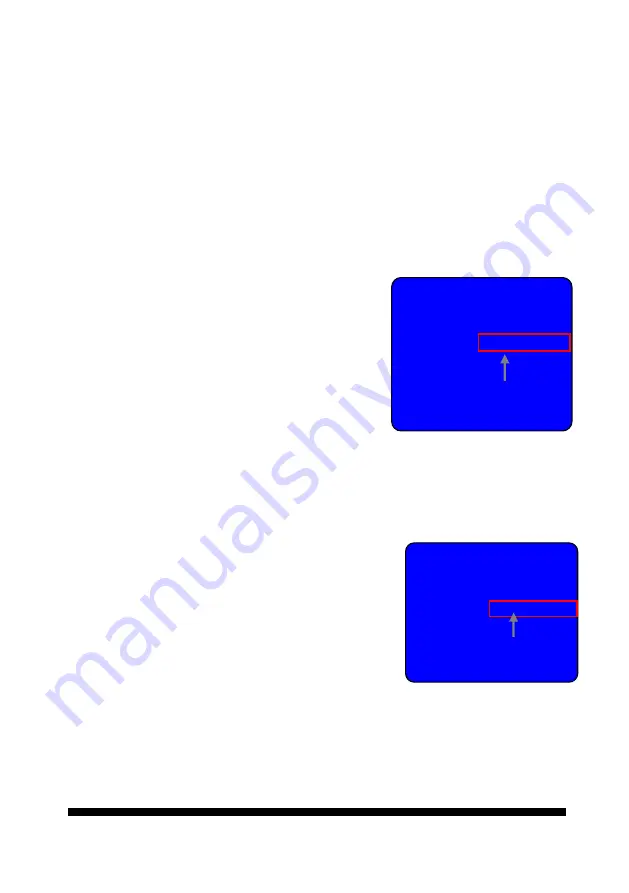
.
.
User’s manual
53
Manual: to adjust color preference manually. Manual setting
is to let you fix the color temperature. This mode
can be good choice for indoor and static
environment.
If the lighting is tungsten or alike (more natural), try
to add more blue or reduce red a little; If lighting is
fluorescent or within white spectrum, try to add
more red or reduce the blue.
Default values are 29 for RED, 41 for BLUE; we
suggest you not to give setting away from these
two default numbers by much.
Back
light: Backlight function is for
improving the image quality in
the scene that strong sport
light source(s) stays behind
the object, which will wash
out <saturate> the image
considerably.
When backlight function is
engaged, it reduces exposure
time and video gain (if necessary) to avoid over- exposure.
You are suggested to make tests with all the options in list on
site, in order to make correct setting and final choice.
WDR WDR is a special BLC used for
one scene that has part in high
light and other part is much
darker.
WDR makes two exposures for
one image. When this function is
engaged, the CCD will make the
1st exposure at high speed
(1/6,000 or 1/10,000 sec) to
form an image of less brightness. The next shot is at normal
speed (1/50 or 1/60), to form an image of more brightness. The
two then are superimposed into one picture, on which dark is in
normal brightness and brighter part is dimmed, and finally
delivers image of better contrast for shot in extreme contrast
condition.
main setup
CAM TITLE
OFF
WHITE BAL AWC
Î
SET
BACKLIGHT LOW
●
`
●
EXIT
use left-right buttons or
joystick (left-right) to alter
options on display
main setup
CAM TITLE
OFF
WHITE BAL AWC
Î
SET
BACKLIGHT WDR
Î
●
`
●
EXIT
use left-right buttons or
joystick (left-right) to
alter options on display
Summary of Contents for CAM-ISD52
Page 1: ...23x Indoor Speed Dome Camera CAM ISD52 User s Manual ...
Page 2: ......
Page 49: ... User s manual 48 ...
















































