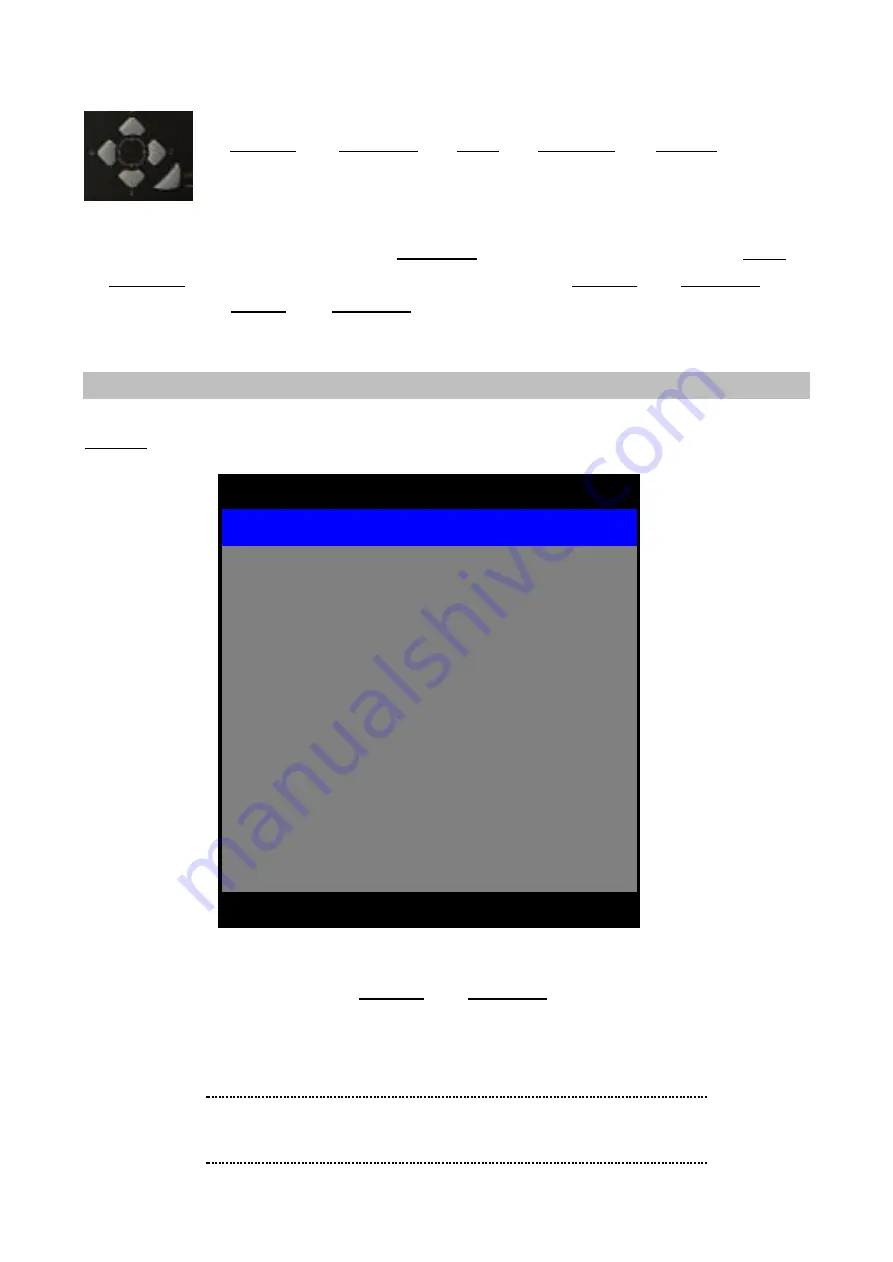
12
Operation Buttons
◀
(
LEFT/ 4
),
▶
(
RIGHT /2
),
▲
(
UP /1
),
▼
(
DOWN /3
) and
ENTER
buttons.
To enter or escape the DVR Main Menu, press
MENU/ESC
. Buttons for movement in Menu are
▲
(
UP /1
),
▼
(
DOWN /3
)
.Buttons for changing parameter of selected item are
◀
(
LEFT/ 4
),
▶
(
RIGHT /2
) .
Button for selection is
ENTER.
Press
MENU/ESC
to return to the previous MENU after setting and to save the
values of setup.
SYSTEM SETUP
To enter
SYSTEM SETUP
menu, moving highlight bar to
SYSTEM SETUP
item in
MAIN MENU
, then press
ENTER
button.
1) LANGUAGE:
English, Chinese, and Japanese.
Choose a proper language by
◀
(
LEFT/ 4
),
▶
(
RIGHT /2
) buttons.
2) VIDEO FORMAT:
NTSC/ PAL
Video format is automatically detected after power ON. The detected video information
will be displayed on this item. Users do not need to change video format.
REV STATUS :VERSION
1.2.1
9
: NTSC
VIDEO FORMAT
2
DEFAULT : YES / NO
8
:
: MM-DD-YY
: 24HOURS
: YES
: ****
: ENG
LANGUAGE
1
2005: 10: 25 10:50:11
DATE/TIME SET
7
DATE FORMAT
6
TIME FORMAT
5
ADMIN LOCK
4
PASSWORD
3
SYSTEM SETUP
▲
▼
◀
▶
EXIT
ENTER
ë
Note
Please connected video signals to the channel inputs first
before power on the DVR. The default video format is PAL
if there are not any video signals connected.
Summary of Contents for DVR-450
Page 1: ...1 Triplex Digital Video Recorder DVR 450 User s manual...
Page 41: ...38 3 When the following dialog box appears click Next...
Page 43: ...40 6 Please click Next 7 Installation is finished...
Page 52: ...49 5 The saved file can be opened in any computer using any graph editing software...
















































