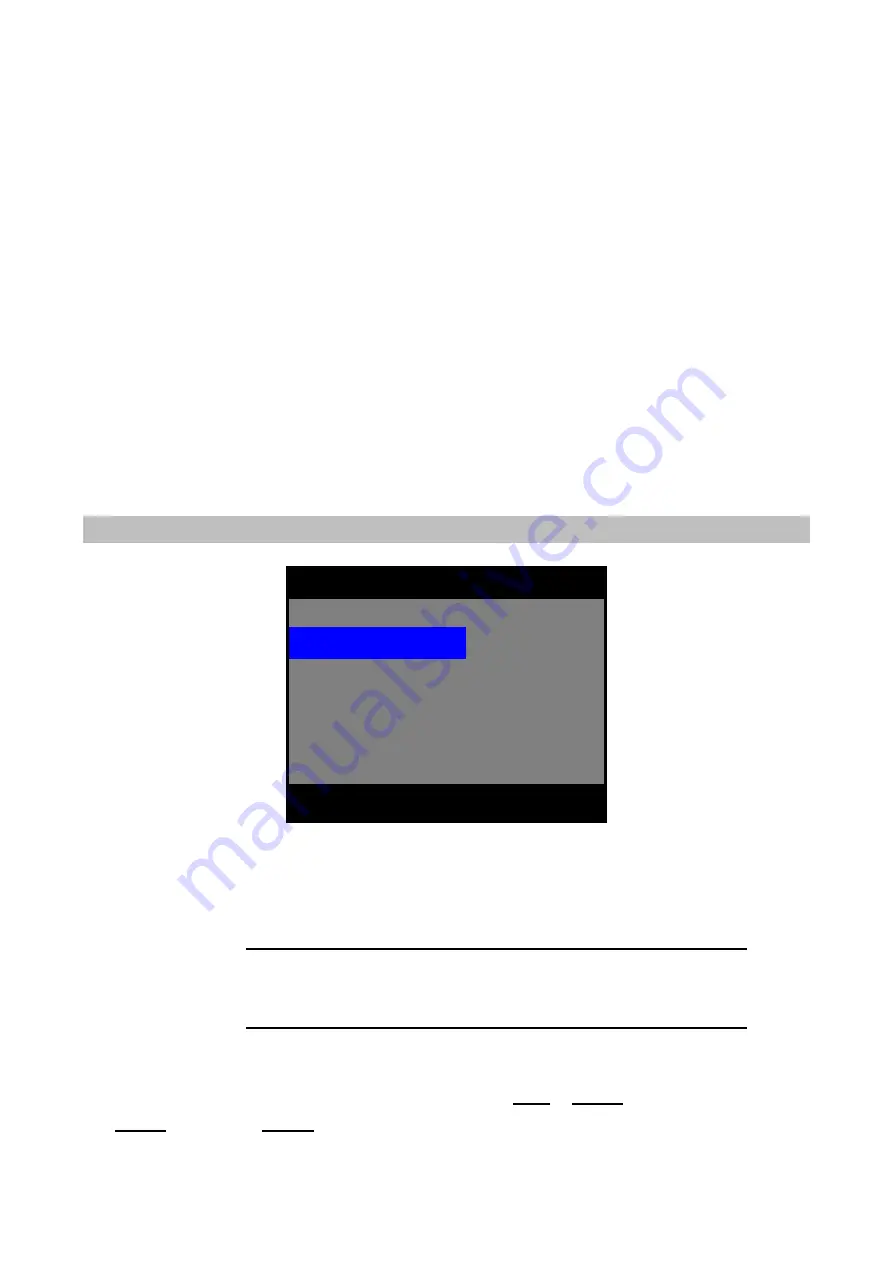
28
NetViewer main screen
1. Search Button:
This button can be used to find local recorded image files. After searching the image files, double-click
the file. And then it will be playbacked.
2. Slide bar;
In order to move faster to playback the necessary video, just drag this slide bar forward or backward.
3. Decrease playback speed
4. Move single frame
backward
5. Playback button
6. STOP/ PAUSE button
7. Move single frame forward
8. Increase playback speed
HDD INFORMATION
2
FORMAT
1) HARD DISK:
DVR automatically detects HDD and displays HDD information in menu such as total HDD capacity and
available memory space.
2) FORMAT HDD:
This supports quick HDD format function. Select
YES
using
LEFT
or
RIGHT
button, and then press
ENTER
button. Press
ENTER
button again after
MASTER
is displayed. Then quick format is
implemented with
CONFIRM
.
▲
▼
◀
▶
EXIT
ENTER
:
OFF
OVERWRITE
3
:
NO
:
111GB
:
111GB
:
MASTER
HARD DISK
1
FORMAT HDD
2
FREE
TOTAL
HDD INFORMATION
ë
Note
Support max.400GB hard drive disk per slot. It is suggested
not to install two segate HDDs in DVR, since of the HDD power
conclict issue.
Summary of Contents for DVR-450
Page 1: ...1 Triplex Digital Video Recorder DVR 450 User s manual...
Page 41: ...38 3 When the following dialog box appears click Next...
Page 43: ...40 6 Please click Next 7 Installation is finished...
Page 52: ...49 5 The saved file can be opened in any computer using any graph editing software...
















































