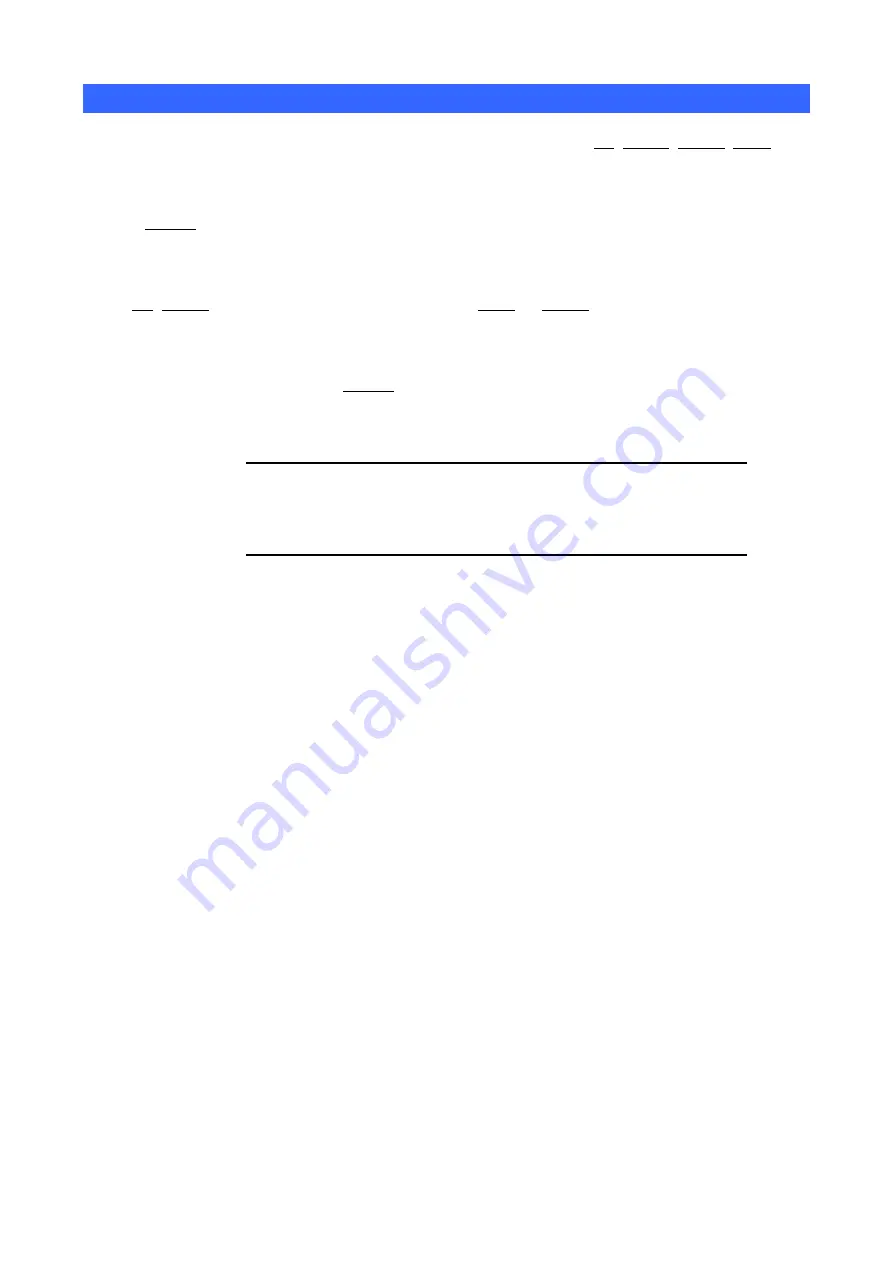
36
PTZ control Procedure
a) Select the camera (which PTZ camera is connected) to control PTZ using
UP
,
RIGHT
,
DOWN
,
LEFT
buttons of front panel in your DVR.
b) Press
ENTER
button to select PTZ mode. PTZ MODE OSD will be displayed on upper
right corner of monitor.
c) Use
UP
,
DOWN
button for
tilt movement of PTZ camera,
LEFT
(4),
RIGHT
(2) for pan movement and
(
FF
▶▶
) and (
RR
◀◀
) buttons for zoom IN and zoom OUT.
d) To escape PTZ control mode, press
ENTER
button or any button. Then the PTZ MODE
OSD on upper right corner of monitor will be disappeared.
ë
Note
Before using PTZ control mode, please check that right
selection of PTZ protocol in PTZ type of DISPLAY SETUP is
done
Summary of Contents for DVR-450
Page 1: ...1 Triplex Digital Video Recorder DVR 450 User s manual...
Page 41: ...38 3 When the following dialog box appears click Next...
Page 43: ...40 6 Please click Next 7 Installation is finished...
Page 52: ...49 5 The saved file can be opened in any computer using any graph editing software...
















































