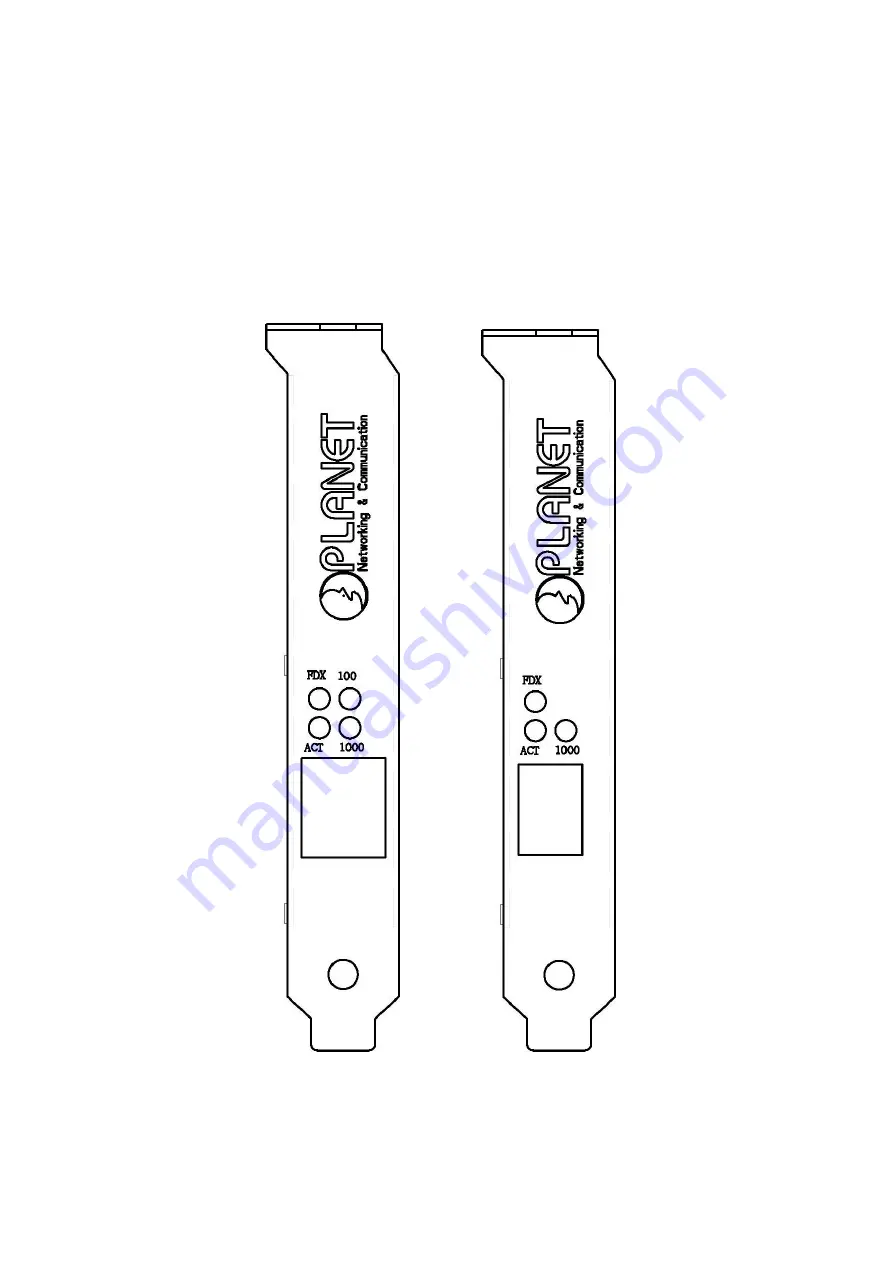
3
Chapter 2 Hardware Installation
2.1 LED definitions
The faceplate of ENW-9607 has four LEDs: 100, 1000 FDX and ACT. And ENW-9607M has three LEDs:
1000, FDX and ACT. The pictures below have showed the faceplate of ENW-9607 and ENW-9607M.
Table 2-1 and 2-2 explain the function and state of the LEDs.
Faceplate of ENW-9607 and 9607M





































