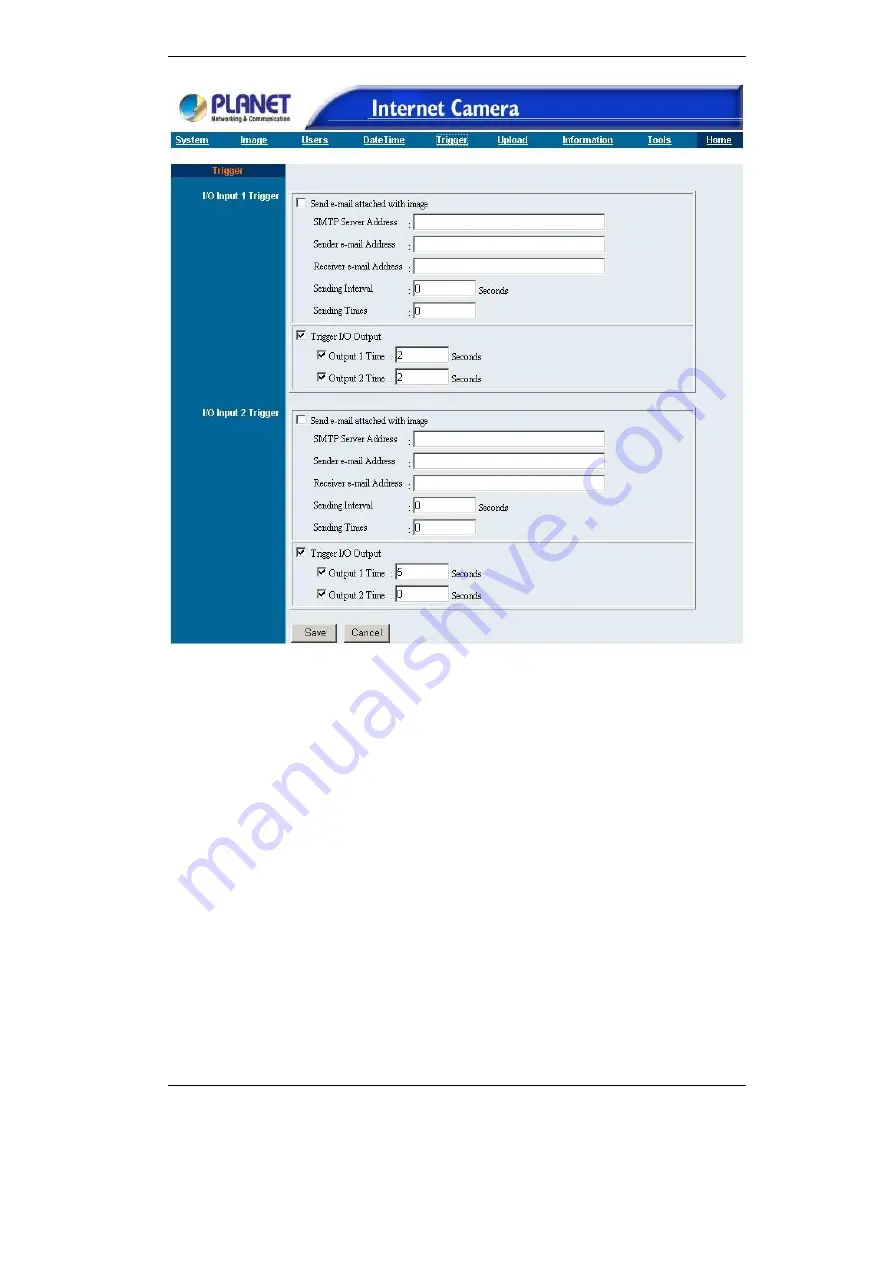
PC Configuration
19
Figure 3-7: Trigger Screen
The default setting for the I/O Trigger functions are disabled. You must enable the I/O
Trigger first before the Triggers will perform. There are two options to select from the
Trigger screen
I/O Input 1 Trigger
and
I/O Input 2 Trigger.
I/O Input 1 Trigger:
Select
“
Send e-mail attached with image
”
and enter the relevant information such
as the SMTP Server Address, Sender e-mail Address, Receiver e-mail Address,
Sending Interval and Sending Times.
SMTP Server Address
SMTP(Simple Mail Transfer Protocol) is a protocol for sending e-mail messages
between servers. The mail server address must be filled in this field. If the SMTP
server needs authentication, ICA-100 series will use Admin ID and Admin Pass-
word entered in System page as login account and password.
Sender e-mail Address
The e-mail address of who will be sending the e-mail.
Receiver e-mail
The e-mail address of the person whom will receive the e-mail.
Sending Interval
Summary of Contents for ICA-100
Page 1: ...Internet Camera ICA 100 ICA 100W User s Manual ...
Page 13: ...Broadband Router User Guide 10 ...
Page 55: ...Broadband Router User Guide 52 Figure 5 26 Tools Screen ...
Page 58: ...Advanced Configuration 55 Figure 5 29 Motion Setting Screen ...
Page 61: ...Broadband Router User Guide 58 Figure 5 31 Case Sensitive Menu in Camera View Format ...
















































