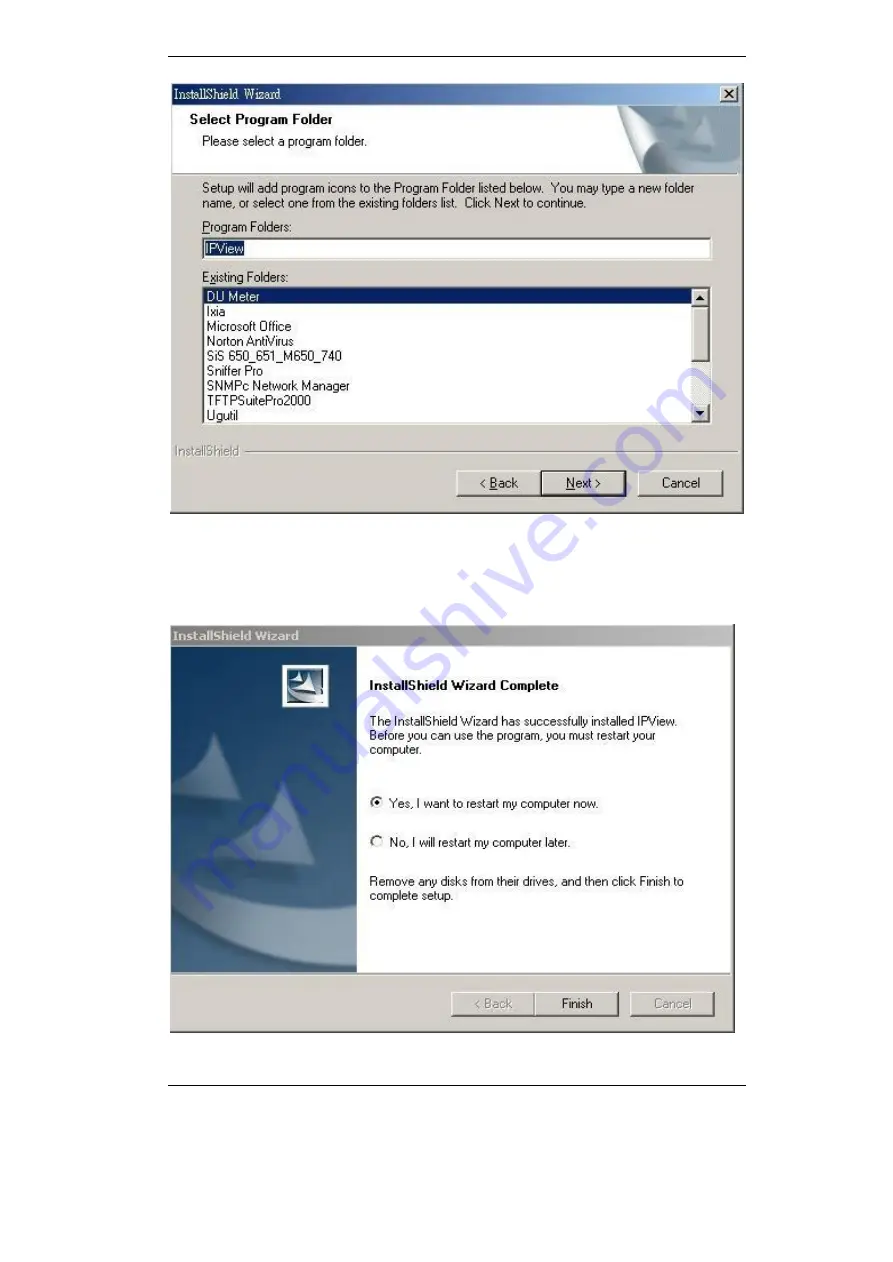
PC Configuration
29
Figure 4-5: Select Program Folder
STEP 7
Please wait until Figure 4-7 or Figure 4-8 appears. Select
“
Yes, I want to restart my
computer now
”
and click on the
“
Finish
”
icon to restart the computer in Figure 4-7. If
Figure 4-8 appears, click on the
“
Finish
”
icon to complete the installation procedure.
Figure 4-6: Finish Screen
Summary of Contents for ICA-100
Page 1: ...Internet Camera ICA 100 ICA 100W User s Manual ...
Page 13: ...Broadband Router User Guide 10 ...
Page 55: ...Broadband Router User Guide 52 Figure 5 26 Tools Screen ...
Page 58: ...Advanced Configuration 55 Figure 5 29 Motion Setting Screen ...
Page 61: ...Broadband Router User Guide 58 Figure 5 31 Case Sensitive Menu in Camera View Format ...
















































