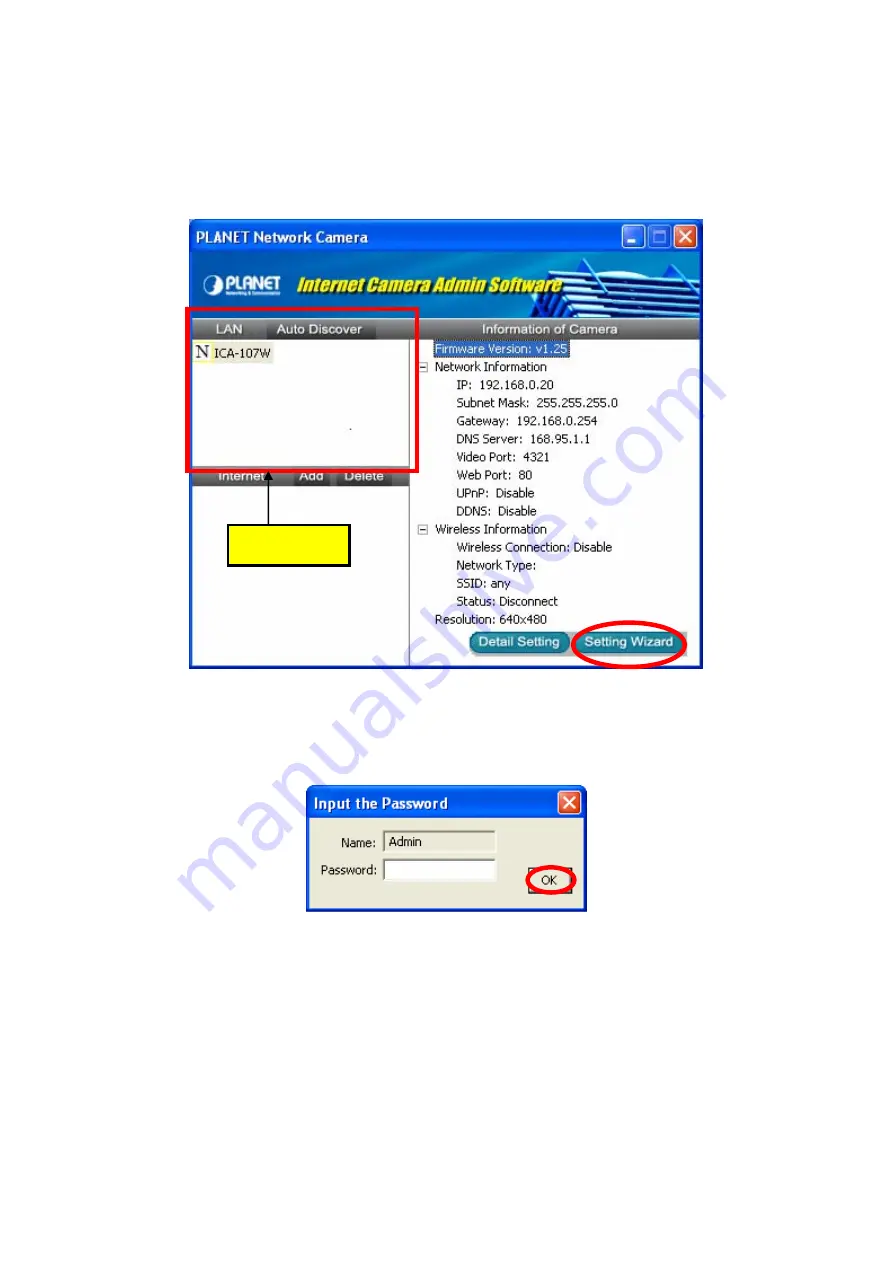
9. After the installation, IP Camera Admin will launch automatically. It will start to search the
IP Cameras in your intranet and it will list all the available IP Cameras on the camera list.
Choose the one that you would like to configure and click “Setting Wizard” to processed.
11
10. Please enter the default password “
Admin
” and click “OK” to login to the IP Camera’s
setup page.
Camera list
Summary of Contents for ICA-107
Page 1: ...Wired Wireless PoE CMOS IP Camera ICA 107 ICA 107W ICA 107P User s Manual Version 1 00 ...
Page 76: ...configured Setup2 71 ...
Page 79: ...74 4 The Windows Firewall screen will be popped up select Exceptions option menu ...
Page 80: ...5 Enable UPnP Framework from the Programs and Services list and click Ok 75 ...
Page 81: ...76 ...
















































