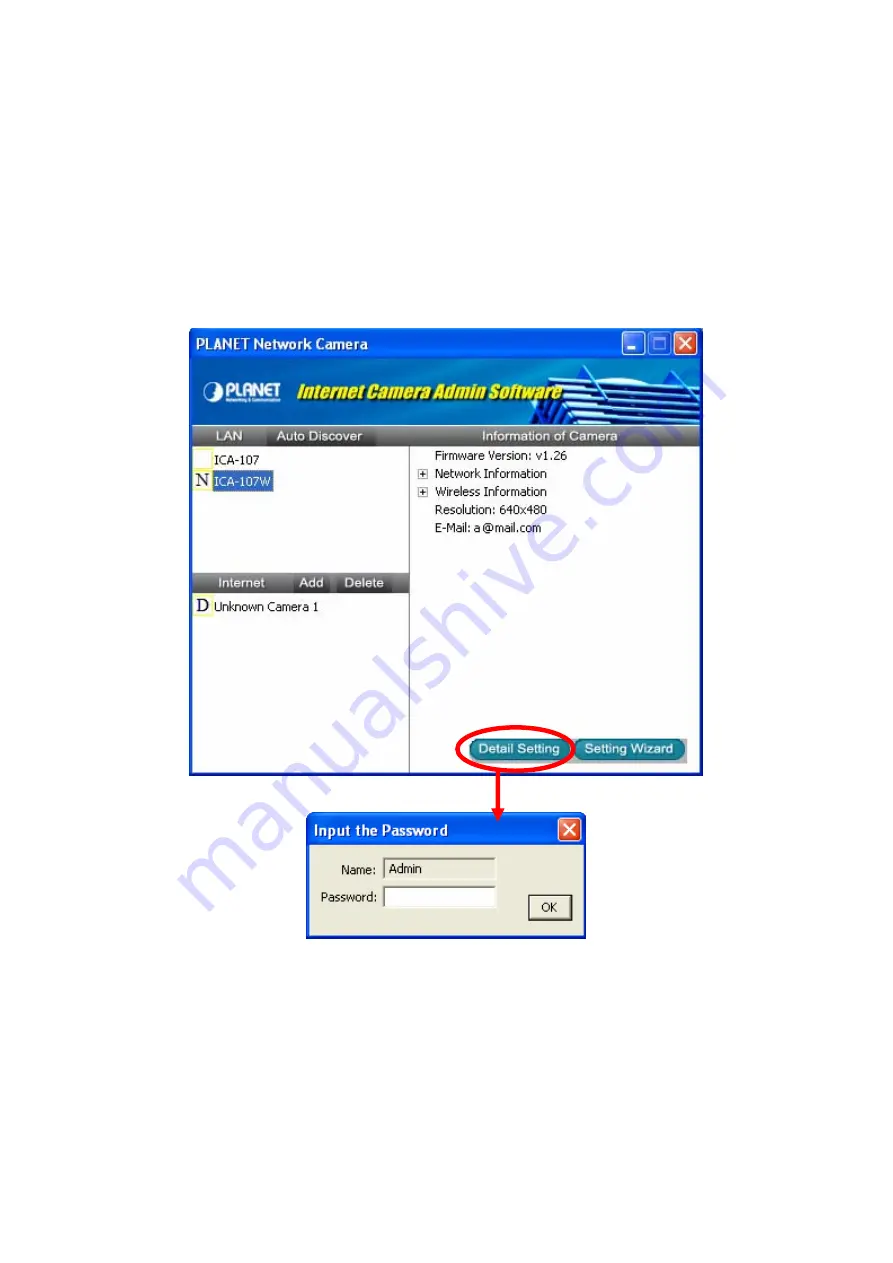
6.2. Detail
Setting
After clicking on the “Detail Setting”, the IP Camera Admin will ask you to enter the
“Administrator Name” and “Password” for authentication. The default administrator name /
password are:
Administrator Name: “
Admin
”
Password: “
Admin
”
After entering the password and clicking on the “OK” button, you could start to configure your
IP Camera.
16
Summary of Contents for ICA-107
Page 1: ...Wired Wireless PoE CMOS IP Camera ICA 107 ICA 107W ICA 107P User s Manual Version 1 00 ...
Page 76: ...configured Setup2 71 ...
Page 79: ...74 4 The Windows Firewall screen will be popped up select Exceptions option menu ...
Page 80: ...5 Enable UPnP Framework from the Programs and Services list and click Ok 75 ...
Page 81: ...76 ...
















































