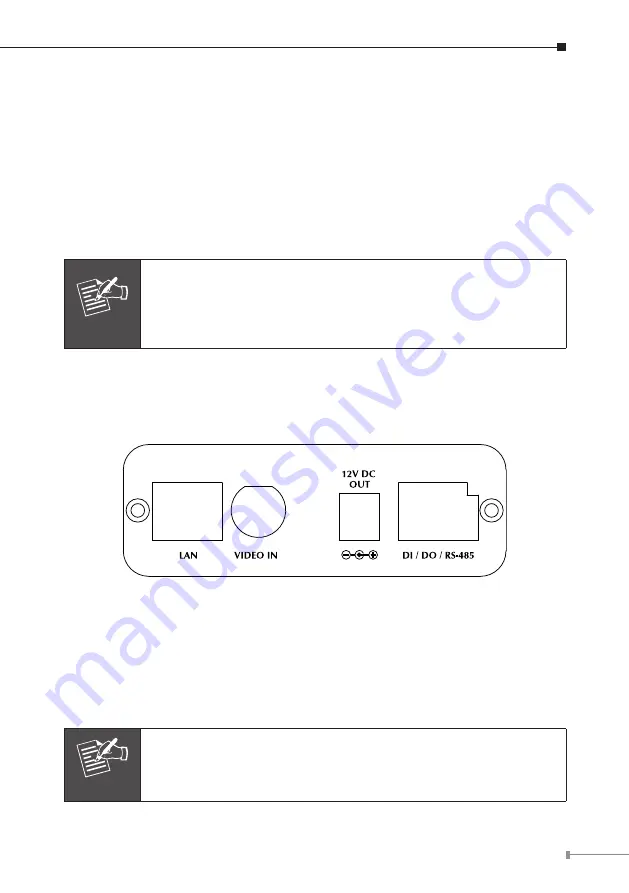
Chapter 2. IVS-110 – 1-Channel Internet Video Server
2.1 Package Content
IVS-110 x 1
Power Adapter x 1
Power Cable x 1
CD Disk x 1
Quick Installation Guide x 1
Note
1. If any of the above items are missing, please contact your
dealer immediately.
2. Using a power supply with a different voltage that the one
included with the IVS-110 will cause damage and void the
warranty for IVS-110.
2.2 Physical Installation
2.2.1 Front Panel
LAN Socket
The LAN socket is a RJ-45 connector for connections to 10Base-T Ethernet or
100Base-TX Fast Ethernet cabling. This Ethernet port built N-Way protocol can
detect or negotiate the transmission speed of the network automatically. Please
use Category 5 “straight through” cable to connect the IVS-110 to a 100Mbps Fast
Ethernet network switch or hub. The LAN socket is compliant with IEEE802.3af
standard PoE interface.
Note
1. If you need to connect the IVS-110 to PC or notebook directly,
you should use cross over cable instead.
2. PoE and DC adapter only can select one of them






































