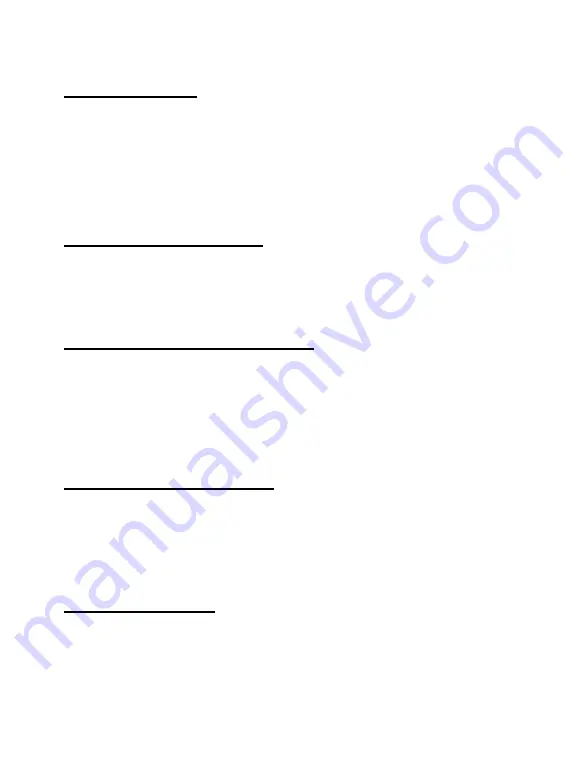
13
8. STATUS LED
The STATUS LED indicates the configuration status by:
-
Green
light flashing:
The camera is powered on and works
in normal mode.
-
Orange
-
Red
light flashing:
Indicates the camera cannot
access DHCP within the network.
9. Privacy Mode Button
Press this button to enter the camera’s privacy mode; this makes
the camera stop monitoring temporarily until it releases from the
privacy mode.
10. Network Cable Connector
This RJ-45 connector is used to connect the 10Base-T Ethernet or
100Base-TX Fast Ethernet network (which should be Category 5
twisted-pair cable). The port supports the NWay protocol,
allowing the camera to automatically detect or negotiate the
transmission speed of the network.
11. DC Power Connector
The DC power input connector is located on the camera’s side
panel, and is labeled DC 5V with a single jack socket to supply
power to the camera. Power will be generated when the power
supply is connected to a wall outlet.
12. Camera Stand
The camera stand allows you to place the camera on a flat surface,
instead of hanging on the wall or installing on a tripod.
Summary of Contents for ICA-210
Page 1: ...Internet Camera ICA 210 ICA 210W User s Manual Version 1 0 ...
Page 5: ...4 E ADJUSTING THE CAMERA FOCUS 87 F SPECIFICATION 88 G GLOSSARY OF TERMS 90 ...
Page 22: ...Application Diagrams of the Camera Home Application Diagram 21 ...
Page 23: ...Office Application Diagram Wireless Internet Camera 22 ...
Page 79: ...About This filed provides information of the software application 78 ...
Page 86: ...D Time Zone Table 85 ...
Page 87: ...86 ...















































