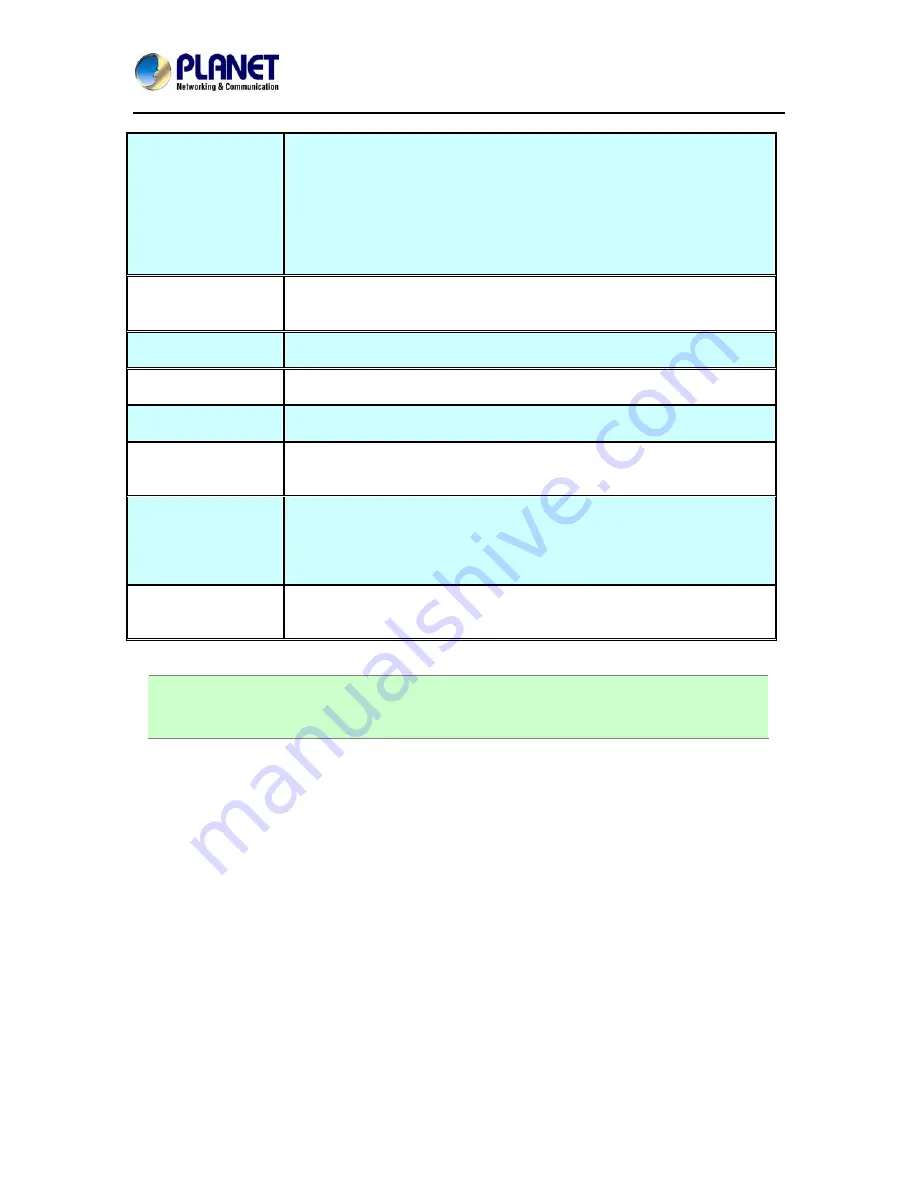
Full HD 20M IR Vari-Focal Dome IP Camera
ICA-4200V
16
RJ-45
(LAN socket, PoE )
Connect to PC or Hub/Switch.
For connect to 10Base-T Ethernet or 100Base-TX or 1000Base-TX Fast
Ethernet cabling. This Ethernet port built auto-negotiation protocol can
detect or negotiate the transmission speed of the network automatically.
Please use CAT-5 cable to connect the Network Camera to a 1000Mbps
Fast Ethernet network switch or hub.
Note
:
ONLY use one power source, either from DC or from 802.3af
Power over Ethernet.
12VDC in & Power
ND
G
The input power is DC 12V, 1A.
Note
:
ONLY use package power adapter supplied with the internet.
Otherwise, the product may be damaged.
MIC in
(audio in)
Connect an external microphone to the camera.
Audio out +/-
Connect a loud speaker to the camera. This function is for voice alerting
and two-way audio.
Video out
Connect a TV monitor to the camera. User can check the focus/zoom
and view angle of the camera.
DI/GND/DO/RS485
The 6 pin terminal block includes 1 input ports and 1 output ports, and
RS-485 D+ and D-.
Factory Default
Reset
This button is used to restore the all factory default settings.
Restore the device:
a. Press the button down continuously.
b. Hold the button at least 5 seconds and release it. Then the device has
been restored to default settings and reboot again.
Micro SD Card Slot
User can insert a micro SD card into this slot for recording.
NOTE:
That to cabling this camera by type of connector board, firstly, user must
remove the attached “connector cable” from wafer 1~ 6 shown as below:
















































