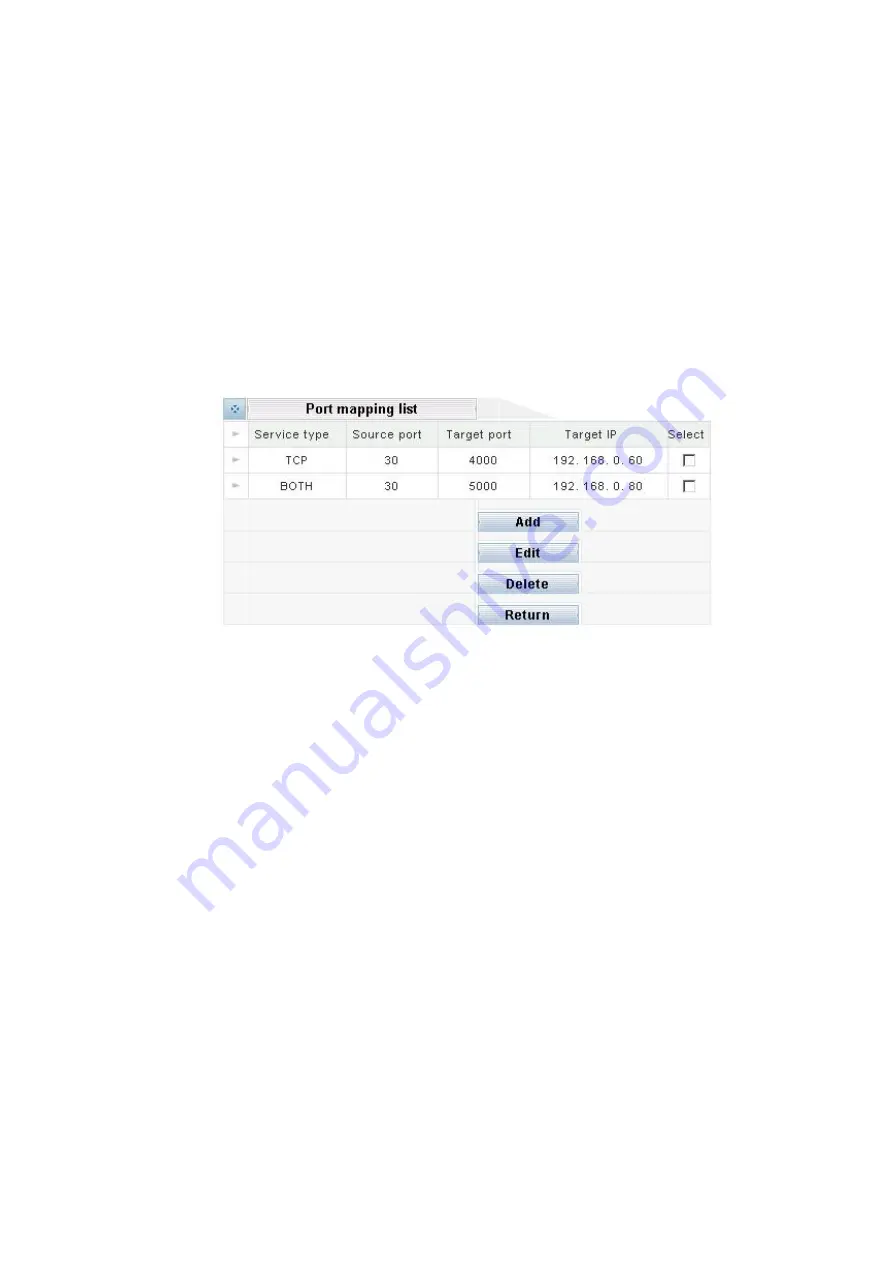
27
Destination IP address:
Please fill the target private IP address which packet be transferred
to
.
Edit
:
Please select the IP transparented, clicking Edit to modify the public and private IP Address.
Remember to save after changing.
Delete
:
Please select the IP transparented
,
clicking delete to remove the IP you don
’
t want to
transparent.
Return
:
Go back to the last page
Port mapping
Port mapping (or Port Address Translation - PAT) is the process where packets arriving to a particular
IP address/port can be translated and thus redirected to a different IP/port. This functionality is a way to
create a persistent passage through NAT. Port Mapping is only necessary for incoming connections,
not returning traffic.
Please click
Setting
button to enter into
Port mapping
configuration:
Add
:
Clicking Add botton to step up the machine the packet want to be transferred.
Service type:
Please make sure the protocol type service use.
TCP(Transmission Control Protocol)
,
UDP(User Datagram Protocol) or BOTH
Source port:
Please fill the port service using
Target port:
Please fill the port service will be transferred to
Target IP:
Please fill the IP Address of the responsible machine
Edit
:
Please select the service port transparented
,
clicking Edit to modify the port and IP Address.
Remember to save after changing.
Delete
:
Please select the service transparented
,
clicking delete to remove the service you don
’
t want
to transparent.
Return
:
Go back to the last page
Virtual DMZ
In certain situations, you may want to set up a virtual DMZ on one of the computers on your network.
When you establish a virtual DMZ, you open all inbound ports and direct the base station to forward
certain inbound data packets (those that are not in response to a transmission initiated by a local
networked computer and not handled through application-triggered or persistent port forwarding) to a
Summary of Contents for IPX-1000
Page 1: ...Internet Telephony PBX System IPX 1000 User s manual ...
Page 35: ...31 ...































