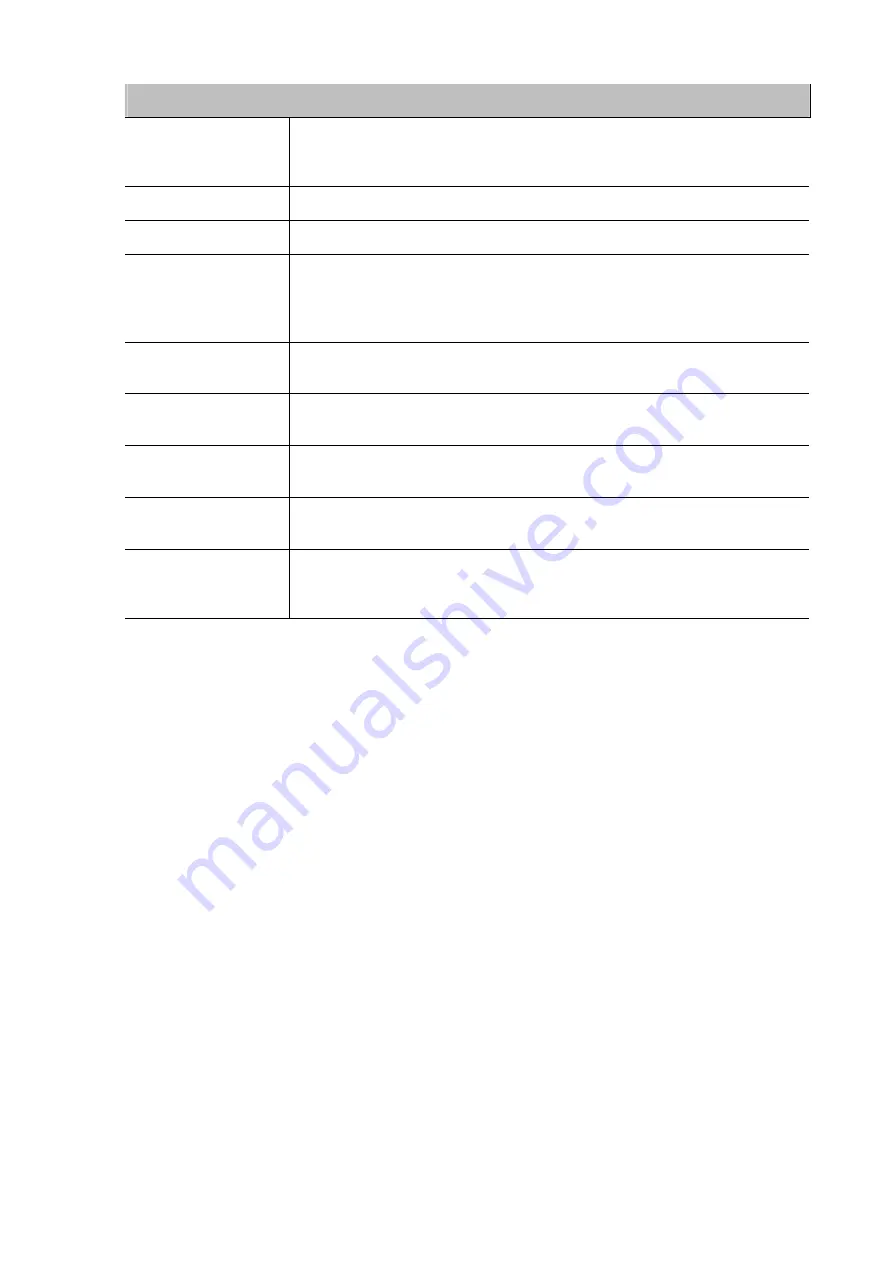
38
Parameter Description
VPN tunnel
IPX Series
’
VPN service supports max 4 connections. Tunnel num can be tell
by the other side to which num of the tunnel can be connected. This option has
relative to
“
Remote VPN tunnel number
”
.
Tunnel name
Type a human-friendly name for your new connection.
VPN service
Decide to Enable or Disable this tunnel.
Remote VPN tunnel
number
The tunnel number of the remote site we connected. Verify that the tunnel
number of the remote site is correct or change as necessary, check with the
remote system
’
s administrator to make sure that they have given you the right
tunnel num on the VPN
Remote IP or domain
Type in the valid Internet address or domain name of the remote IPX Series
machine you are trying to connect to.
Remote IP mode
Please open the drop down menu labeled to decide remote IP mode is fix or
float one.
Encryption
Please open the drop down menu labeled to enable or disable encryption on
the tunnel.
Encryption key
Please fill encrypted key the same as the remote IPX series machine. Note:
passwords are case sensitive!
Support IPX and
neighborhood
Please check
“
NetBIOS over TCP/IP
”
and
“
IPX/SPX
”
if that protocol is both in
use in the local and the destination (VPN) network, then you can open the
drop down menu labeled to decide whether use this function.
IPX VPN provides powerful VPN router feature and user-friendly web setup for SOHO & enterprises.
This IPX VPN provides four features as below.
1. It provides up to four sections of peer-to-peer VPN tunnels.
IPX VPN supports 4 channel of VPN resources. In other words, any IPX VPN could connect up to four
IPX VPN units.
Summary of Contents for IPX-1000
Page 1: ...Internet Telephony PBX System IPX 1000 User s manual ...
Page 35: ...31 ...






























