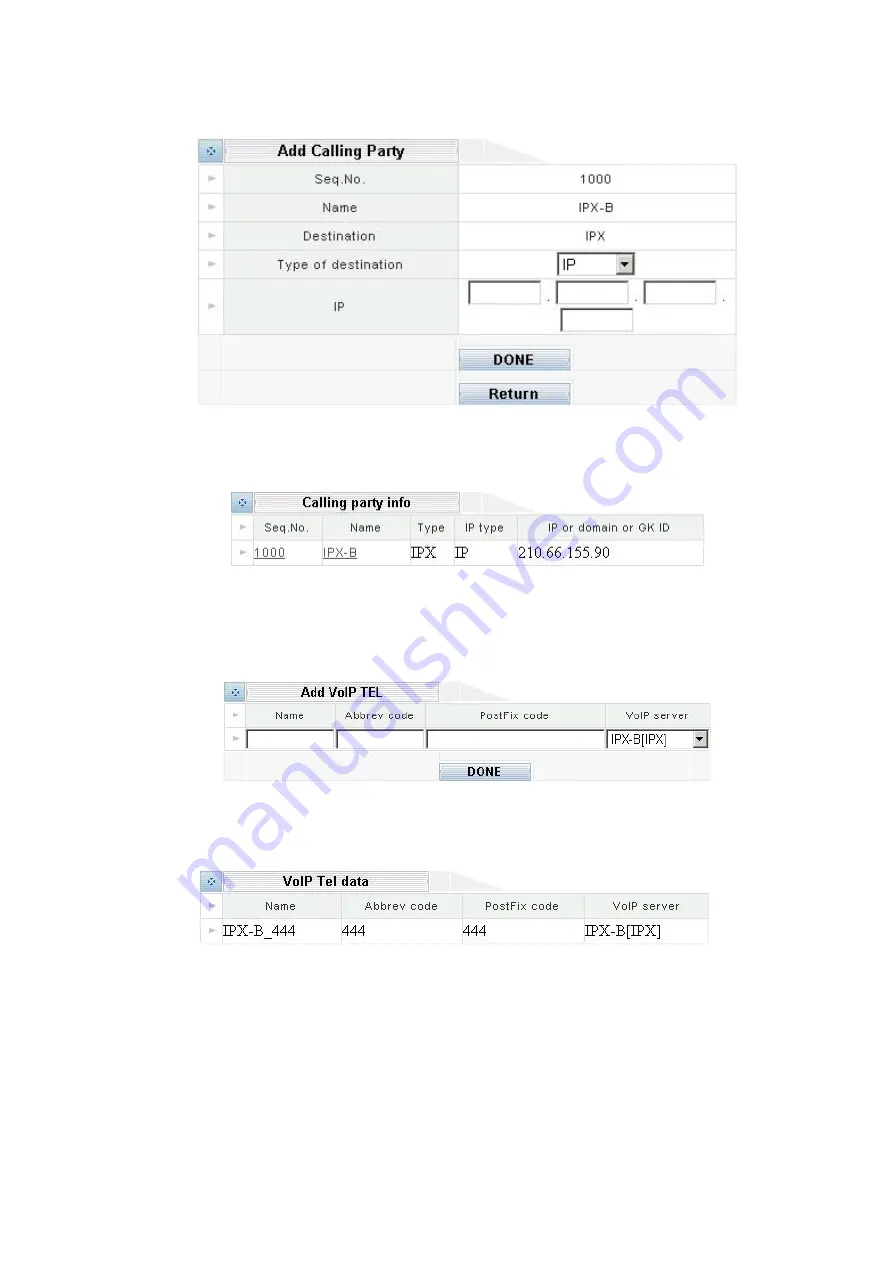
57
SETP 2:
Please full other IPX-B WAN IP Address of your IPX-A "
IP
" field and after
SETP 3:
After clicking
DONE
button, and then the configuration screen appears below.
SETP 4:
Please select
IPX-B
item on the Calling party info menu. You will see the configuration
screen below, please added the
Name / Abbrev code/ PostFix code
and select
VoIP
server
on the
Add VoIP TEL
.
SETP 5:
After clicking
DONE
button, and then the configuration screen appears below.
IPX-A
:
Please pick up handset and dial
“
444
”
. The phone in IPX-B should rings.
IPX-B
:
Please pick up handset and dial
“
124
”
. The phone in IPX-A should rings.
Summary of Contents for IPX-1000
Page 1: ...Internet Telephony PBX System IPX 1000 User s manual ...
Page 35: ...31 ...




































