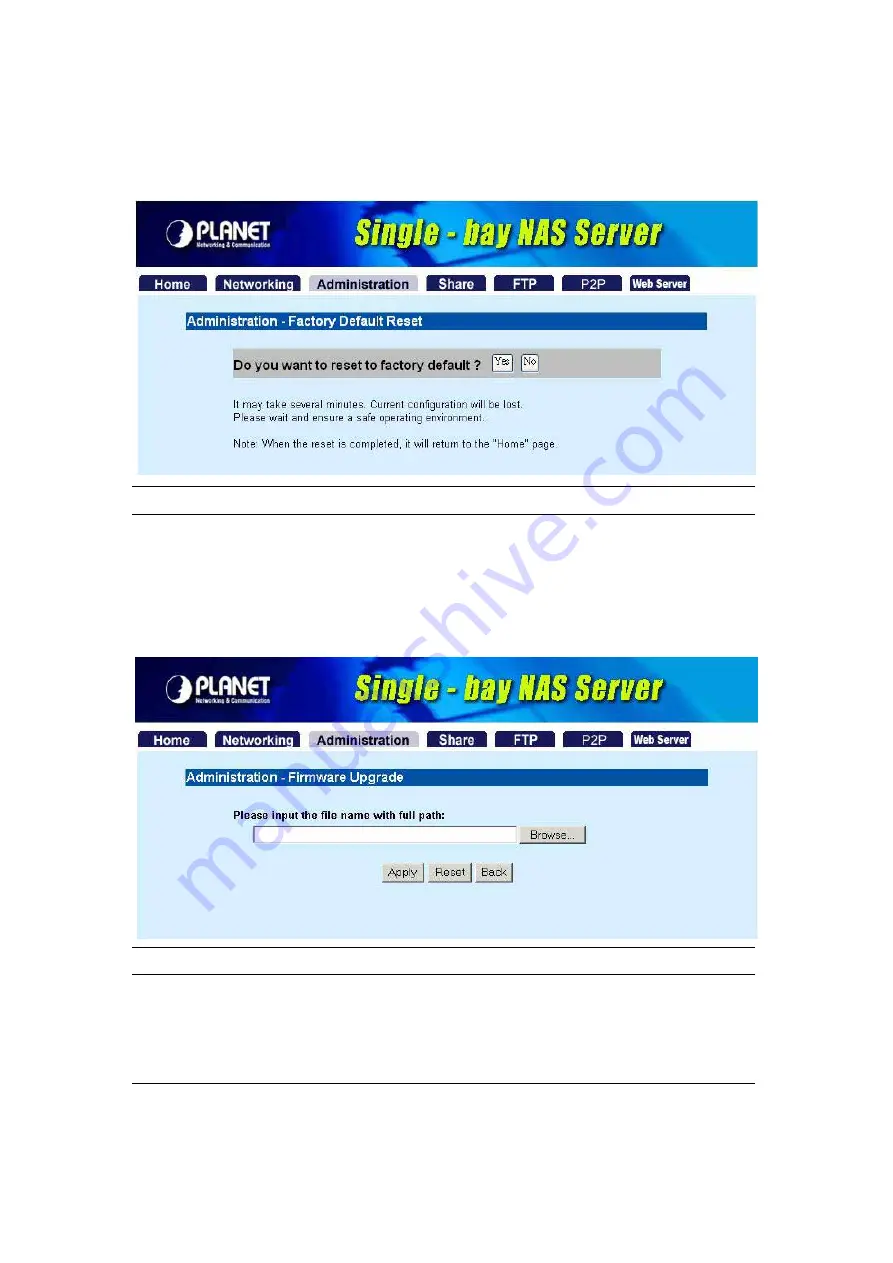
After the format process complete,
the system will restart automatically
.
4.3.3 Factory Default Reset
Parameters Description
Do you want to reset
to factory default?
If you want to reset NAS-1101 back to factory default settings. Please press
“
Yes
”, or press “
No
” to back to previous page.
Note:
besides software reset, you can also press the DEFAULT button on the rear panel of NAS-1101 for
10 second. And then wait for a while for NAS-1101 to restart with factory default settings.
4.3.4 Firmware Upgrade
Parameters Description
Firmware upgrade
If you have the latest firmware of NAS-1101, you may enter the firmware path into
this field or press “
Browse…
” to find out the firmware location and press “
Apply
”
to upgrade. If the firmware location is wrong, please press “
Reset
” to enter again.
If you don’t want to upgrade, press “
Back
” to previous page.
19
















































