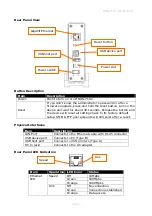NAS-7102 User Manual
Page 1
5
This should be the same name as your workgroup. In general, the default WORKGROUP
will work, but if your workstation belongs to a different group, click on “Change” and
modify it.
On a PC, right click on “My Computer” and choose “Properties”. Go to the Computer
Name tab to view your current workgroup.
For a Mac to join a Windows workgroup, open the directory access utility under
Applications and Utilities. Select SMB and click Configure to modify the settings
(administrator access is required to access this option).
Administrator
This is the account used to manage the settings of your network drive. The admin user
name can not be changed but we strongly recommend changing the password as soon as
you have logged in for the first time, to prevent any unauthorized access.
To change the password, click on Change, enter your new password and click OK to apply
the changes. You will then be asked to login again with your new password.
Date/Time
Click on Change to setup the correct date and time.
z
When SNTP is disabled, you can enter the date and time manually, then click
“OK” to save the settings. Instead, you can also click on the “Sync from PC”
button to synchronize the time with your computer.
z
If Internet access is available, we recommend setting SNTP to AUTO instead.
Select a time server from the list, enable daylight savings if required and then
click “OK” to apply the new settings. It will automatically synchronize date &
time with the time server.