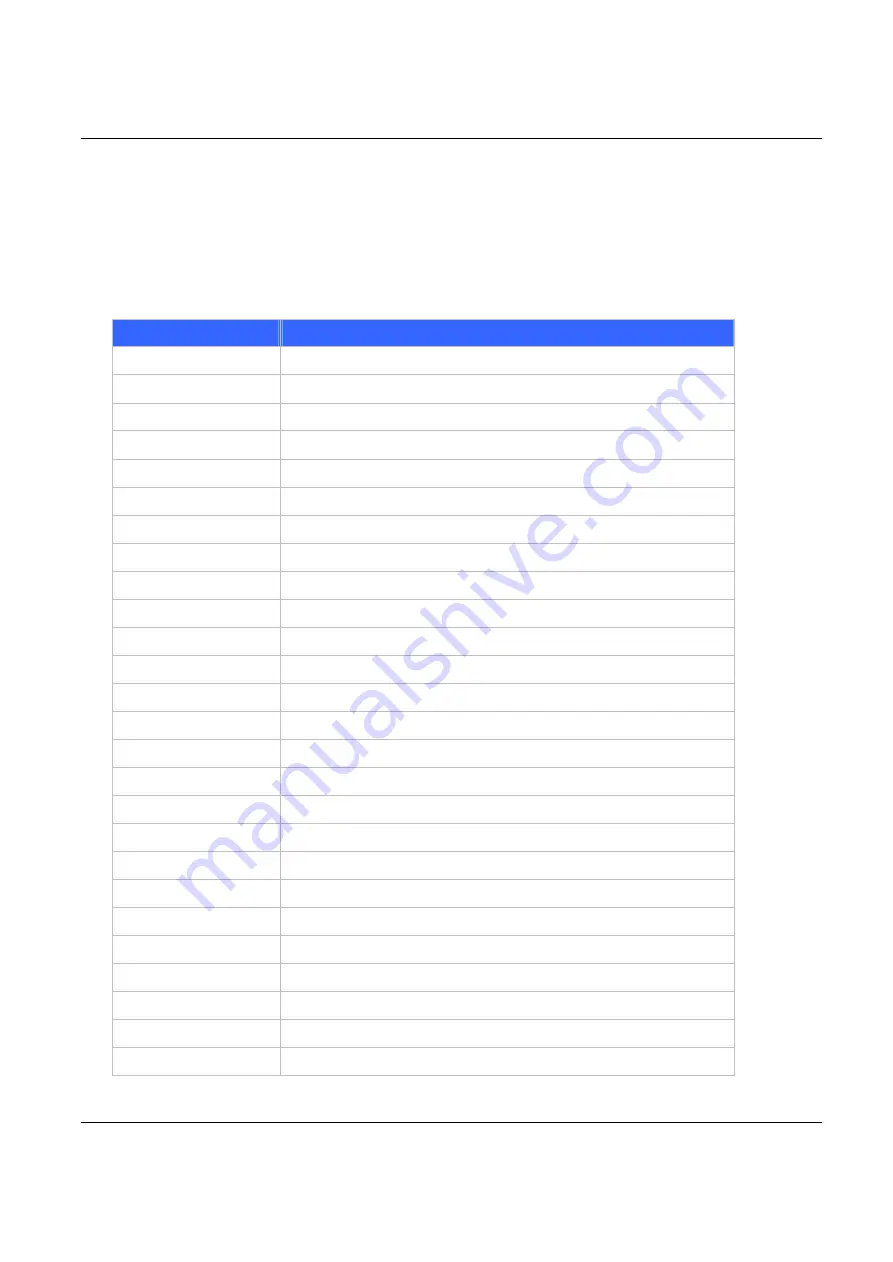
VIP User
’
s Manual
CLI Commands
73
Appendix B CLI Commands
B.1 Normal Mode Commands
Command
Description
atpm aadd
Add an entry to the address table
atpm adel
Delete an entry from the address table
atpm afind
Find and display an entry in the address tble
atpm alist
Display all entries in the address table
atpm dadd
Add an entry to the destination table
atpm ddel
Delete an entry from the destination table
atpm dfind
Find and display an entry in the destination atble
atpm dlist
Display all entries in the address table
atpm hadd
Add an entry to the hunt group table
atpm hdel
Delete an entry from the hunt group table
atpm hfind
Find and display an entry in the hunt group tble
atpm hlist
Display all entries in the hunt group table
atpm done
End the atpm table update session
atpm erase
Erase all atpm tables from NVS
atpm purge
Purge entries from atpm table(s)
atpm req
Start atpm table update session
atpm restore
Restore atpm tables from NVS
atpm store
Store atpm tables into NVS
atpm slist
Display atpm system parameters
atpm sys
Set atpm system parameters
config activate
Move the configuration from temporary area to active area.
config erase
Erase the configuration from NVS
config store
Store the active configuration data into NVS
clrscr
Clear screen
download
Switch to download mode
help
Display help screen
Summary of Contents for VIP-050
Page 1: ...Internet Telephony Gateway VIP 050 VIP 450 User s Manual Rev 2 0...
Page 18: ......
Page 76: ......



































