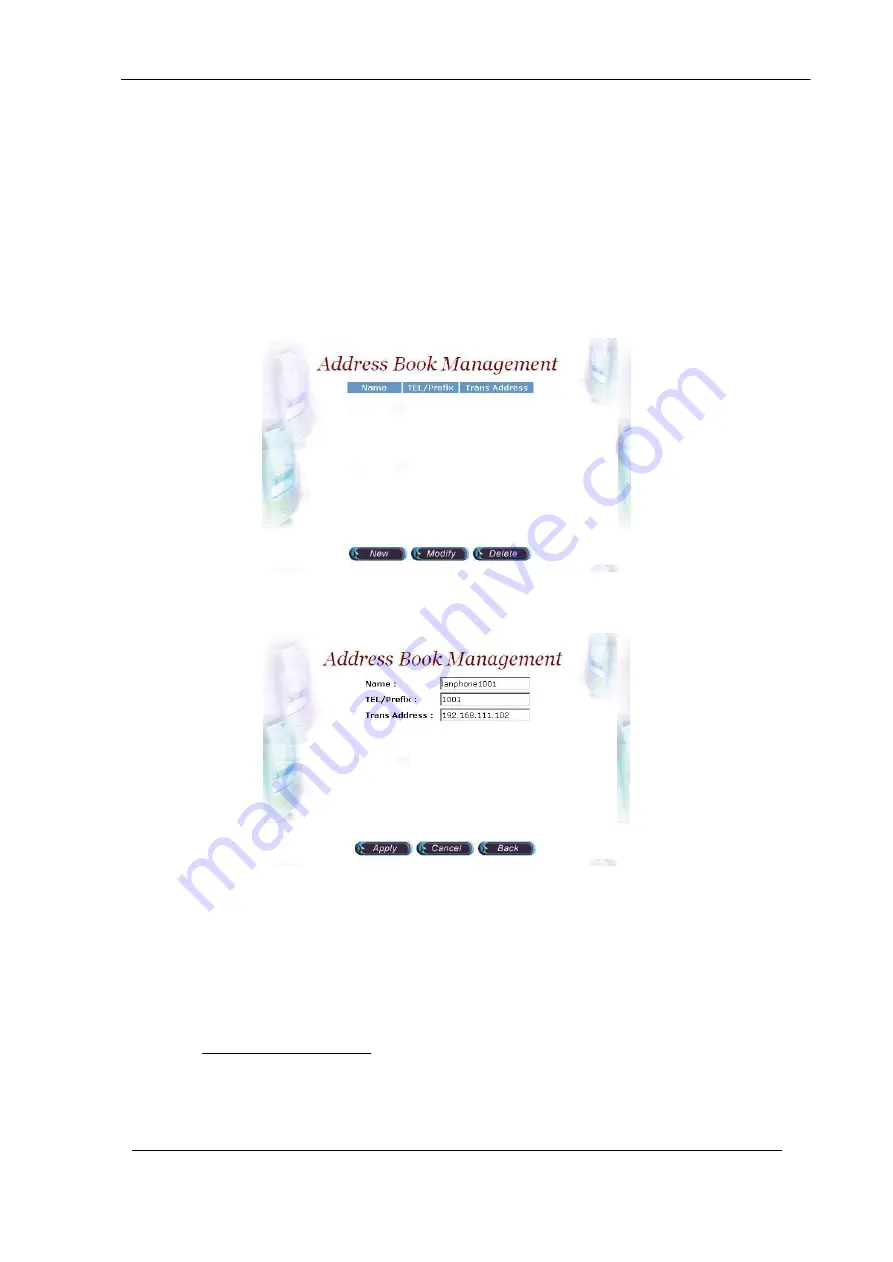
VIP-2100 User
’
s manual
- 45 -
Address Book
For making a
Peer-to-Peer
call, the IP device must has an address
record in the phone book for routing.
Step 1:
Click
Address Book
adds a new address book for the peer to peer
calls, New to add as figure 5.3-1.
Figure 5.3-1
Step 2:
Enter the related parameters and click
Apply
button
as figure 5.3-2.
Figure 5.3-2
Field Description:
•
Name: H.323 IP Phone or SIP-Cisco
•
Tel/Prefix: 1002
•
Trans Address:
-
H.323 Call: 192.168.5.102 or 192.168.5.102:1720
-
SIP Call: sip:8001@192.168.5.61 or sip:8001@192.168.5.61:5060 or
sip:8001@ctivnet.net
Summary of Contents for VIP-2100
Page 1: ...1 port H 323 SIP E1 T1 Trunk Gateway VIP 2100 ...
Page 5: ...VIP 2100 User s manual 4 ...
Page 43: ...VIP 2100 User s manual 38 Example Used Call Flow ...
Page 53: ...VIP 2100 User s manual 48 Apply Change Please refer to section Apply Change ...
Page 56: ...VIP 2100 User s manual 51 Apply Change Please refer to section Apply Change ...
















































