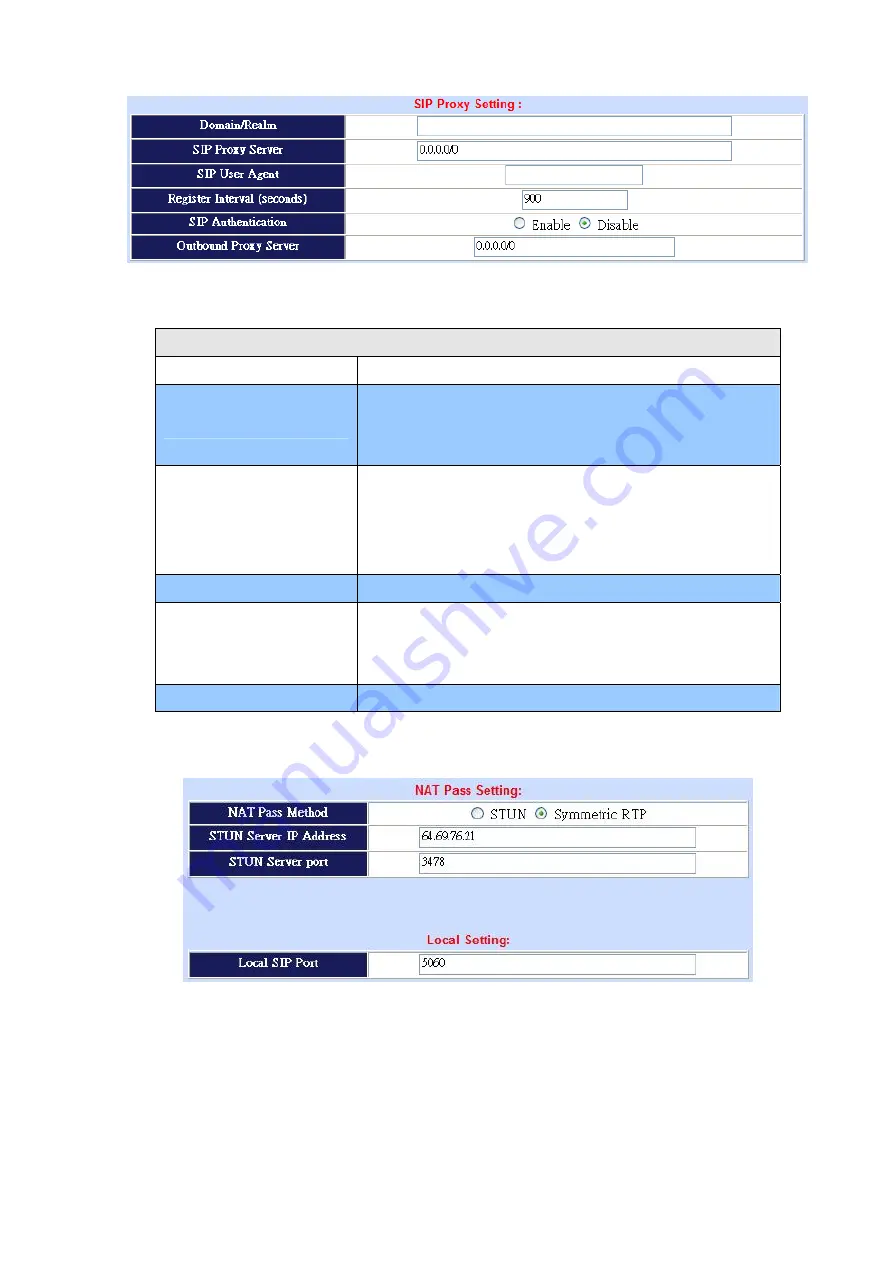
Figure 5-18. SIP proxy setting
SIP Proxy Server Setting
Domain/Realm
Enter the SIP realm in this field
SIP Proxy Server
Enter the SIP service IP address or domain name in this field
(the domain name that comes after the @ symbol i n a full
SIP URI).
Register Interval
(seconds)
This field sets how long an entry remains registered with the
SIP register server. The register server can use a different
time period. The gateway sends another registration request
after half of this configured time period has expired.
SIP Authentication
Enable or disable MD5 authentication with SIP proxy server.
Outbound Proxy Server
The outbound proxy method is just very like the proxy server
built-in NAT pass-through solution, except that the packets
need to pass through the outbound proxy server.
SIP NAT Traversal Method
STUN client / Symmetric RTP
Table 5-12. SIP proxy descriptions
Figure 5-19. NAT pass setting
If your gateway under the NAT/Firewall, you should setting different NAT Pass function. if you setting
STUN/Outbound Proxy, you should have a STUN/Outbound proxy server. If they can’t pass NAT or
one way talk happen, try to open “DMZ” and virtual server “5060” port in router.
35
















































