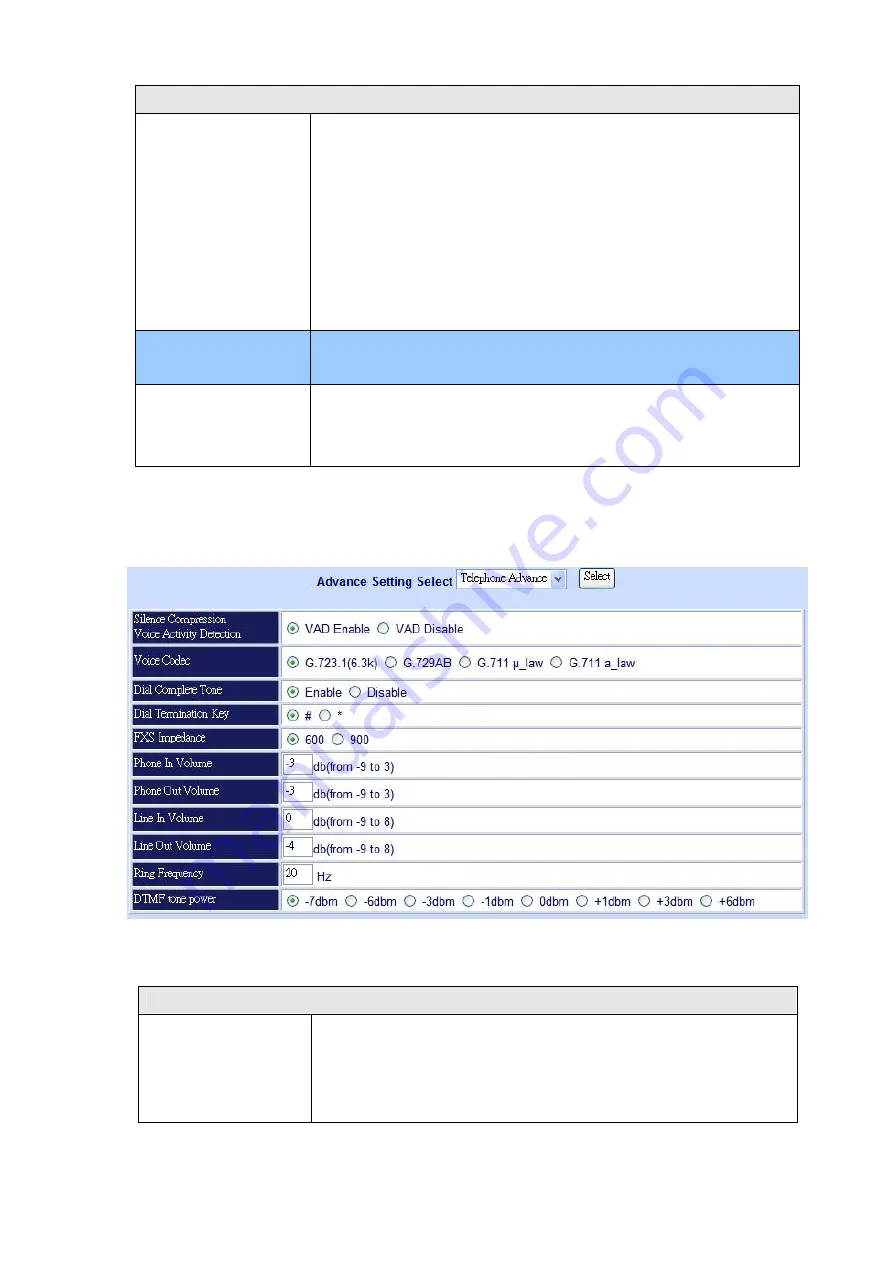
SIP VoIP Advance Configurtion
DTMF Relay for SIP
After the VoIP call is connected, when you dial a digit, this digit is sent to
the other side by DTMF tone. There are three methods of sending the
DTMF tone. The first one is “in band”, that is, sending the DTMF tone in
the voice packet. The second one is “RFC2833”, that is, sending the
DTMF tone as a RTP payload signal. The third one is “SIP Info”, that is,
sending the DTMF tone as a SIP signal. Sending DTMF tone as a
signal could tolerate more packet loss caused by the network. If this
selection is enabled, the DTMF tone will be sent as a signal.
RFC2833 Payload
Adjust RFC2833 DTMF payload value; range from 96 to 127, default is
101.
Watchdog
When your gateway shutdown, or something happen that made
gateway can’t work fine. Watchdog will reboot your gateway
automatically when it can’t work.
Table 5-17.
VoIP Advance
descriptions
Telephone Advance
Figure 5-23. Telephone Advance setting
SIP Telephone Advance Configuration
Silence Compression
(VAD)
If this function is enabled, when silence is occurred for a period of time,
no data will be sent across the network during this period in order to
save bandwidth. (If you use Asterisk, please disable Silence
Compression, it maybe make you call disconnect.)
38
















































